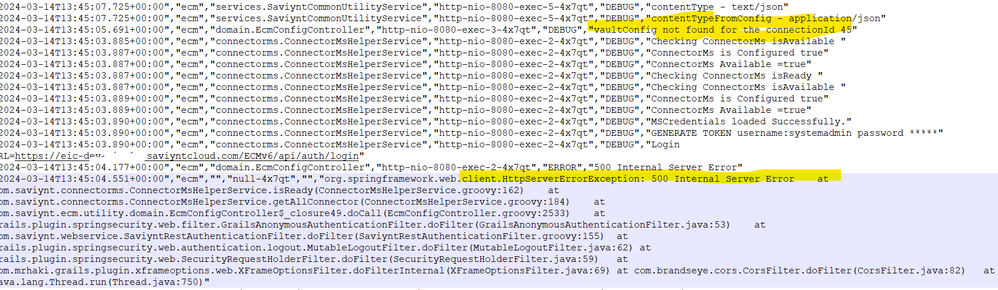- Saviynt Forums
- Enterprise Identity Cloud Discussions
- Data Access Governance
- SSL Connection issue
- Subscribe to RSS Feed
- Mark Topic as New
- Mark Topic as Read
- Float this Topic for Current User
- Bookmark
- Subscribe
- Mute
- Printer Friendly Page
SSL Connection issue
- Mark as New
- Bookmark
- Subscribe
- Mute
- Subscribe to RSS Feed
- Permalink
- Notify a Moderator
03/14/2024
10:01 AM
- last edited on
03/14/2024
11:25 AM
by
![]() Dave
Dave
Hi,
We are trying to connect active Directory with SSL connection, please advise what should be the format of certificate and if there are any criteria for same, please share.
We are getting an error while trying to connect. Attaching a ss of error msg. Any suggestions or advice would be appreciated.
Thank you,
Varsha
[This post has been edited by a Moderator to remove sensitive information.]
- Labels:
-
Connectors
- Mark as New
- Bookmark
- Subscribe
- Mute
- Subscribe to RSS Feed
- Permalink
- Notify a Moderator
03/15/2024 01:56 AM
Are you using Vault to store password? If yes, please make sure the vault connection is setup correctly and mapped in AD.
--------
You can generate your certificate, or you can use the same certificate which generate by you.
You can manually install the root certificate (the self-signed CA certificate you created) on the machine running Saviynt. This approach requires configuring Saviynt to trust the specific certificate you generated for your AD instance. This will make Saviynt trust the self-signed certificate for the domain.
Instead of self-signing the certificate, you can also obtain an SSL certificate from a trusted third-party certificate authority like DigiCert, GoDaddy, or others. This certificate will automatically be trusted by most third-party clients like Saviynt since it's issued by a recognized and trusted CA.
Note:-
Remember, using self-signed certificates can introduce security risks, as it opens up the possibility of other security vulnerabilities. If possible, it's best to use certificates from a recognized and trusted third-party CA to ensure the highest level of security and compatibility with various applications and services.
--------
You can import the certificate from any file but ensure that the content of the certificate is in the Base64 format.
The Java KeyStore (JKS) is the default keystore used in EIC environments. EIC also supports the Bouncy Castle FIPS Keystore (BCFKS) format for storing certificates. The BCFKS keystore format has been specifically designed to meet the Federal Risk and Authorization Management Program (FedRAMP) compliance standards.
- Mark as New
- Bookmark
- Subscribe
- Mute
- Subscribe to RSS Feed
- Permalink
- Notify a Moderator
03/15/2024 06:47 AM
We got the certificate from client so not confirmed on it. Is it any way so we can get to know whether we are using vault to store the password.
And why we are getting 500 Internal server error?
- Mark as New
- Bookmark
- Subscribe
- Mute
- Subscribe to RSS Feed
- Permalink
- Notify a Moderator
03/28/2024 07:39 PM
It seems issue with microservice configuration for your environment. Please confirm if microservice jobs are working
Regards,
Rushikesh Vartak
If you find the response useful, kindly consider selecting Accept As Solution and clicking on the kudos button.
- UPDATE ACCESS ENDDATE DOESNT WORK in Identity Governance & Administration
- How to export connection detail(Including all jsons) in Identity Governance & Administration
- ARS request end date issue in Identity Governance & Administration
- Saviynt-CyberArk Rest Integration Error in Identity Governance & Administration
- Random Password Generation on Enable in Identity Governance & Administration