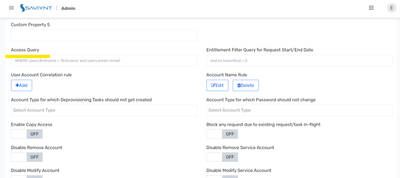- Saviynt Forums
- Enterprise Identity Cloud Discussions
- Data Access Governance
- Re: Is it possible to make an application requesta...
- Subscribe to RSS Feed
- Mark Topic as New
- Mark Topic as Read
- Float this Topic for Current User
- Bookmark
- Subscribe
- Mute
- Printer Friendly Page
Is it possible to make an application requestable only for a certain set of users?
- Mark as New
- Bookmark
- Subscribe
- Mute
- Subscribe to RSS Feed
- Permalink
- Notify a Moderator
07/17/2023 03:48 AM
Is it possible to make an application requestable only for a certain set of users?if yes, how??
- Labels:
-
Access Request
- Mark as New
- Bookmark
- Subscribe
- Mute
- Subscribe to RSS Feed
- Permalink
- Notify a Moderator
07/17/2023 03:55 AM
Try using Access Query
Admin -> Security System -> Endpoint
Regards
Rakesh M Goudar
- Mark as New
- Bookmark
- Subscribe
- Mute
- Subscribe to RSS Feed
- Permalink
- Notify a Moderator
08/06/2023 06:20 PM
You can use access query under endpoints
where username in ('admin','admin1')
Use Case Description Configuration to Use Applies To
Enabling access request for an application | You can make an application requestable for all the users in an organization. | Enable Requestable in the Endpoint Details tab and ensure the Access Add Workflow and Access Remove Workflow configurations are set in the Security System Detail tab to define the request approval process. For service accounts, ensure the Add Service Account Workflow and Remove Service Account Workflow configurations are set in the Security System Detail tab. In case, your application is not completely ready and you do not want to make it visible to users, disable Requestable. |
|
Control the visibility of an application | You can control the visibility of an application for a specific set of users in your organization. For example, you want to display an application only for permanent employees. | Define Access Query in the Endpoint Details tab so that the application is requestable only by those users matching the access query. For more information, see Creating Endpoints. |
|
Regards,
Rushikesh Vartak
If you find the response useful, kindly consider selecting Accept As Solution and clicking on the kudos button.
- How to Create different tile for All All application with AD in Identity Governance & Administration
- Can we fetch all user accounts and orphan accounts for a particular application using a single query in Identity Governance & Administration
- Application Access Request for apps with entitlement in AD in Identity Governance & Administration
- need entitlement import from 2 different OU under logical application in Identity Governance & Administration
- Generate authentication token for SSO Enabled Saviynt in Identity Governance & Administration