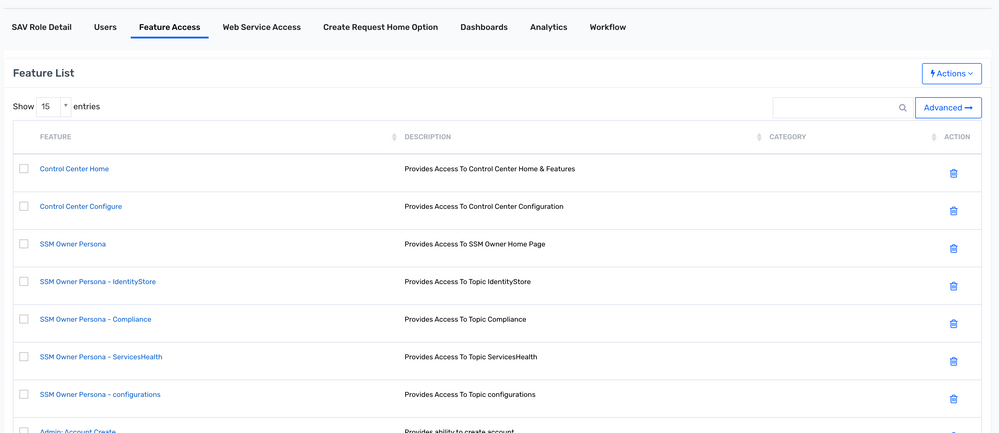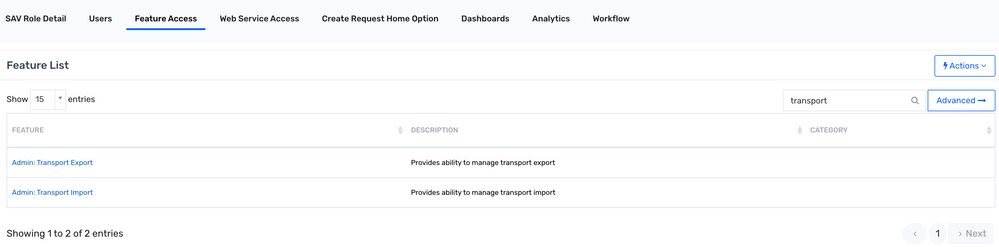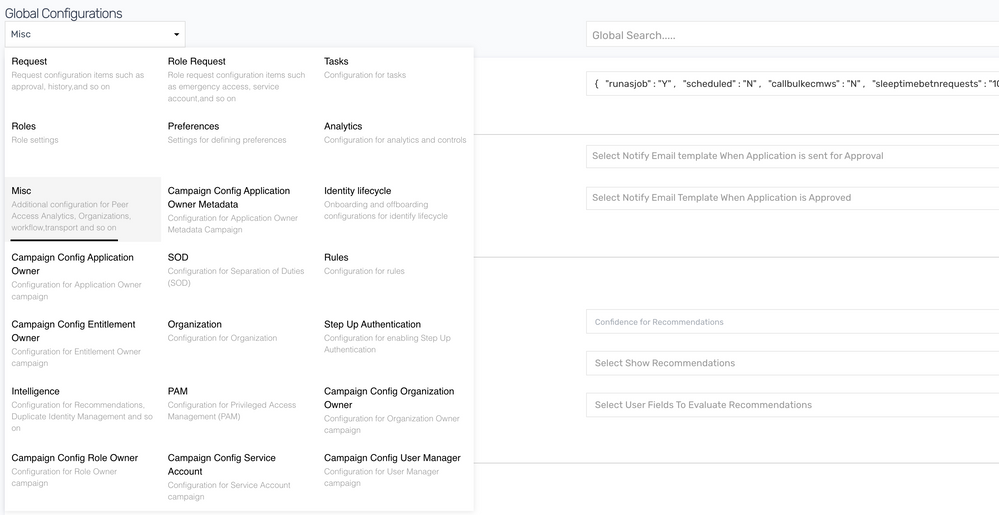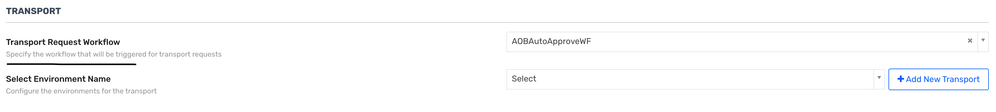This website uses cookies. By clicking Accept, you consent to the use of cookies. Click Here to learn more about how we use cookies.
Turn on suggestions
Auto-suggest helps you quickly narrow down your search results by suggesting possible matches as you type.
Showing results for
- Saviynt Forums
- Knowledge Base
- Community Knowledge Base
- How to configure required access to user Transport...
Options
- Subscribe to RSS Feed
- Mark as New
- Mark as Read
- Bookmark
- Subscribe
- Printer Friendly Page
- Notify a Moderator
No ratings
Saviynt Employee
Options
- Subscribe to RSS Feed
- Mark as New
- Mark as Read
- Bookmark
- Subscribe
- Printer Friendly Page
- Notify a Moderator
on 03/22/2023 08:00 AM
Use Case
Required access needs to be assigned for Transport feature to work as expected. In case of missing access following error is observed while trying to import artifacts in destination environment using transport feature(Admin -> Transport -> Import package) - 'No request submitted'.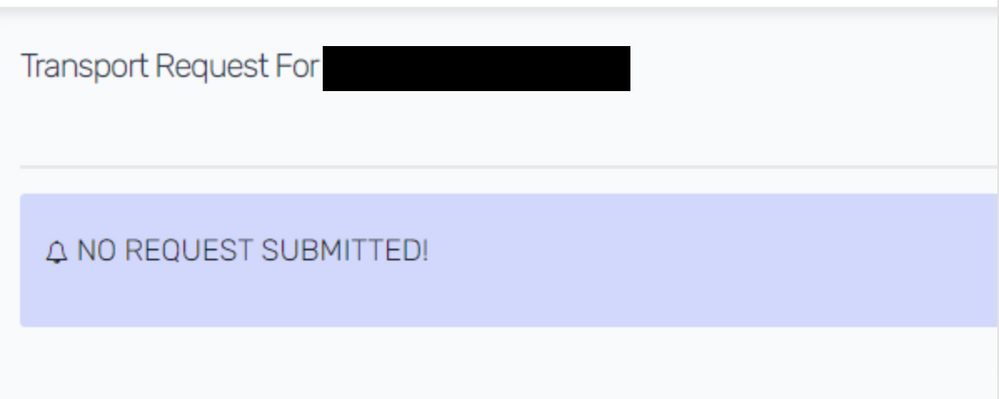
Pre-requisites
To leverage and reuse the already available packages configured in other environments, you can import the package configurations which you have exported from the source to the destination environment using Import Packages. Once you export the package, it will be downloaded as a zip file. Ensure that the zip file containing the packages you want to import is available.
Note: A snapshot of configurations in the destination environment can be taken for the rollback purposes
Applicable Version(s)
v2020 and above
Solution:
Follow below steps to validate if the user's savrole and transport workflow are configured properly:
- Go to the savrole assigned to the user. Click open the savrole and go to features tab.
- In the features, search for transport in the search bar. You should be able to see features as shown in below screenshot. Transport Export feature provides ability to manage transport export and Transport import feature provides ability to manage import of transport package.
- Once you've validate accesses on savrole, now go to Global configurations.
- Navigate to Admin -> Global Configuration -> Misc.
- In the Misc section, under the transport menu, you'll find the config called 'Transport request workflow'. Here you can select the corresponding workflow as per your requirement or you can choose an Autoapproval workflow.
- Once the permissions are assigned and the workflow is configured, you can now import the package. The request gets generated as per the workflow and once all the approvals are completed, the package gets imported.