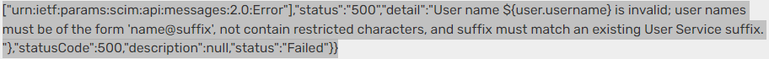- Saviynt Forums
- Enterprise Identity Cloud Discussions
- Third Party Access Governance
- Saviynt to Cyberark Account Creation "User name ${...
- Subscribe to RSS Feed
- Mark Topic as New
- Mark Topic as Read
- Float this Topic for Current User
- Bookmark
- Subscribe
- Mute
- Printer Friendly Page
Saviynt to Cyberark Account Creation "User name ${user.username} is invalid"
- Mark as New
- Bookmark
- Subscribe
- Mute
- Subscribe to RSS Feed
- Permalink
- Notify a Moderator
02/23/2024 05:13 AM
Hi Team,
We are using CyberArkConnector to create the user in CyberArk and we are using the below createAccountJson block.
{
"accountIdPath": "call1.message.id",
"dateFormat" : "yyyy-MM-dd'T'HH:mm:ssXXX",
"responseColsToPropsMap": {
"name": "call1.message.userName~#~char",
"displayName": "call1.message.name.givenName~#~char",
"customproperty1": "call1.message.name.givenName~#~cha~#~char",
"customproperty2": "call1.message.name.familyName~#~cha~#~char",
"customproperty13": "call1.message.meta.location~#~char"
},
"call": [
{
"name": "call1",
"connection": "acctAuth",
"url": "https://*******.cyberark.cloud/scim/v2/Users",
"httpMethod": "POST",
"httpParams": "{\"userName\":\"${user.username}\",\"name\":{\"givenName\":\"${user.firstname}\",\"familyName\":\"${user.lastname}\"},\"password\":\"********\"}",
"httpHeaders": {
"Authorization": "${access_token}"
},
"httpContentType": "application/json",
"successResponses": {
"statusCode": [
201,
200
]
},
"unsuccessResponses": {
"statusCode": [
400,
500
]
}
}
]
}
but we are getting error while provisioning the account to cyberark.
ERROR:
and whenever I am passing the hardcoded value for username from connector it's working.
Could you please assist here.
I am following Saviynt doc Configuring a Connection (saviyntcloud.com)
Thanks
- Labels:
-
Defect or Issue
- Mark as New
- Bookmark
- Subscribe
- Mute
- Subscribe to RSS Feed
- Permalink
- Notify a Moderator
02/25/2024 06:19 PM
try below
{
"accountIdPath": "call1.message.id",
"dateFormat" : "yyyy-MM-dd'T'HH:mm:ssXXX",
"responseColsToPropsMap": {
"name": "call1.message.userName~#~char",
"displayName": "call1.message.name.givenName~#~char",
"customproperty1": "call1.message.name.givenName~#~cha~#~char",
"customproperty2": "call1.message.name.familyName~#~cha~#~char",
"customproperty13": "call1.message.meta.location~#~char"
},
"call": [
{
"name": "call1",
"connection": "acctAuth",
"url": "@@BASE_URL@@/CyberArk/scim/v2/Users",
"httpMethod": "POST",
"httpParams": "{\"userName\":\"${user.username}\",\"name\":{\"givenName\":\"${user.firstname}\",\"familyName\":\"${user.lastname}\"}}",
"httpHeaders": {
"Authorization": "${access_token}"
},
"httpContentType": "application/json",
"successResponses": {
"statusCode": [
201,
200
]
},
"unsuccessResponses": {
"statusCode": [
400,
500
]
}
}
]
}Regards,
Rushikesh Vartak
If you find the response useful, kindly consider selecting Accept As Solution and clicking on the kudos button.
- Mark as New
- Bookmark
- Subscribe
- Mute
- Subscribe to RSS Feed
- Permalink
- Notify a Moderator
02/25/2024 10:13 PM
Thanks for reply.
I compared but I don't see any code changes in codes.
Please let me know if there are any changes.
Thanks
- Mark as New
- Bookmark
- Subscribe
- Mute
- Subscribe to RSS Feed
- Permalink
- Notify a Moderator
02/25/2024 10:17 PM
try users.
Regards,
Rushikesh Vartak
If you find the response useful, kindly consider selecting Accept As Solution and clicking on the kudos button.
- Mark as New
- Bookmark
- Subscribe
- Mute
- Subscribe to RSS Feed
- Permalink
- Notify a Moderator
02/26/2024 04:13 AM
not worked.
- Mark as New
- Bookmark
- Subscribe
- Mute
- Subscribe to RSS Feed
- Permalink
- Notify a Moderator
02/26/2024 06:25 AM
It seems like ${user.username} is not resolved here. It is going as it is in the provisioning. So it says ${user.username} is invalid.
- Mark as New
- Bookmark
- Subscribe
- Mute
- Subscribe to RSS Feed
- Permalink
- Notify a Moderator
02/26/2024 10:00 PM
- Mark as New
- Bookmark
- Subscribe
- Mute
- Subscribe to RSS Feed
- Permalink
- Notify a Moderator
02/27/2024 03:33 AM
- ${user.username}
- ${task.accountName}
- ${user.firstname}${user.lastname}@suffix
- ${user.systemUserName}@suffix
- changed the userName(leftside variable) to username as well.
- Mark as New
- Bookmark
- Subscribe
- Mute
- Subscribe to RSS Feed
- Permalink
- Notify a Moderator
02/27/2024 10:02 PM - edited 02/27/2024 11:19 PM
Gaurav Shukla
If you find the response useful, kindly consider selecting Accept As Solution and clicking on the kudos button.