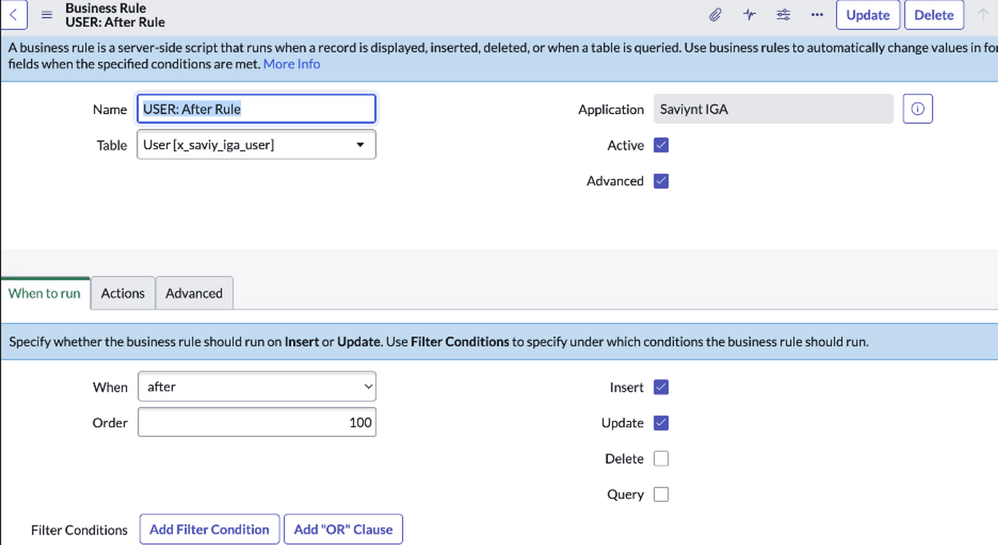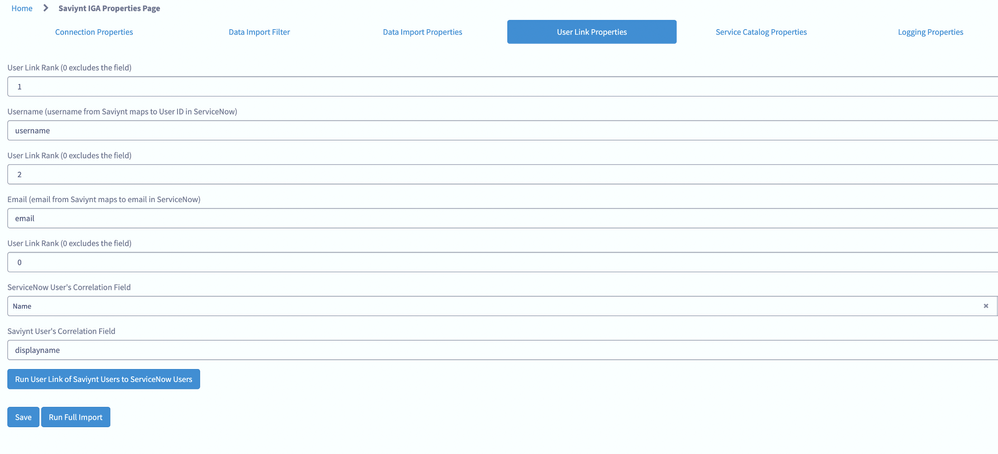- Saviynt Forums
- Knowledge Base
- Saviynt Knowledge Base
- Purpose and configuration of Business Rules in Sav...
- Subscribe to RSS Feed
- Mark as New
- Mark as Read
- Bookmark
- Subscribe
- Printer Friendly Page
- Notify a Moderator
- Subscribe to RSS Feed
- Mark as New
- Mark as Read
- Bookmark
- Subscribe
- Printer Friendly Page
- Notify a Moderator
on 08/21/2023 02:11 PM
Use Case
This KB article outlines the purpose and functioning of the Business rules configured in the Service Now during the Saviynt User import.
Pre-requisites
What is a business rule?
A business rule Service Now Out of the Box server-side script that runs when a record is inserted and updated.
Saviynt application leverage this feature while performing the user import. For every user that is imported the below business rules get executed during the insert and update operation to map and link the users imported from Saviynt with the users in the ServiceNow platform. The linking logic is performed based on the configuration in the User link properties in Service Now.
Business Rule configuration
1.USER: Before Rule gets triggered before insert/update of user record
By Default, this rule is Not configured/triggered so no action is performed however can be customized according to the business requirements (if needed)
2. USER: After Rule gets triggered after insert/update of user record
Once the users get imported, the After rule will evaluate the Saviynt user attributes with the ServiceNow users in the order defined in the User Link properties and will correlate the user in case if the value from Saviynt matches with the value in ServiceNow.
User Link Properties
This service now feature is used to define the correlation rule between Saviynt user and Service now user. The User link is configured at following location Saviynt IGA -> System Properties -> User Link Properties.