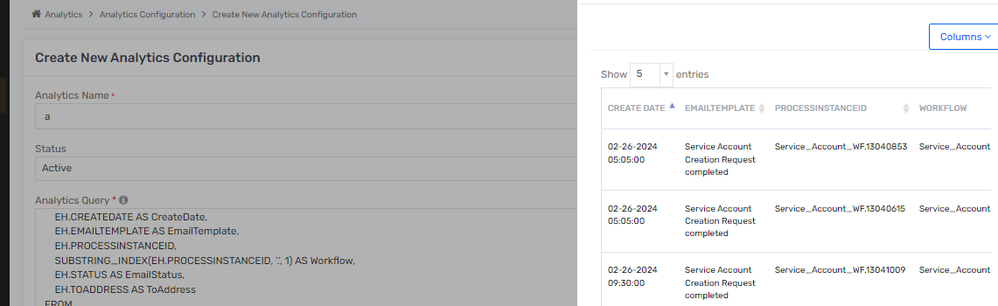- Saviynt Forums
- Enterprise Identity Cloud Discussions
- Identity Governance & Administration
- Where can we get the data of emails sent or failed...
- Subscribe to RSS Feed
- Mark Topic as New
- Mark Topic as Read
- Float this Topic for Current User
- Bookmark
- Subscribe
- Mute
- Printer Friendly Page
Where can we get the data of emails sent or failed to send 3 days back?
- Mark as New
- Bookmark
- Subscribe
- Mute
- Subscribe to RSS Feed
- Permalink
- Notify a Moderator
03/21/2024 11:53 AM
Where can we get the data of emails sent or failed to send 3 days back?
which table can we use to get this information.
- Labels:
-
Email Service
- Mark as New
- Bookmark
- Subscribe
- Mute
- Subscribe to RSS Feed
- Permalink
- Notify a Moderator
03/21/2024 12:11 PM
Hi @VamsheeVazza ,
Please use the below tables to build your query:
| emailhistory | The emails that are not processed are moved to the EmailHistory table. |
| emailhistory_archive | Emails that are successfully processed from EmailhistoryProcess are moved to the EmailHistory_archive table |
| emailhistoryprocess | When a Email History Job is run, emails move to EmailhistoryProcess table when processing |
| ecmemailtemplate | List of all the email templates |
Sample query for email sent failed:
select CREATEDATE,EMAILTEMPLATE,PROCESSINSTANCEID, SUBSTRING_INDEX(PROCESSINSTANCEID, '.', 1) AS 'Workflow', status as Emailstatus,TOADDRESS from emailhistory where status = 404;
If this reply answers your question, please consider selecting Accept As Solution and hit kudos.
Prem Mahadikar
- Mark as New
- Bookmark
- Subscribe
- Mute
- Subscribe to RSS Feed
- Permalink
- Notify a Moderator
03/21/2024 07:01 PM
v24.3 before use below query
SELECT EH.CREATEDATE AS CreateDate,
EH.EMAILTEMPLATE AS EmailTemplate,
EH.PROCESSINSTANCEID,
SUBSTRING_INDEX(EH.PROCESSINSTANCEID, '.', 1) AS Workflow,
EH.STATUS AS EmailStatus,
EH.TOADDRESS AS ToAddress
FROM EMAILHISTORY_ARCHIVE AS EH
WHERE EH.STATUS = 404
AND EH.CREATEDATE >= DATE_SUB(CURDATE(), INTERVAL 3 DAY);
From v24.3 Onwards UI feature is provided https://docs.saviyntcloud.com/bundle/Release-Notes/page/Content/v24x/Release-Notes-24-3.htm
Review Email Delivery Status
A new option, Email History Viewer, has been introduced under the Admin > Admin Functions drop-down menu. This option enables administrators to track the email delivery status for individual recipients or groups. With this feature, administrators can not only view all email notifications but also identify reasons for delivery failures. For more information, see Managing Email History in the Enterprise Identity Cloud Administration Guide.
Regards,
Rushikesh Vartak
If you find the response useful, kindly consider selecting Accept As Solution and clicking on the kudos button.
- Saviynt-CyberArk Rest Integration Error in Identity Governance & Administration
- Remove Account Completion Email Not Parsing any Binding Variables in Identity Governance & Administration
- Analytics email to managers about their subordinates in Identity Governance & Administration
- Create account json throws error when email is passes as null in proxy address in Identity Governance & Administration
- Reset password before deletion in Identity Governance & Administration