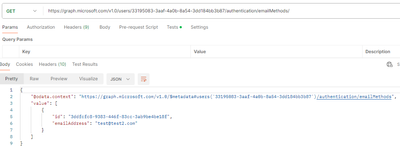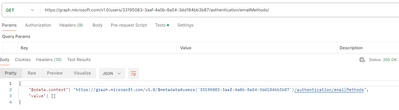- Saviynt Forums
- Enterprise Identity Cloud Discussions
- Identity Governance & Administration
- Updateaccountjson call delete method for rest API
- Subscribe to RSS Feed
- Mark Topic as New
- Mark Topic as Read
- Float this Topic for Current User
- Bookmark
- Subscribe
- Mute
- Printer Friendly Page
Updateaccountjson call delete method for rest API
- Mark as New
- Bookmark
- Subscribe
- Mute
- Subscribe to RSS Feed
- Permalink
- Notify a Moderator
03/05/2024 08:41 AM
I tried performing delete request method for email authentication method but its showing error
- Mark as New
- Bookmark
- Subscribe
- Mute
- Subscribe to RSS Feed
- Permalink
- Notify a Moderator
03/06/2024 02:31 AM
Hi @Kirti14
Could you please share more information about the issue.
1. Which connector -Azure connector or REST connector?
2. What action you are trying to perform on the account? Are the tasks getting generated? Are the tasks getting processed? Any error on the tasks?
3. Please share the documentation link used to refer the JSON.
4. If you are using the REST connector-Is the same action you are able to perform via postman?
5. Please share the screenshots which are relevant for the issue.
Regards,
Dhruv Sharma
- Mark as New
- Bookmark
- Subscribe
- Mute
- Subscribe to RSS Feed
- Permalink
- Notify a Moderator
03/06/2024 04:26 AM
Hi @Kirti14 , you need to provide more details.
"connection": "AzureADProvisioning", you dont pass connector name name here instead connection name in connectionJSON. Generally , it is userAuth or acctAuth.
Also validate your API call in postman before trying it in Saviynt
Thanks,
Amit
If this answers your query, Please ACCEPT SOLUTION and give KUDOS.
- Mark as New
- Bookmark
- Subscribe
- Mute
- Subscribe to RSS Feed
- Permalink
- Notify a Moderator
03/06/2024 04:54 AM - edited 03/06/2024 04:56 AM
Some additional information on this one... this is the REST connector to provision into AzureAD. The connection is actually named AzureADProvisioning and works as expected for other provisioning activities.
We are trying to remove an assigned email authentication method for a user.
Graph api documentation: Delete emailAuthenticationMethod - Microsoft Graph v1.0 | Microsoft Learn
The call works fine when invoked from Postman.
Existing email methods prior to removal
Removal operation:
Email methods after removal:
When invoking from Saviynt at provisioning time after task has been created, with similar content, we are getting the "No signature of method" exception. Is it possible this has to do with the empty payload we have to send?
Thanks in advance!
- Mark as New
- Bookmark
- Subscribe
- Mute
- Subscribe to RSS Feed
- Permalink
- Notify a Moderator
03/06/2024 10:11 PM
In updateaccountJSON, PUT method is supported. Hence DELETE seems to be giving an issue here.
Can you please confirm what is emailauthenticationmethod in Azure application. Is it an entitlement? If it is an entitlement, then please try the above JSON in REMOVEACCESSJSON.
Regards,
Dhruv Sharma
- Mark as New
- Bookmark
- Subscribe
- Mute
- Subscribe to RSS Feed
- Permalink
- Notify a Moderator
03/12/2024 01:57 PM
Sorry for the delay on this... Azure Email Authentication Methods is not an entitlement, it's more related to an account property.
Anyways, long story short, this issue has been resolved by using the proper syntax..
- Mark as New
- Bookmark
- Subscribe
- Mute
- Subscribe to RSS Feed
- Permalink
- Notify a Moderator
03/12/2024 02:12 PM
Please share working configs
Regards,
Rushikesh Vartak
If you find the response useful, kindly consider selecting Accept As Solution and clicking on the kudos button.
- Mark as New
- Bookmark
- Subscribe
- Mute
- Subscribe to RSS Feed
- Permalink
- Notify a Moderator
03/12/2024 02:19 PM
UpdateAccountJSON statement is fairly long but key part is:
"name": "call3",
"connection": "AzureADProvisioning",
"url": "https://graph.microsoft.com/v1.0/users/${account.accountID}/authentication/emailMethods/${response.c...,
"httpMethod": "DELETE",
"httpParams": "{}",
"httpHeaders": {
"Authorization": "${access_token}"
},
"httpContentType": "application/json",
"callCondition": "${user.customproperty26!=null && user.customproperty26!=user.customproperty29}",
"successResponses": {
"statusCode": [
200,
201,
204,
205
]
},
"unsuccessResponses": {
"statusCode": [
404
]
}
- Mark as New
- Bookmark
- Subscribe
- Mute
- Subscribe to RSS Feed
- Permalink
- Notify a Moderator
03/12/2024 06:26 PM
Thanks you should close the thread
Regards,
Rushikesh Vartak
If you find the response useful, kindly consider selecting Accept As Solution and clicking on the kudos button.