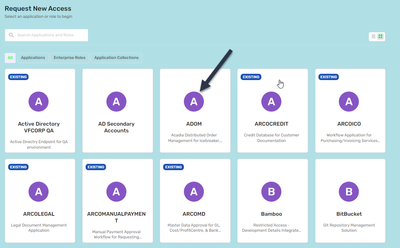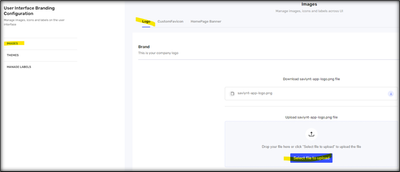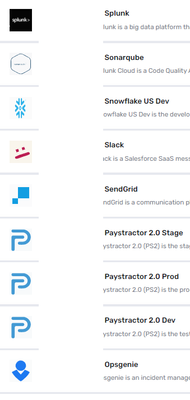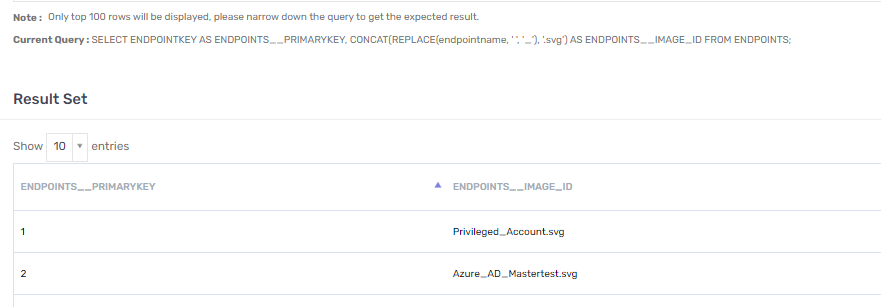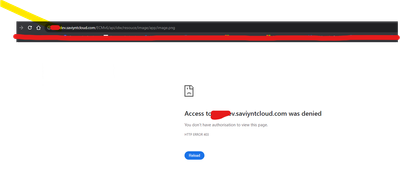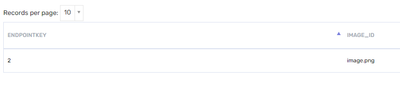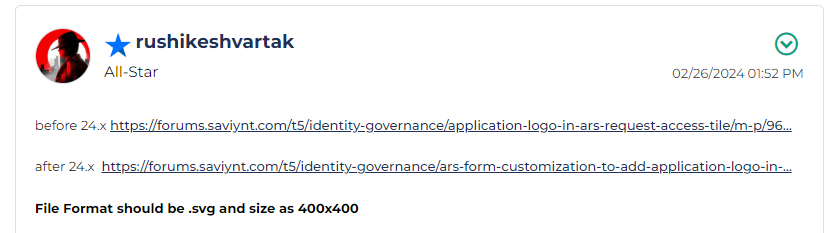- Saviynt Forums
- Enterprise Identity Cloud Discussions
- Identity Governance & Administration
- Re: Update Application logo images in bulk, post u...
- Subscribe to RSS Feed
- Mark Topic as New
- Mark Topic as Read
- Float this Topic for Current User
- Bookmark
- Subscribe
- Mute
- Printer Friendly Page
Update Application logo images in bulk, post upgrade to version 24.1
- Mark as New
- Bookmark
- Subscribe
- Mute
- Subscribe to RSS Feed
- Permalink
- Notify a Moderator
02/26/2024 10:43 AM
This relates to the images when doing a request for access.
For example, We purposely updated the image in QA for ADOM. Then, we had our upgrade to 24.1 last night. Note that the image for ADOM is the old image.
To fix the PROD ones, We'd rather us not have to do each one individually. Instead, the better solution would be for us to be able to update each of them... maybe in bulk, or maybe by just updating a single image on the back-end, and that single image is called.
Can we get help on this?
- Mark as New
- Bookmark
- Subscribe
- Mute
- Subscribe to RSS Feed
- Permalink
- Notify a Moderator
02/26/2024 10:52 AM
before 24.x https://forums.saviynt.com/t5/identity-governance/application-logo-in-ars-request-access-tile/m-p/96...
File Format should be .svg and size as 400x400
Below steps :
- Upload logos
- Navigate to the Admin module > Settings -> User Interface Branding Configuration -> Images.
Run query from enhanced query job.
- Navigate to Admin -> Job Control Panel
- Click on “+Add New Job”.
Attribute | Value |
Job Name | EnhancedQuery_Update_Manual |
Job Type | Enhanced Query Execution |
Operation | Update |
Rollback on failure | ON |
Description | Application Tile Logos |
Select Query | SELECT ENDPOINTKEY AS ENDPOINTS__PRIMARYKEY, 'AWS.svg' AS ENDPOINTS__IMAGE_ID FROM ENDPOINTS where endpointname ='AWS' limit 1 |
- Click on create Job.
- Run Job manually.
- Run both Microservices Job to update configuration of logo on application tile.
Regards,
Rushikesh Vartak
If you find the response useful, kindly consider selecting Accept As Solution and clicking on the kudos button.
- Mark as New
- Bookmark
- Subscribe
- Mute
- Subscribe to RSS Feed
- Permalink
- Notify a Moderator
02/26/2024 12:31 PM
Can we get the query modified to update multiple logos at the same time, instead of updating one at a time. We have multiple apps with same initial. How can we do that?
- Mark as New
- Bookmark
- Subscribe
- Mute
- Subscribe to RSS Feed
- Permalink
- Notify a Moderator
02/26/2024 01:29 PM
Follow Image name as endpointname
SELECT ENDPOINTKEY AS ENDPOINTS__PRIMARYKEY, CONCAT(REPLACE(endpointname, ' ', '_'), '.svg') AS ENDPOINTS__IMAGE_ID FROM ENDPOINTS;
Remove spaces from Endpointname to underscore
Regards,
Rushikesh Vartak
If you find the response useful, kindly consider selecting Accept As Solution and clicking on the kudos button.
- Mark as New
- Bookmark
- Subscribe
- Mute
- Subscribe to RSS Feed
- Permalink
- Notify a Moderator
02/28/2024 06:54 AM
This query isn't working for us, can you please check?
How do we change the application logo colors?
- Mark as New
- Bookmark
- Subscribe
- Mute
- Subscribe to RSS Feed
- Permalink
- Notify a Moderator
02/28/2024 08:01 PM
Query works as expected
Prepare logo on svg format and change https://svgtrace.com/png-to-svg
Regards,
Rushikesh Vartak
If you find the response useful, kindly consider selecting Accept As Solution and clicking on the kudos button.
- Mark as New
- Bookmark
- Subscribe
- Mute
- Subscribe to RSS Feed
- Permalink
- Notify a Moderator
03/01/2024 07:22 AM
We have the logos at the below path ECMv6/api/idw/resource/image/app/Alogo.png and that's what we were using to update the individual Application logos. This query isn't pulling that logo format.
Only default logos are coming up. There is no gcp file for this and I don't know how I can update the logos in bulk.
- Mark as New
- Bookmark
- Subscribe
- Mute
- Subscribe to RSS Feed
- Permalink
- Notify a Moderator
03/02/2024 01:22 PM
Logo format only supported is svg.
please share output of below query
select endpointame,image_id from endpoints
Regards,
Rushikesh Vartak
If you find the response useful, kindly consider selecting Accept As Solution and clicking on the kudos button.
- Mark as New
- Bookmark
- Subscribe
- Mute
- Subscribe to RSS Feed
- Permalink
- Notify a Moderator
03/21/2024 11:37 PM
I have uploaded an image name image.png and trying to see the image using the URL you provided but getting the Access Denied error like below
- Mark as New
- Bookmark
- Subscribe
- Mute
- Subscribe to RSS Feed
- Permalink
- Notify a Moderator
03/21/2024 11:41 PM
You need to login to open url
Regards,
Rushikesh Vartak
If you find the response useful, kindly consider selecting Accept As Solution and clicking on the kudos button.
- Mark as New
- Bookmark
- Subscribe
- Mute
- Subscribe to RSS Feed
- Permalink
- Notify a Moderator
03/21/2024 11:49 PM
Hi @rushikeshvartak ,
I have logged in. This is SSO enabled env so not sure if that is causing the issue.
I have followed all the steps that you have mentioned in other posts but not able to enable the logo in the application.
I can see the logo is updated in the endpoint table like below
Executed the both Microservice jobs.
Closed the browser and re login again to ensure no cache.
Logo is uploaded as below
But it's not updated in the ARS.
- Mark as New
- Bookmark
- Subscribe
- Mute
- Subscribe to RSS Feed
- Permalink
- Notify a Moderator
03/24/2024 08:18 PM
V23.6 onwards file extension should be .svg
Regards,
Rushikesh Vartak
If you find the response useful, kindly consider selecting Accept As Solution and clicking on the kudos button.
- Mark as New
- Bookmark
- Subscribe
- Mute
- Subscribe to RSS Feed
- Permalink
- Notify a Moderator
03/24/2024 08:18 PM
@kt7 Please confirm if your issue resolved
Regards,
Rushikesh Vartak
If you find the response useful, kindly consider selecting Accept As Solution and clicking on the kudos button.
- General Availability of 24.5 in Releases and Upgrades
- Assistance Required with Error Handling and Log Verbosity in Saviynt v24.3 in Identity Governance & Administration
- 24.4 Version upgrade - Able to View Third Party evaluation tab for an Non AD backed Application in Identity Governance & Administration
- Mandatory Upgrade Email in Releases and Upgrades
- Tickets not created for Disable account and Remove access tasks. in Identity Governance & Administration