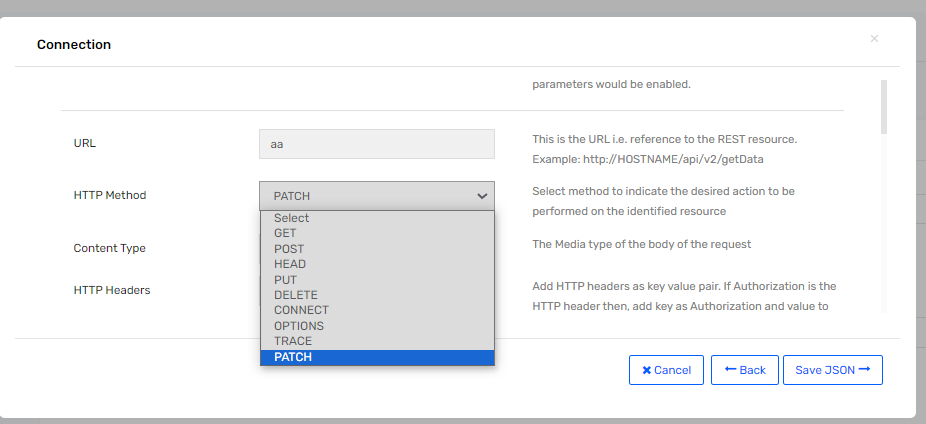- Saviynt Forums
- Enterprise Identity Cloud Discussions
- Identity Governance & Administration
- Token generation for subsequent call.
- Subscribe to RSS Feed
- Mark Topic as New
- Mark Topic as Read
- Float this Topic for Current User
- Bookmark
- Subscribe
- Mute
- Printer Friendly Page
Token generation for subsequent call.
- Mark as New
- Bookmark
- Subscribe
- Mute
- Subscribe to RSS Feed
- Permalink
- Notify a Moderator
03/27/2024 01:58 AM - edited 03/27/2024 01:59 AM
Hi Team,
We are planning to onboard an application and the authentication process a little different for the application.
To perform any sort of operation on the application we first need to pass the information in "token" endpoint and then pass the generated token as a header with the same parameters in create update calls.
Use case 1:
To pull the accounts data from application end via "get" api, we need to first pass an ID to the token endpoint and then via the generated token in the "get" call we can have the results.
--I Tried to use "Getwithbody" in connection json but it doesn't seem to work(Is this a limitation)... I tried to make 2 calls in accountparam(1st call for get token, 2nd for getaccount) it didn't work but if anyone has a sample json for that and worked on similar scenario. Any other effective solution for this usecase
use case 2
The "getaccount" API doesn't give all the details (like status, firstname, lname etc..) We do have an endpoint to get individual details, but the flow remains the same (like mentioned in use case 1). We need to pass accountname first to the token endpoint and then back to get single user endpoint .. as per the rest document looping through each account doesn't seems feasible. (It is not only looping .. looping and then mapping the value via the generated token.
Thanks!
- Labels:
-
Admin
-
Need Information
- Mark as New
- Bookmark
- Subscribe
- Mute
- Subscribe to RSS Feed
- Permalink
- Notify a Moderator
03/27/2024 08:49 PM
Use case 1 : Refer https://forums.saviynt.com/t5/identity-governance/rest-connector-connection-json-issue/m-p/68472#M42...
Use case 2 :Similar https://forums.saviynt.com/t5/identity-governance/two-call-in-importaccountentjson-rest-connector/m-...
Regards,
Rushikesh Vartak
If you find the response useful, kindly consider selecting Accept As Solution and clicking on the kudos button.
- Mark as New
- Bookmark
- Subscribe
- Mute
- Subscribe to RSS Feed
- Permalink
- Notify a Moderator
03/27/2024 09:29 PM - edited 03/27/2024 09:33 PM
Hi @rushikeshvartak , No solution provided on forum post for use case 1, I have already tried "GETWITHBODY" didn't work.
Use case 2
We need to iterate accounts 2 times and then map the details.
eg.. With the account ID abc@xyz.com.. Pass the value to token endpoint.. once the token received pass to the actual get endpoint to extract additional details for user(Consider these two operations to be performed for each identity in loop)
- Mark as New
- Bookmark
- Subscribe
- Mute
- Subscribe to RSS Feed
- Permalink
- Notify a Moderator
03/27/2024 09:30 PM
Use can use multiple calls
Regards,
Rushikesh Vartak
If you find the response useful, kindly consider selecting Accept As Solution and clicking on the kudos button.
- Mark as New
- Bookmark
- Subscribe
- Mute
- Subscribe to RSS Feed
- Permalink
- Notify a Moderator
03/27/2024 09:35 PM
I tried mapping call1 response to call2 header (to pass token).. saviynt is not able to decode the variable.. do you have any sample where you used call 1 response in call 2 in importaccountentjson..?
and does GETWITHBODY doesn't work in connection json?
- Mark as New
- Bookmark
- Subscribe
- Mute
- Subscribe to RSS Feed
- Permalink
- Notify a Moderator
03/28/2024 01:33 AM
Hi @rushikeshvartak, any comment on above query?
- Mark as New
- Bookmark
- Subscribe
- Mute
- Subscribe to RSS Feed
- Permalink
- Notify a Moderator
03/28/2024 05:49 AM
Can you share your current tried json
Regards,
Rushikesh Vartak
If you find the response useful, kindly consider selecting Accept As Solution and clicking on the kudos button.
- Mark as New
- Bookmark
- Subscribe
- Mute
- Subscribe to RSS Feed
- Permalink
- Notify a Moderator
03/28/2024 09:17 PM - edited 03/28/2024 09:18 PM
Hi @rushikeshvartak , Connection json
{
"authentications": {
"userAuth": {
"authType": "oauth2",
"url": "abc",
"httpMethod": "GETWITHBODY",
"httpParams": {
\"site_id\": \"\"
},
"expiryError": "ExpiredAuthenticationToken",
"authError": [
"AuthenticationFailed",
"401 Unauthorized",
"AC1003"
],
"timeOutError": "Read timed out",
"errorPath": "statuscode",
"maxRefreshTryCount": 5,
"tokenResponsePath": "data.bearerToken",
"tokenType": "Bearer",
"accessToken": "Bearer xyz"
}
}
}
As checked in logs it is only calling the URL and not passing the param
- Mark as New
- Bookmark
- Subscribe
- Mute
- Subscribe to RSS Feed
- Permalink
- Notify a Moderator
03/28/2024 09:19 PM
Please share logs and postman Please share curl command [Refer https://codingnconcepts.com/postman/how-to-generate-curl-command-from-postman/ ]
Regards,
Rushikesh Vartak
If you find the response useful, kindly consider selecting Accept As Solution and clicking on the kudos button.
- Mark as New
- Bookmark
- Subscribe
- Mute
- Subscribe to RSS Feed
- Permalink
- Notify a Moderator
03/28/2024 09:47 PM
- Mark as New
- Bookmark
- Subscribe
- Mute
- Subscribe to RSS Feed
- Permalink
- Notify a Moderator
03/28/2024 09:48 PM
please share url masking domain
Regards,
Rushikesh Vartak
If you find the response useful, kindly consider selecting Accept As Solution and clicking on the kudos button.
- Mark as New
- Bookmark
- Subscribe
- Mute
- Subscribe to RSS Feed
- Permalink
- Notify a Moderator
03/28/2024 09:50 PM - edited 03/28/2024 11:13 PM
- Mark as New
- Bookmark
- Subscribe
- Mute
- Subscribe to RSS Feed
- Permalink
- Notify a Moderator
03/29/2024 08:29 PM
https://abc/3.0/tenant/profiles/gettoken?site_id=abcd
try above url
Regards,
Rushikesh Vartak
If you find the response useful, kindly consider selecting Accept As Solution and clicking on the kudos button.
- Mark as New
- Bookmark
- Subscribe
- Mute
- Subscribe to RSS Feed
- Permalink
- Notify a Moderator
04/01/2024 11:05 AM
Hi @rushikeshvartak, I have already tried this in postman .. but we get 500 ..
- Mark as New
- Bookmark
- Subscribe
- Mute
- Subscribe to RSS Feed
- Permalink
- Notify a Moderator
04/01/2024 11:10 AM
Make sense as content type is json not form data
Regards,
Rushikesh Vartak
If you find the response useful, kindly consider selecting Accept As Solution and clicking on the kudos button.
- Mark as New
- Bookmark
- Subscribe
- Mute
- Subscribe to RSS Feed
- Permalink
- Notify a Moderator
04/01/2024 11:16 AM
Right ..and get call with param .. doesn't work
- Mark as New
- Bookmark
- Subscribe
- Mute
- Subscribe to RSS Feed
- Permalink
- Notify a Moderator
04/01/2024 11:18 AM
GETWITHBODY may not be supported as per
Regards,
Rushikesh Vartak
If you find the response useful, kindly consider selecting Accept As Solution and clicking on the kudos button.
- Mark as New
- Bookmark
- Subscribe
- Mute
- Subscribe to RSS Feed
- Permalink
- Notify a Moderator
04/01/2024 11:34 AM
@rushikeshvartak , It is an issue .. as "gettoken" is a get call with param
- Mark as New
- Bookmark
- Subscribe
- Mute
- Subscribe to RSS Feed
- Permalink
- Notify a Moderator
04/01/2024 11:45 AM
You can check same with Support team
Regards,
Rushikesh Vartak
If you find the response useful, kindly consider selecting Accept As Solution and clicking on the kudos button.
- Mark as New
- Bookmark
- Subscribe
- Mute
- Subscribe to RSS Feed
- Permalink
- Notify a Moderator
04/01/2024 11:49 AM
@rushikeshvartak, any other workaround for the use case..
- Mark as New
- Bookmark
- Subscribe
- Mute
- Subscribe to RSS Feed
- Permalink
- Notify a Moderator
04/01/2024 12:11 PM
We can't change target application API methods hence no
Regards,
Rushikesh Vartak
If you find the response useful, kindly consider selecting Accept As Solution and clicking on the kudos button.
- Generate authentication token for SSO Enabled Saviynt in Identity Governance & Administration
- Issue for Token generation with REST Connection in Identity Governance & Administration
- Rest Connector : Token is not re-generated after it expires in Identity Governance & Administration
- Username Generation Rule - Auto Increment not respecting in-flight Requests in Identity Governance & Administration