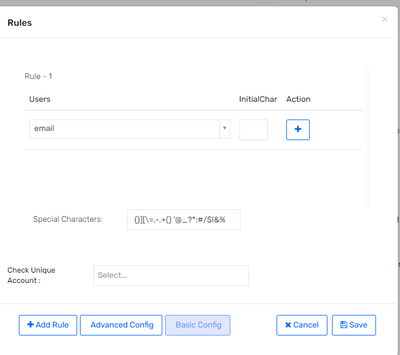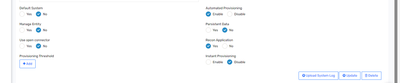- Saviynt Forums
- Enterprise Identity Cloud Discussions
- Identity Governance & Administration
- skip unique account name check for Manually suspen...
- Subscribe to RSS Feed
- Mark Topic as New
- Mark Topic as Read
- Float this Topic for Current User
- Bookmark
- Subscribe
- Mute
- Printer Friendly Page
skip unique account name check for Manually suspended accounts
- Mark as New
- Bookmark
- Subscribe
- Mute
- Subscribe to RSS Feed
- Permalink
- Notify a Moderator
03/12/2024 07:32 AM
Upon disabling an account in Saviynt, the account status changes to "Manually Suspended." Subsequently, when attempting to raise an access for the same user, We have disabled the option to enable the account, and the system triggers a "New Account" operation instead of modifying the existing one.
Our current setup dictates that the account name rule is set to the email attribute of the user, as indicated in the attached image.
However, upon submitting the role request on this endpoint, SIGA proceeds to create a new account with the username value instead of utilizing the email attribute as desired. (As you see in below image the Manually Provisioned account gets created with username value assigned as account name not email attribute.)
We are seeking guidance on whether there exists an existing configuration or solution within SIGA that could address this issue and ensure that the account is created using the email attribute rather than the username, as an existing account with email value as account name is in a "Manually Suspended" state.
- Labels:
-
Provisioning
- Mark as New
- Bookmark
- Subscribe
- Mute
- Subscribe to RSS Feed
- Permalink
- Notify a Moderator
03/12/2024 10:39 AM
what is email of users (provide screenshot)
Regards,
Rushikesh Vartak
If you find the response useful, kindly consider selecting Accept As Solution and clicking on the kudos button.
- Mark as New
- Bookmark
- Subscribe
- Mute
- Subscribe to RSS Feed
- Permalink
- Notify a Moderator
03/12/2024 09:41 PM
as in the above image, the first accountname that is assigned is the email of the user. 2nd time it creates accountname with username value. like you see in the below image:
- Mark as New
- Bookmark
- Subscribe
- Mute
- Subscribe to RSS Feed
- Permalink
- Notify a Moderator
03/12/2024 09:53 PM
Please share security system configuration about "Recon Application"
Regards,
Rushikesh Vartak
If you find the response useful, kindly consider selecting Accept As Solution and clicking on the kudos button.
- Mark as New
- Bookmark
- Subscribe
- Mute
- Subscribe to RSS Feed
- Permalink
- Notify a Moderator
03/14/2024 02:14 AM
Hi Rushikesh, We have configured this application only for provisioning and we are not importing any data from Target. below is the configuration you have requested for:
- Mark as New
- Bookmark
- Subscribe
- Mute
- Subscribe to RSS Feed
- Permalink
- Notify a Moderator
03/14/2024 09:34 PM
Disable Recon Application
Regards,
Rushikesh Vartak
If you find the response useful, kindly consider selecting Accept As Solution and clicking on the kudos button.
- Saviynt-CyberArk Rest Integration Error in Identity Governance & Administration
- Assistance on Query || Reportee Access Details in Identity Governance & Administration
- AD account not re-enabled? in Identity Governance & Administration
- Credential based access - For disconnected application/tool in Privileged Access Management
- Runtime Analytics - Data Displayed Error in Identity Governance & Administration