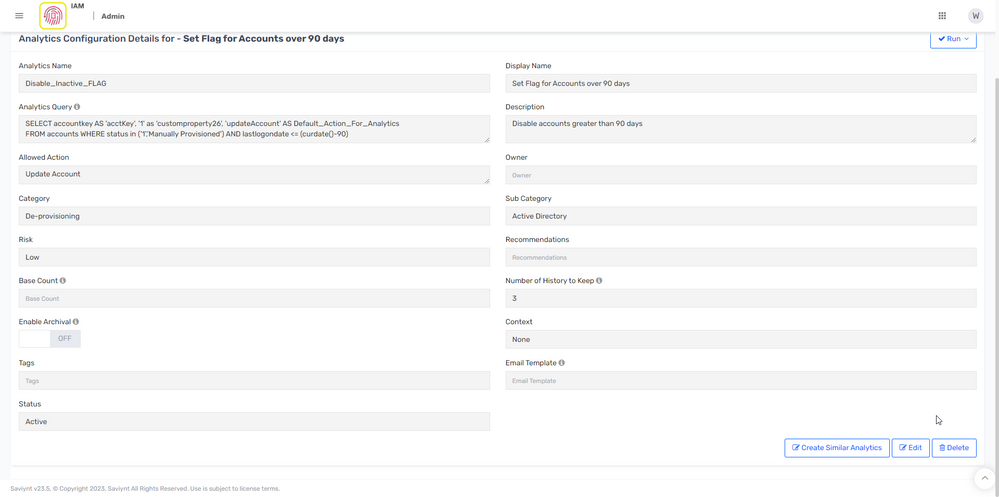- Saviynt Forums
- Enterprise Identity Cloud Discussions
- Identity Governance & Administration
- Set specific value via Analytics
- Subscribe to RSS Feed
- Mark Topic as New
- Mark Topic as Read
- Float this Topic for Current User
- Bookmark
- Subscribe
- Mute
- Printer Friendly Page
Set specific value via Analytics
- Mark as New
- Bookmark
- Subscribe
- Mute
- Subscribe to RSS Feed
- Permalink
- Notify a Moderator
09/08/2023 06:46 AM
Hello,
We have a use case where we wish to push a specific value into a custom property to accounts from an analytics query, the attribute is then synced into the target system.
Simplified: Users targeted by analytics should push value '1' into customproperty1
Query:
SELECT
accountkey AS 'acctKey',
'1' as 'customproperty26',
'updateAccount' AS Default_Action_For_Analytics
FROM
accounts
WHERE
status in ('1','Manually Provisioned')
AND lastlogondate <= (curdate()-90)
- Labels:
-
Admin
-
Analytics
-
Need Information
- Mark as New
- Bookmark
- Subscribe
- Mute
- Subscribe to RSS Feed
- Permalink
- Notify a Moderator
09/08/2023 12:17 PM
What is the issue? Refer below document for details:
Update Account
When Update Account is configured as an allowed action, it updates an account in EIC. When this action is performed on a record, an Update Account task is created for updating the account in the target application.
The Analytics query must have the columns given below:
acctKey - Stores accountkey of the account which has to be updated.
Sample query:
Schedule from Run All V2 Analytics Job
select a.name,a.accountkey as acctKey, endpointkey, 'UpdateAccount' as Default_Action_For_Analytics from accounts a;
Devang Gandhi
If this reply answered your question, please Accept As Solution and give Kudos to help others who may have a similar problem.
- Mark as New
- Bookmark
- Subscribe
- Mute
- Subscribe to RSS Feed
- Permalink
- Notify a Moderator
09/08/2023 01:11 PM
Hello,
The issue is I am attempting to manually set and define the value, I understand that the update account task is created however my intention is to push a specific value into the database.
Traditionally this would be performed via a manual upload, however that is not feasible to dedicate a person to performing this task regularly.
Goal: Set the value '1' as custompropertyX when updating the account
- Mark as New
- Bookmark
- Subscribe
- Mute
- Subscribe to RSS Feed
- Permalink
- Notify a Moderator
09/08/2023 01:21 PM
So when the update account task is completed, isnt the CP1 value updated in accounts table?
Devang Gandhi
If this reply answered your question, please Accept As Solution and give Kudos to help others who may have a similar problem.
- Mark as New
- Bookmark
- Subscribe
- Mute
- Subscribe to RSS Feed
- Permalink
- Notify a Moderator
09/08/2023 01:38 PM
To my dismay unfortunately not, hence this post seeking assistance. An account update task isn't created in general, however that may be due to my lack of understanding.
If there is a better approach I am open to options.
- Mark as New
- Bookmark
- Subscribe
- Mute
- Subscribe to RSS Feed
- Permalink
- Notify a Moderator
09/08/2023 04:29 PM
Share report configuration screenshot
Regards,
Rushikesh Vartak
If you find the response useful, kindly consider selecting Accept As Solution and clicking on the kudos button.
- Mark as New
- Bookmark
- Subscribe
- Mute
- Subscribe to RSS Feed
- Permalink
- Notify a Moderator
09/11/2023 07:13 AM
- Mark as New
- Bookmark
- Subscribe
- Mute
- Subscribe to RSS Feed
- Permalink
- Notify a Moderator
09/11/2023 04:52 PM
Can you try below? U in capital for UpdateAccount
'UpdateAccount' as Default_Action_For_Analytics
Devang Gandhi
If this reply answered your question, please Accept As Solution and give Kudos to help others who may have a similar problem.
- Mark as New
- Bookmark
- Subscribe
- Mute
- Subscribe to RSS Feed
- Permalink
- Notify a Moderator
09/11/2023 06:48 PM - edited 09/11/2023 06:48 PM
SELECT accountkey AS 'acctKey', '1' as 'customproperty26', 'Update Account' AS Default_Action_For_Analytics,endpointkey
FROM accounts WHERE status in ('1","Manually Provisioned') AND lastlogondate <= (curdate()-90)
Regards,
Rushikesh Vartak
If you find the response useful, kindly consider selecting Accept As Solution and clicking on the kudos button.
- Mark as New
- Bookmark
- Subscribe
- Mute
- Subscribe to RSS Feed
- Permalink
- Notify a Moderator
09/14/2023 01:37 PM
Hello,
Thanks for the assistance, the update tasks are being generated however it still does not set '1' into customproperty26.
- Mark as New
- Bookmark
- Subscribe
- Mute
- Subscribe to RSS Feed
- Permalink
- Notify a Moderator
11/21/2023 07:04 AM
Update:
I was stupidly trying to perform an action utilizing the wrong method, to correct this I had to update the DISABLEACCOUNTJSON so when the analytics triggered it would assign the correct value to the endpoint.
"EP Attribute": "${if(user.customproperty66.equals('true')){'9'} else if(task?.source=='ANALYTICS_V2'){'1'} else {'2'}}"
- Mark as New
- Bookmark
- Subscribe
- Mute
- Subscribe to RSS Feed
- Permalink
- Notify a Moderator
11/21/2023 07:19 AM
You need to modify JSON in order to pass correct value , from query you can't pass any value directly to update account task.
Regards,
Rushikesh Vartak
If you find the response useful, kindly consider selecting Accept As Solution and clicking on the kudos button.
- Union in analytics query in Identity Governance & Administration
- Analytics query to fetch accounts under a particular Entitlement in Identity Governance & Administration
- Steps for creating SSL certificate for AD connection? in Identity Governance & Administration
- Analytics and BaselineJob in Identity Governance & Administration
- Analytics email to managers about their subordinates in Identity Governance & Administration