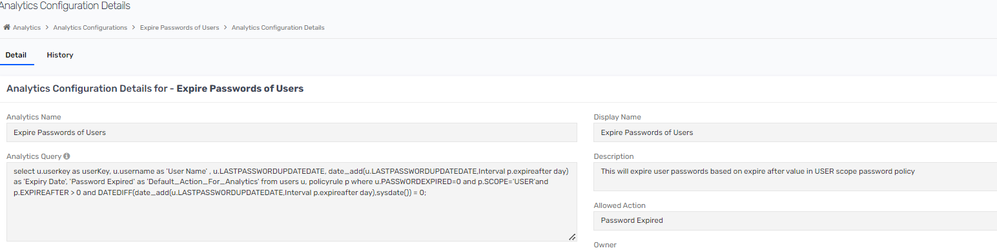- Saviynt Forums
- Enterprise Identity Cloud Discussions
- Identity Governance & Administration
- Saviynt user password
- Subscribe to RSS Feed
- Mark Topic as New
- Mark Topic as Read
- Float this Topic for Current User
- Bookmark
- Subscribe
- Mute
- Printer Friendly Page
Saviynt user password
- Mark as New
- Bookmark
- Subscribe
- Mute
- Subscribe to RSS Feed
- Permalink
- Notify a Moderator
01/31/2024 09:45 PM
Hey guys, so I have a usecase where when a user is imported through a csv file an email should be sent to the user withs saviynt username and password. So, I got to know that it is not possible to retrieve saviynt password of the user (though we can get the masked(encrypted) password which is not helpful). Is there any way I can send an email to the user's email containing a link which will help them set a new password themselves?
- Labels:
-
Authentication
-
Onboarding
- Mark as New
- Bookmark
- Subscribe
- Mute
- Subscribe to RSS Feed
- Permalink
- Notify a Moderator
01/31/2024 09:52 PM
You can expire password and send for reset
Configuring EIC Password Reset Notification Email
You configure this email template to inform that password is reset.
Sample template:
To:
<% if (null!=user.email && user.email!='') print"${user.email}" else print"${user.secondaryEmail}" %>Email
Body:
Hello ${user.firstname} ${user.lastname},
This is to notify that your password is reset by - ${changedBy.firstname} ${changedBy.lastname} (${changedBy.username})
<% if (changedBy.username==user.username)print ""
else print "New password is - ${password}"%>
Binding variables:
The following table provides description of binding variables used to create this email template:
${users.email} | Obtains all attributes of beneficiary user such as email ID, secondary email ID, firstname and lastname. |
changedBy object The changedBy object exposes the following variables:
| Obtains all attributes of the user who is resetting the password. |
${changedBy.username} | Obtains the username of the user. |
${changedBy.firstname} | Obtains the firstname of the user. |
${password} | Obtains the new password reset for the beneficiary user. This is used to send the password set by the end user to the beneficiary user. |
${manageremail} | Obtains the email ID of the user’s manager. |
${managerfirstname} | Obtains the firstname of the user’s manager. |
${managerlastname} | Obtains the lastname of the user’s manager. |
${managerusername} | Obtains the username of the user’s manager.
|
Regards,
Rushikesh Vartak
If you find this response useful, kindly consider selecting 'Accept As Solution' and clicking on the 'Kudos' button.
- Mark as New
- Bookmark
- Subscribe
- Mute
- Subscribe to RSS Feed
- Permalink
- Notify a Moderator
01/31/2024 10:12 PM
So, while importing itself, I should set the password and trigger this email ?
- Mark as New
- Bookmark
- Subscribe
- Mute
- Subscribe to RSS Feed
- Permalink
- Notify a Moderator
01/31/2024 10:19 PM
yes
Regards,
Rushikesh Vartak
If you find this response useful, kindly consider selecting 'Accept As Solution' and clicking on the 'Kudos' button.
- Mark as New
- Bookmark
- Subscribe
- Mute
- Subscribe to RSS Feed
- Permalink
- Notify a Moderator
01/31/2024 10:25 PM
Tried doing that. But when I am using binding variable ${password}, the email is not getting triggered, but when I remove that variable the email is working fine.
- Mark as New
- Bookmark
- Subscribe
- Mute
- Subscribe to RSS Feed
- Permalink
- Notify a Moderator
02/01/2024 09:58 PM
To get what variables are present to use in the email template, check using the below expression. By putting it in the email body, it will print all variable names with values, and then accordingly, you can use it:
${this.binding.variables.each {k,v -> println "$k = $v" + "" + "br" + ">"}}
Regards,
Rushikesh Vartak
If you find this response useful, kindly consider selecting 'Accept As Solution' and clicking on the 'Kudos' button.
- Mark as New
- Bookmark
- Subscribe
- Mute
- Subscribe to RSS Feed
- Permalink
- Notify a Moderator
02/01/2024 10:27 PM
Hi @rushikeshvartak , thanks for the reply, but I couldn't find any binding variable that would be of use to me. I also think that it is not possible to retrieve user password from saviynt system. So what I want to do instead is when the users are imported an email should be triggered containing a form to fill in the password and that password should be set as the user password. Is this possible and if possible how it can be implemented or is there any other way such that a password should be set to the user on being imported to the saviynt system and the user should know that password.
- Mark as New
- Bookmark
- Subscribe
- Mute
- Subscribe to RSS Feed
- Permalink
- Notify a Moderator
02/01/2024 10:30 PM
You can expire user password with OOTB report
Regards,
Rushikesh Vartak
If you find this response useful, kindly consider selecting 'Accept As Solution' and clicking on the 'Kudos' button.
- Mark as New
- Bookmark
- Subscribe
- Mute
- Subscribe to RSS Feed
- Permalink
- Notify a Moderator
02/01/2024 10:32 PM
So, when the password expires can I create an email template such that it contains a link for reset password?
- Mark as New
- Bookmark
- Subscribe
- Mute
- Subscribe to RSS Feed
- Permalink
- Notify a Moderator
02/01/2024 10:34 PM
you can't send link
Regards,
Rushikesh Vartak
If you find this response useful, kindly consider selecting 'Accept As Solution' and clicking on the 'Kudos' button.
- "Remove Access" Tasks with Comments "Account Entitlement Default Time HRS Expires" in Application Access Governance
- REST connector: How to parse a JSON list and use it's values in subsequent call? in Application Access Governance
- HR Import Feed - Check Saviynt User does not exist in Third Party Access Governance
- REST;AddAccess Json;Null Response in Identity Governance & Administration
- Issue - REST API Basic Auth Using Authorization Code in Headers in Identity Governance & Administration