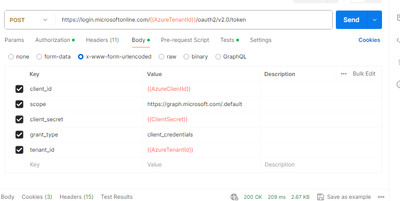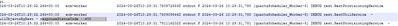- Saviynt Forums
- Enterprise Identity Cloud Discussions
- Identity Governance & Administration
- Responsestatuscode 400 erro while performing Rest...
- Subscribe to RSS Feed
- Mark Topic as New
- Mark Topic as Read
- Float this Topic for Current User
- Bookmark
- Subscribe
- Mute
- Printer Friendly Page
Responsestatuscode 400 erro while performing Rest API for Azure AD
- Mark as New
- Bookmark
- Subscribe
- Mute
- Subscribe to RSS Feed
- Permalink
- Notify a Moderator
03/26/2024 04:38 AM
I was trying to perform importuserjson for member account for Azure AD connection and faced 400 authentication error.
Even in postman status code is fine but facing issue on saviynt side.
Connection Json:
{
"authentications": {
"AzureADProvisioning": {
"authType": "oauth2",
"url": "https://login.microsoftonline.com/xxxxyyyyddddsd/oauth2/v2.0/token",
"httpMethod": "POST",
"httpParams": {
"grant_type": "client_credentials",
"client_secret": "xxxxyyxx",
"client_id": "xxxxxxx",
"scope": "https://graph.microsoft.com/.default"
},
"httpHeaders": {
"contentType": "application/x-www-form-urlencoded"
},
"httpContentType": "application/x-www-form-urlencoded",
"expiryError": "ExpiredAuthenticationToken",
"authError": [
"InvalidAuthenticationToken"
],
"retryFailureStatusCode": [
401
],
"timeOutError": "Read timed out",
"errorPath": "error.code",
"maxRefreshTryCount": 5,
"tokenResponsePath": "access_token",
"tokenType": "Bearer",
"accessToken": "Bearer abcd"
}
}
}
IMport userjson :
{
"name": "call1",
"connection": "AzureADProvisioning",
"url": "https://graph.microsoft.com/v1.0/users/$filter=userType+eq+'Member'&$select=id,accountEnabled,userty...",
"httpMethod": "GET",
"httpHeaders": {
"Authorization": "${access_token}",
"Accept": "application/json"
},
"statusConfig": {
"active": "true",
"inactive": "false"
},
"colsToPropsMap": {
"customproperty3": "userPrincipalName~#~char",
"customproperty25": "accountEnabled~#~char",
"customproperty26": "createdDateTime~#~date",
"customproperty29": "lastPasswordChangeDateTime~#~date",
"username": "onPremisesExtensionAttributes.extensionAttribute6~#~char",
"email": "mail~#~char"
},
"userResponsePath": "value",
"pagination": {
"nextUrl": {
"nextUrlPath": "${(response?.completeResponseMap?.get('@odata.nextLink')==null)? null : response?.completeResponseMap?.get('@odata.nextLink')}"
}
}
}
ON the postman side these values were passed :
Logs:
I am getting 400 response status code:
@PLease help me out.
- Mark as New
- Bookmark
- Subscribe
- Mute
- Subscribe to RSS Feed
- Permalink
- Notify a Moderator
03/26/2024 05:57 AM
Share logs in file by enabling showlogs =true
Regards,
Rushikesh Vartak
If you find the response useful, kindly consider selecting Accept As Solution and clicking on the kudos button.
- Error while creating Azure Account in Identity Governance & Administration
- Issue in Provisioning Add Access Tasks for Azure AD in Application Access Governance
- Azure AD access import job is failing in Identity Governance & Administration
- Azure AD Account Import Issue with signInActivity Attirbute in Identity Governance & Administration