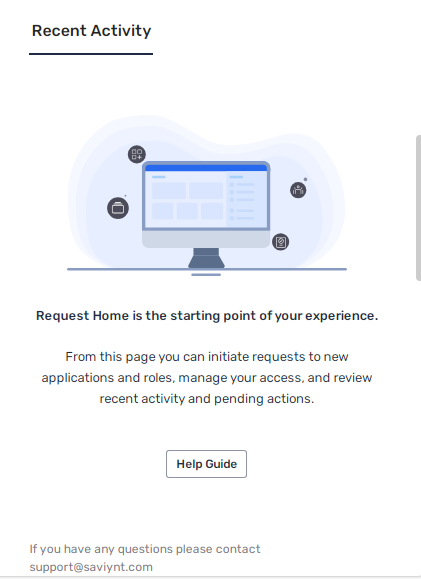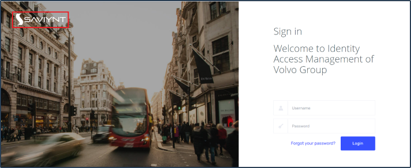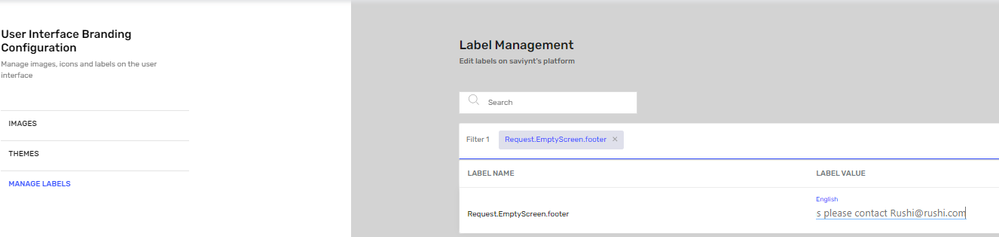- Saviynt Forums
- Enterprise Identity Cloud Discussions
- Identity Governance & Administration
- Replacement of Support ID in Saviynt Homepage and ...
- Subscribe to RSS Feed
- Mark Topic as New
- Mark Topic as Read
- Float this Topic for Current User
- Bookmark
- Subscribe
- Mute
- Printer Friendly Page
Replacement of Support ID in Saviynt Homepage and "Welcome Message" in Login Window.
- Mark as New
- Bookmark
- Subscribe
- Mute
- Subscribe to RSS Feed
- Permalink
- Notify a Moderator
12/14/2023
07:32 AM
- last edited on
12/14/2023
08:08 AM
by
![]() Dave
Dave
Hello Team,
Could you please help on below query.
1. Replacement of "Support ID - Support@saviynt.com to Internal Mail ID" in saviynt homepage. Please refer Attached image "Homepage"
2. Also would like to replace the login window statement as "Welcome to Identity Access Management of <Client Name> Group" to "Welcome to Identity Access Management for <Client Name> Group"
Looking for your revert.
Thanks in Advance !
[This post has been edited by a Moderator to merge posts.)
- Labels:
-
UI Customization & Branding
- Mark as New
- Bookmark
- Subscribe
- Mute
- Subscribe to RSS Feed
- Permalink
- Notify a Moderator
12/14/2023 08:13 AM
@AarthiJaikumar : To update he email address Go to Admin --> Settings --> User Interface Branding Configuration --> Manage Labels and update the value for label: Request.EmptyScreen.footer & Review.EmptyScreen.footer
Regards,
Saathvik
If this reply answered your question, please Accept As Solution and give Kudos to help others facing similar issue.
- Mark as New
- Bookmark
- Subscribe
- Mute
- Subscribe to RSS Feed
- Permalink
- Notify a Moderator
12/14/2023 06:56 PM - edited 12/14/2023 06:58 PM
You can change email ID and message from Label configuration
Below are navigations
- Login to EIC
- Click on Admin
- click on Settings from Left side
- click on User Interface Branding Configuration -
- click on Manage Labels
- Search "Request.EmptyScreen.footer"
- Update value as per your requirement
Regards,
Rushikesh Vartak
If you find the response useful, kindly consider selecting Accept As Solution and clicking on the kudos button.
- Mark as New
- Bookmark
- Subscribe
- Mute
- Subscribe to RSS Feed
- Permalink
- Notify a Moderator
12/14/2023 07:06 PM
Hello @sk @rushikeshvartak ,
Thanks for your inputs, So could you please also let me know where can i update login window message as well as i mentioned in sub.
Thanks in Advance!
- Mark as New
- Bookmark
- Subscribe
- Mute
- Subscribe to RSS Feed
- Permalink
- Notify a Moderator
12/14/2023 07:33 PM
You need to raise saviynt support ticket for same. its not configurable from UI. It needs to be changed in gsp page
Regards,
Rushikesh Vartak
If you find the response useful, kindly consider selecting Accept As Solution and clicking on the kudos button.
- Mark as New
- Bookmark
- Subscribe
- Mute
- Subscribe to RSS Feed
- Permalink
- Notify a Moderator
12/14/2023 08:13 PM
@AarthiJaikumar I did not find any attribute for login window message.
Anyhow, Request.EmptyScreen.footer can be used for footer.
Make sure to restart the server for changes to reflect.
Manish Kumar
If the response answered your query, please Accept As Solution and Kudos
.
- Replace Qualifiers/prefix/suffixes from Name during Import in Identity Governance & Administration
- replace apostrophe and period character in lastname in Identity Governance & Administration
- Unable to clear/remove proxyAddresses in AD via UPDATEACCOUNTJSON in Identity Governance & Administration
- Replacing new image in Email Template - Image icon not found in UI in Identity Governance & Administration
- Rest connector-Replace function in url in Identity Governance & Administration