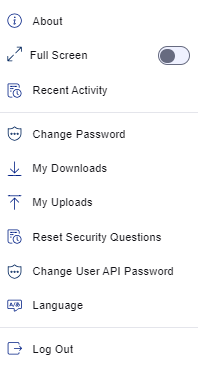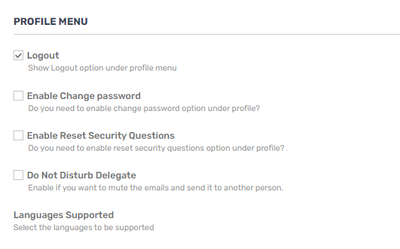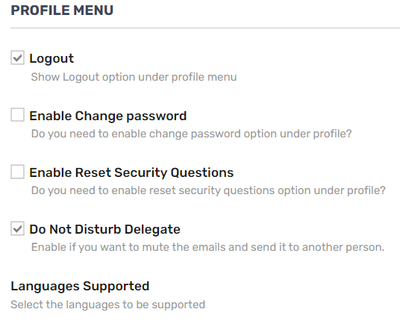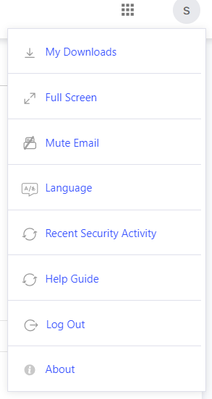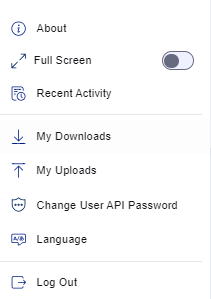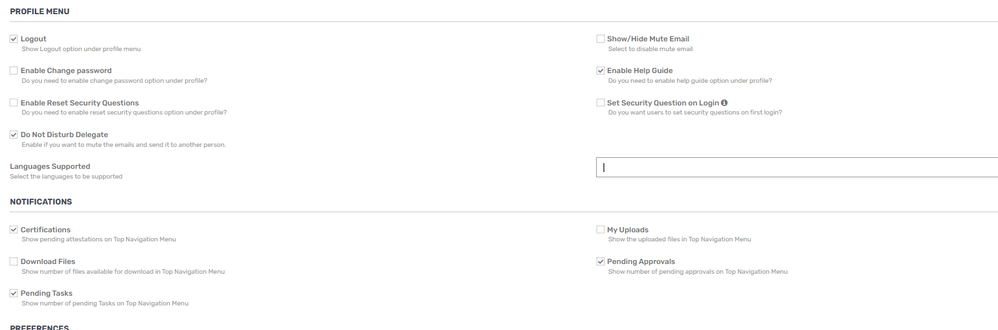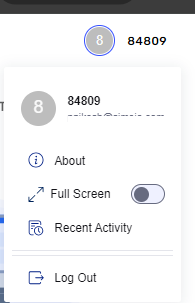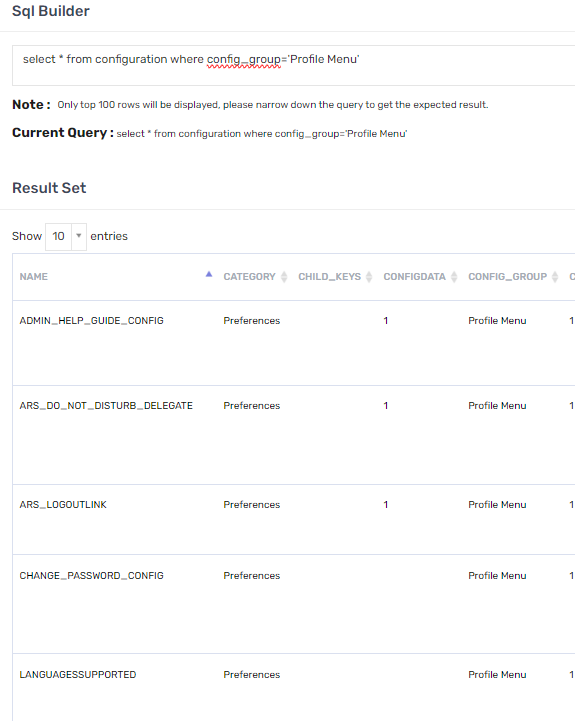- Saviynt Forums
- Enterprise Identity Cloud Discussions
- Identity Governance & Administration
- PROFILE MENU - Shows Reset Security Questions and ...
- Subscribe to RSS Feed
- Mark Topic as New
- Mark Topic as Read
- Float this Topic for Current User
- Bookmark
- Subscribe
- Mute
- Printer Friendly Page
PROFILE MENU - Shows Reset Security Questions and Change User API Password Options
- Mark as New
- Bookmark
- Subscribe
- Mute
- Subscribe to RSS Feed
- Permalink
- Notify a Moderator
02/20/2024 06:25 AM
We have a question, in the PROFILE MENU - it shows Reset Security Questions and Change User API Password Options even when it is not activated in the GLOBAL CONFIGURATION as you can see in the screenshots below.
Is this an Error or do the settings in the GLOBAL CONFIGURATION not modify the options shown in the PROFILE MENU?
- Labels:
-
Defect or Issue
- Mark as New
- Bookmark
- Subscribe
- Mute
- Subscribe to RSS Feed
- Permalink
- Notify a Moderator
02/20/2024 06:52 AM
Hi @Katrin
Ideally, It should work. Can you try logging out and log back in again and validate the functionality.
Sai Kanumuri
If you find the response useful, kindly consider selecting Accept As Solution and clicking on the kudos button.
- Mark as New
- Bookmark
- Subscribe
- Mute
- Subscribe to RSS Feed
- Permalink
- Notify a Moderator
02/20/2024 10:44 PM
Hi Sai Kanumuri,
I have done this and I also have restarted the whole system but it is still the same.
Now I have activated both settings in the GLOBAL CONFIGURATION, restarted the system, the I deactivated both and restarted the system and now it only still shows the Change User API Password.
It looks like the deactivation of this setting is not correctly stored in the system.
- Mark as New
- Bookmark
- Subscribe
- Mute
- Subscribe to RSS Feed
- Permalink
- Notify a Moderator
02/21/2024 07:44 PM - edited 02/21/2024 07:48 PM
You need to tick and untick option it works
Regards,
Rushikesh Vartak
If you find the response useful, kindly consider selecting Accept As Solution and clicking on the kudos button.
- Mark as New
- Bookmark
- Subscribe
- Mute
- Subscribe to RSS Feed
- Permalink
- Notify a Moderator
02/21/2024 11:36 PM
Hi Rushikesh Vartak,
which version of Saviynt do you have? We have v24.1
- Mark as New
- Bookmark
- Subscribe
- Mute
- Subscribe to RSS Feed
- Permalink
- Notify a Moderator
02/21/2024 11:40 PM
24.1.1 & 24.2.2
Regards,
Rushikesh Vartak
If you find the response useful, kindly consider selecting Accept As Solution and clicking on the kudos button.
- Mark as New
- Bookmark
- Subscribe
- Mute
- Subscribe to RSS Feed
- Permalink
- Notify a Moderator
02/20/2024 10:28 PM - edited 02/21/2024 07:48 PM
Tick and untick again it will work
Regards,
Rushikesh Vartak
If you find the response useful, kindly consider selecting Accept As Solution and clicking on the kudos button.
- Mark as New
- Bookmark
- Subscribe
- Mute
- Subscribe to RSS Feed
- Permalink
- Notify a Moderator
02/21/2024 08:16 PM
I even faced an similar issue, where performing multiple time check and uncheck option ,restarting and loggin out and loggin in solved my problem.
Not sure what actually worked 😞
Manish Kumar
If the response answered your query, please Accept As Solution and Kudos
.
- Mark as New
- Bookmark
- Subscribe
- Mute
- Subscribe to RSS Feed
- Permalink
- Notify a Moderator
02/21/2024 08:20 PM
Root cause default is null in database it should 0
Regards,
Rushikesh Vartak
If you find the response useful, kindly consider selecting Accept As Solution and clicking on the kudos button.
- Saviynt-CyberArk Rest Integration Error in Identity Governance & Administration
- Does Saviynt Support Multi Factor Authentication during login ? in Identity Governance & Administration
- Limiting Saviynt support team's access to our environment in Identity Governance & Administration
- User visibility and Data separation between multiple projects in Identity Governance & Administration
- REST Connector - Unable to Use Connection Binding Object in Import JSON in Identity Governance & Administration