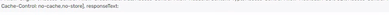- Saviynt Forums
- Enterprise Identity Cloud Discussions
- Identity Governance & Administration
- Importaccountent json issue
- Subscribe to RSS Feed
- Mark Topic as New
- Mark Topic as Read
- Float this Topic for Current User
- Bookmark
- Subscribe
- Mute
- Printer Friendly Page
Importaccountent json issue
- Mark as New
- Bookmark
- Subscribe
- Mute
- Subscribe to RSS Feed
- Permalink
- Notify a Moderator
03/25/2024 06:42 AM - edited 03/25/2024 09:25 AM
Hi Team,
We are onboarding an application where for each call (get, create, update) we have to get a separate token and pass it in the next call.
In importaccountentjson .. i am trying to make two calls .. call1 which will get the access token .. call 2 which will import the accounts via passing accestoken from call 1 and map to account in saviynt.. but as checked in logs "responseText" is coming as empty for the first call itself..i could see header being pulled as same..
Has anyone encountered the same issue?
FYI via postman it is working and giving the right result.
update:
Entry from logs
As the API gives 200 responses for all the response, we get status value in API response which we are planning to use.
A bit urgent requirement for us
Thanks
- Labels:
-
Admin
-
Need Information
- Mark as New
- Bookmark
- Subscribe
- Mute
- Subscribe to RSS Feed
- Permalink
- Notify a Moderator
03/25/2024 07:57 PM
Please share json &Please share curl command [Refer https://codingnconcepts.com/postman/how-to-generate-curl-command-from-postman/ ]
Regards,
Rushikesh Vartak
If you find the response useful, kindly consider selecting Accept As Solution and clicking on the kudos button.
- Mark as New
- Bookmark
- Subscribe
- Mute
- Subscribe to RSS Feed
- Permalink
- Notify a Moderator
03/26/2024 12:36 AM - edited 03/26/2024 05:59 AM
Hi @rushikeshvartak , One query, did saviynt change some variables in new version 24.2.
in context to above case.. I was trying to make some sort of call in create account json where first call will get the access token and the same i will feed in header of second call..but whenever i am trying to define "String" data type add Bearer and return the value .. it fails.. but normally without any changes it is able to take the value.
This works--${response.call1.message.data.bearerToken}
below doesn't
String data type doesn't
- Mark as New
- Bookmark
- Subscribe
- Mute
- Subscribe to RSS Feed
- Permalink
- Notify a Moderator
03/26/2024 09:41 PM
There might be security fixed applied internally
Regards,
Rushikesh Vartak
If you find the response useful, kindly consider selecting Accept As Solution and clicking on the kudos button.
- ImportAccountEntJSON of Azure AD rest connection is not importing group members in Identity Governance & Administration
- Rest - Connection JSON in Identity Governance & Administration
- Application Connector Invalid access token provided in Identity Governance & Administration
- REST PS Connector - Unable to pass single quotes as value in Identity Governance & Administration
- New instance of discontinued,complete task is getting created in Identity Governance & Administration