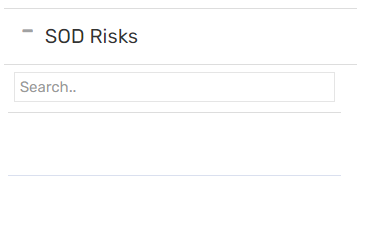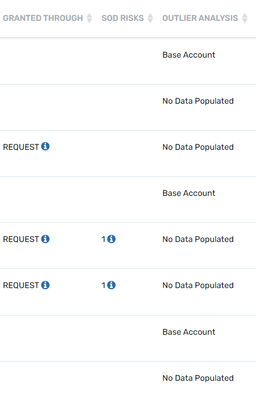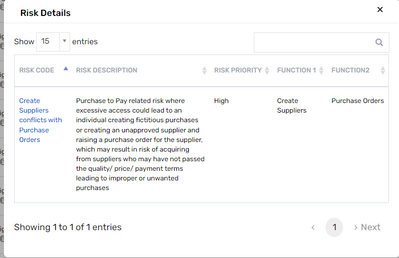- Saviynt Forums
- Enterprise Identity Cloud Discussions
- Identity Governance & Administration
- How to display filter field
- Subscribe to RSS Feed
- Mark Topic as New
- Mark Topic as Read
- Float this Topic for Current User
- Bookmark
- Subscribe
- Mute
- Printer Friendly Page
How to display filter field
- Mark as New
- Bookmark
- Subscribe
- Mute
- Subscribe to RSS Feed
- Permalink
- Notify a Moderator
08/09/2023 06:44 PM - edited 08/09/2023 06:46 PM
I would like to know the number of SOD violations at the time of certifications.
To know which SOD and how many violations there are, I thought I could check it by opening Filter at the right end of the screen.
However, when I created an account that violated the SOD and carried out the campaign, the name of the SOD was not displayed in the Filter field.
Do I need to set something to display this?
For reference, the SOD risks section of the campaign list shows "1."
- Labels:
-
Certifications
- Mark as New
- Bookmark
- Subscribe
- Mute
- Subscribe to RSS Feed
- Permalink
- Notify a Moderator
08/09/2023 08:43 PM
Does it show when you hover over i icon ?
What type certification.
Regards,
Rushikesh Vartak
If this helped you move forward, click 'Kudos'. If it solved your query, select 'Accept As Solution'.
- Mark as New
- Bookmark
- Subscribe
- Mute
- Subscribe to RSS Feed
- Permalink
- Notify a Moderator
08/09/2023 09:03 PM
This is "User Manager Campaign".
And yes, I can see Risk Details when you hover over i icon.
- Okta Group Filter Syntax for Endpoint Specific Groups in Identity Governance & Administration
- Enable & Disable Request via ARS (Self-Service) in Identity Governance & Administration
- Remove filter in Request form while selecting entitlements in Identity Governance & Administration
- Saviynt for ServiceNow App requested for field filter in Identity Governance & Administration
- mapping entitlements from LDAP did not work in Identity Governance & Administration