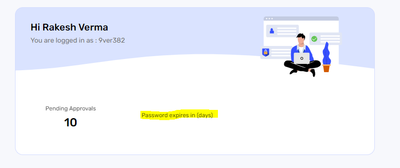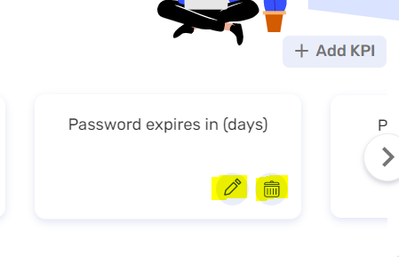- Saviynt Forums
- Enterprise Identity Cloud Discussions
- Identity Governance & Administration
- How to disable Password Expires in (days) from hom...
- Subscribe to RSS Feed
- Mark Topic as New
- Mark Topic as Read
- Float this Topic for Current User
- Bookmark
- Subscribe
- Mute
- Printer Friendly Page
- Mark as New
- Bookmark
- Subscribe
- Mute
- Subscribe to RSS Feed
- Permalink
- Notify a Moderator
07/08/2022 07:08 AM
Hi,
We want to disable the Password Expires in (days) from home screen. How to achieve this.
Solved! Go to Solution.
- Mark as New
- Bookmark
- Subscribe
- Mute
- Subscribe to RSS Feed
- Permalink
- Notify a Moderator
07/08/2022 10:29 AM
Can anyone pls suggest the solution to achieve this
- Mark as New
- Bookmark
- Subscribe
- Mute
- Subscribe to RSS Feed
- Permalink
- Notify a Moderator
07/08/2022 11:15 AM - edited 07/08/2022 11:15 AM
You can try removing from gsp but its not suggested by Saviynt.
https://saviyntcloud.com/ECMv6/api/idw/kpi
https://saviyntcloud.com/ECMv6//res/file?path=/app/kpi/3.js
Regards,
Rushikesh Vartak
If you find the response useful, kindly consider selecting Accept As Solution and clicking on the kudos button.
- Mark as New
- Bookmark
- Subscribe
- Mute
- Subscribe to RSS Feed
- Permalink
- Notify a Moderator
07/10/2022 09:34 AM
Hi Rushi/Team,
Could you please let us know why gsp changes are not recommended.
- Mark as New
- Bookmark
- Subscribe
- Mute
- Subscribe to RSS Feed
- Permalink
- Notify a Moderator
07/10/2022 06:03 PM
This was commented by saviynt in other post
The GSP modification only works for Classic Experience UI. Its not related to the new Experience (v2020.x, v2021.x ) Please refrain from making unsupported gsp changes.
Regards,
Rushikesh Vartak
If you find the response useful, kindly consider selecting Accept As Solution and clicking on the kudos button.
- Mark as New
- Bookmark
- Subscribe
- Mute
- Subscribe to RSS Feed
- Permalink
- Notify a Moderator
07/10/2022 09:56 PM
Hi vermark,
Since Saviynt is marching towards a 100% SaaS product in the near future any customization to GSP, databases and other codes are not recommended. As we will push out auto updates to our product frequently with v2021 and above, so any GSP customization might get lost. So, please try to cater all your needs through OOB settings and customization available.
- Mark as New
- Bookmark
- Subscribe
- Mute
- Subscribe to RSS Feed
- Permalink
- Notify a Moderator
07/12/2022 09:26 AM
Hi @vermark ,
The view that you see at the top of the home page are called KPIs. These KPIs are packaged by default and are linked to feature accesses.
The KPI : 'Password Expires in (Days)' is linked with the 'Home' Feature.
Since the Home Feature is a minimum requirement to access the Home Page, you will be seeing this for all users logging in.
Editing and Deleting KPIs are not a live feature in v2021.
Although, if this is a key requirement and provided that you are on v2021.0.4 subversion , you can raise a ticket with Saviynt Support to enable KPI Editing from backend.
Note: This is a Beta Feature
Saviynt Support will then raise a ticket with Saviynt DevOps team who can enable the KPI Editing Beta feature.
Once DevOps enables this beta feature, you will need to ensure that your SAV Role has the feature access 'Create or Edit KPI' .
When you have the feature access and the beta feature is confirmed to be enabled by DevOps, you can see the KPI editing options available on Home Screen.
Click on the Delete Button (Bin Icon) to delete the KPI.
Regards,
Sahaj Ranajee
Sr. Product Specialist
- Siebel - Manage DB users in Oracle - Enable, Disable, Change Password in Identity Governance & Administration
- PAM Password Expired Accounts Analytics not working in Privileged Access Management
- Rest Connector : Token is not re-generated after it expires in Identity Governance & Administration
- SMS notification for password expiration in Identity Governance & Administration
- Password Expired in Privileged Access Management