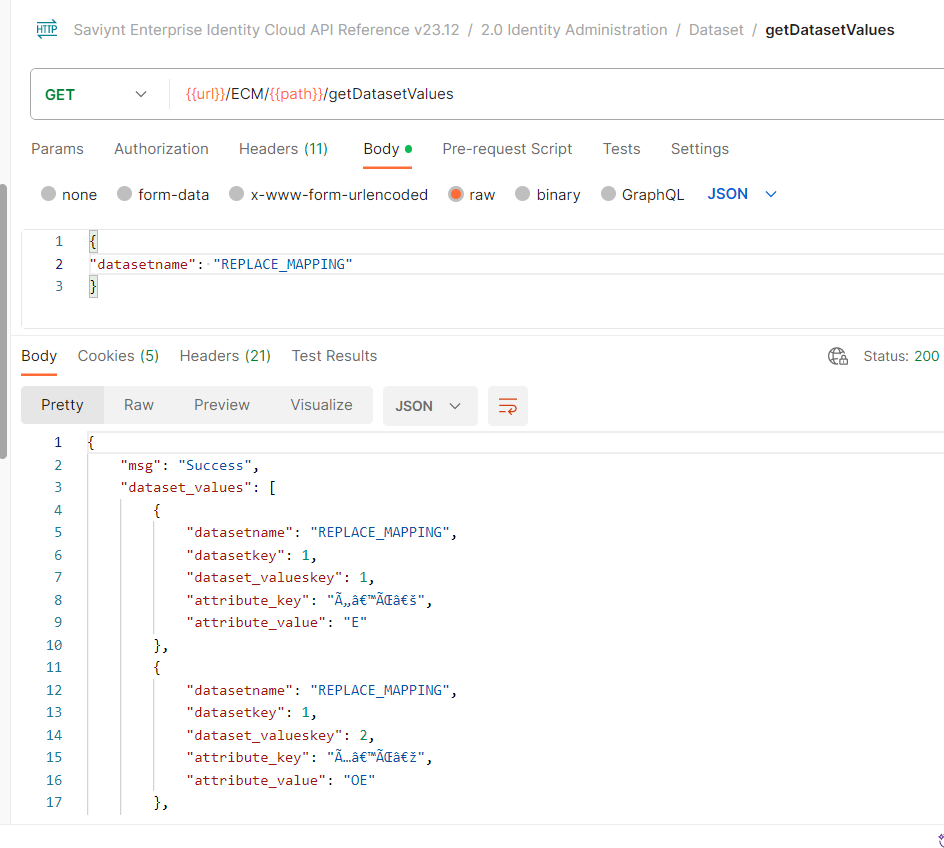- Subscribe to RSS Feed
- Mark Topic as New
- Mark Topic as Read
- Float this Topic for Current User
- Bookmark
- Subscribe
- Mute
- Printer Friendly Page
Dataset API syntax
- Mark as New
- Bookmark
- Subscribe
- Mute
- Subscribe to RSS Feed
- Permalink
- Notify a Moderator
01/15/2024 10:36 AM
Hi all
We're attempting to use datasets for a new feature we're developing. I can't find the syntax for the API. Firstly, for anyone using the postman docs for getDatasetValues it tells you to send a JSON body with the GET (!?!?!?), but you don't need to do this, you can add to the URL params:
/getDatasetValues?datasetname=mydatasetname
But I have problems with the updating and creating of records. In the GUI it is possible to add a new record, but not to edit an existing one. In the API it is possible to edit an existing one - POST to /updateDatasetValues
{
"datasetname":"mydatasetname",
"myfield1":"valueA",
"updateattributes": {
"myfield2": "valueB"
}
finds the record with myfield1 = valueA and updates myfield2 to valueB
BUT I can't work out how to add a new record. I've tried all sorts of combinations but can't get it. Surely I don't need to use the GUI to add and the API to update? Nothing would surprise me with this API though.
- Labels:
-
APIs
- Mark as New
- Bookmark
- Subscribe
- Mute
- Subscribe to RSS Feed
- Permalink
- Notify a Moderator
01/15/2024 11:14 AM
OK so my original question still stands, but I have found out how to upload a CSV file to the dataset. Bizarrely this doesn't overwrite the entire dataset, like in the GUI, but just adds new records.
Here is how this works if anyone is interested. It's best if you don't read the postman API reference as it's complete nonsense. In fact the example response is even an error 😄
{
"msg": "Unexpected error occurred",
"errorCode": 1
}
Instead, do this (powershell):
$headers = New-Object "System.Collections.Generic.Dictionary[[String],[String]]"
$headers.Add("Authorization", "Bearer {{token}}")
$headers.Add("Content-Type", "application/json")
$multipartContent = [System.Net.Http.MultipartFormDataContent]::new()
$multipartFile = "C:\temp\dataset_testing.csv"
$FileStream = [System.IO.FileStream]::new($multipartFile, [System.IO.FileMode]::Open)
$fileHeader = [System.Net.Http.Headers.ContentDispositionHeaderValue]::new("form-data")
$fileHeader.Name = "datasetValuefile"
$fileHeader.FileName = "C:\temp\dataset_testing.csv"
$fileContent = [System.Net.Http.StreamContent]::new($FileStream)
$fileContent.Headers.ContentDisposition = $fileHeader
$multipartContent.Add($fileContent)
$stringHeader = [System.Net.Http.Headers.ContentDispositionHeaderValue]::new("form-data")
$stringHeader.Name = "datasetname"
$stringContent = [System.Net.Http.StringContent]::new("mydatasetname")
$stringContent.Headers.ContentDisposition = $stringHeader
$multipartContent.Add($stringContent)
$body = $multipartContent
$response = Invoke-RestMethod -Method POST "$savUrl/uploadDatasetCSV" -Headers $headers -Body $body
$response | ConvertTo-Json
- Mark as New
- Bookmark
- Subscribe
- Mute
- Subscribe to RSS Feed
- Permalink
- Notify a Moderator
01/15/2024 04:19 PM
- Get Dataset Values works with JSON
You can upload csv file
Regards,
Rushikesh Vartak
If you find this response useful, kindly consider selecting 'Accept As Solution' and clicking on the 'Kudos' button.
- Backforward slash is not working in SQL Query in Identity Governance & Administration
- Advanced Query- technical rule in Identity Governance & Administration
- Update user's enddate to null in Workday connection in Identity Governance & Administration
- Check Entitlement Value in Endpoint Access Query in Identity Governance & Administration
- if else loop is failing in to field of email address in Identity Governance & Administration