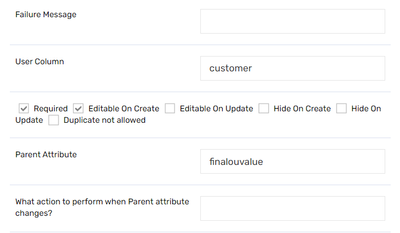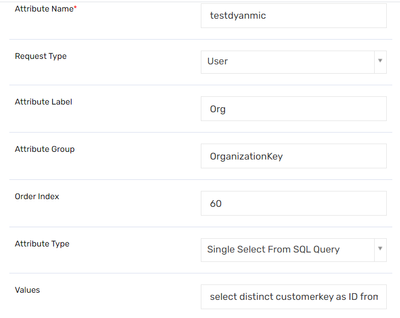- Saviynt Forums
- Enterprise Identity Cloud Discussions
- Identity Governance & Administration
- Customer attribute while creating user via ARS
- Subscribe to RSS Feed
- Mark Topic as New
- Mark Topic as Read
- Float this Topic for Current User
- Bookmark
- Subscribe
- Mute
- Printer Friendly Page
Customer attribute while creating user via ARS
- Mark as New
- Bookmark
- Subscribe
- Mute
- Subscribe to RSS Feed
- Permalink
- Notify a Moderator
08/31/2023 10:17 PM
Hello Team,
We are facing issue with customer (Organization) attribute while creating user via ARS Page.
We are populating 2 different dynamic attributes based on the selection who is submitting the request. If IGA Admin is submitting the request we need to populate all vendor details and if Vendor is submitting the request only respective vendor name should be populated. We have created 2 dynamic attributes, one will populate all vendors names and other will populate Requester vendor name. First we tried by mapping this 2 attributes with customer but Organization is not getting updated in user profile since we mapped same user column for 2 dynamic attributes (even though one will be blank at a time).
So we have created one more dynamic attribute which will fetch the value from those 2 dynamic attributes. Value is populating in 3rd dynamic attribute as expected and we can see it in ARS page and also in logs, But somehow its not getting reflected in request history and once user is created. If we are mapping 3rd attribute with any of the custom property its working and we can see in user profile cp.
Select query we have used is below
Select distinct CASE WHEN ${submittedbywhom} = 'Vendor Manager' THEN ${requestervendor} WHEN ${submittedbywhom} = 'IGA Admin' THEN ${completevendorlist} ELSE 'NA' END AS ID from users
Submittedby à Dynamic attribute which will tell who is submitting the request
Requestervendor à Vendor name of requester
Completevendorlist à Full vendor list populating when IGA Admin submit the request
Could you please help us to understand what we are missing ? or this is Saviynt behavior ?
Regards,
JB
- Mark as New
- Bookmark
- Subscribe
- Mute
- Subscribe to RSS Feed
- Permalink
- Notify a Moderator
09/06/2023 04:46 PM
Hi @JB
Thanks for reaching out. If I understand correctly, you are trying to map the DA value to the organization attribute from the Create User page and it is failing to update the value once the user gets created.
Are you mapping the organization name or key from the dynamic attribute? if it's the name, please try mapping the organization key and let me know if it works.
- Mark as New
- Bookmark
- Subscribe
- Mute
- Subscribe to RSS Feed
- Permalink
- Notify a Moderator
09/07/2023 03:13 AM
Hello @saikanumuri
Yes, That's correct. We are creating user from ARS page and populating Organization value using query. We have mapped this attribute with customer column.
Attribute Type : Single Select from SQL Query
Values : select distinct customerkey as ID from customer where customername=${finalouvalue}
User Column : customer
Parent Attribute: finalouvalue
Values are populating in ARS screen as expected but its not populating in user profile. In logs also we can see its not mapped with customer/Organization key.
@naveenss We are using Admin Savrole only and in Savrole organization value selected as All
Regards,
JB
- Mark as New
- Bookmark
- Subscribe
- Mute
- Subscribe to RSS Feed
- Permalink
- Notify a Moderator
09/06/2023 11:42 PM
Hi @JB are you creating the users by mapping the org using a custom SAV role?
Naveen Sakleshpur
If this reply answered your question, please click the Accept As Solution button to help future users who may have a similar problem.
- Mark as New
- Bookmark
- Subscribe
- Mute
- Subscribe to RSS Feed
- Permalink
- Notify a Moderator
09/12/2023 09:12 AM
@naveenss Thanks for the response.
We are creating users and assigning Savrole but org mapping is not controlled by Savroles.
Could you please let me know how we can map using Savroles ? So I can try that as well.
We are showing in ARS screen all available organization and customer has to select it. We have mapped that dynamic attribute with customer attribute.
Regards,
JB
- Mark as New
- Bookmark
- Subscribe
- Mute
- Subscribe to RSS Feed
- Permalink
- Notify a Moderator
09/18/2023 05:19 AM
Hello Team,
Anyone facing similar issue in updating Organization attribute ?
Regards,
JB
- Mark as New
- Bookmark
- Subscribe
- Mute
- Subscribe to RSS Feed
- Permalink
- Notify a Moderator
09/20/2023 01:39 PM
Hi @JB ,
As mentioned in my previous post, Mapping the organization key to the customer column should work. I have validated this behavior in the internal instance and it's working as expected.
I have attached the recording for your reference. Please let me know if you still face any issues.
- Mark as New
- Bookmark
- Subscribe
- Mute
- Subscribe to RSS Feed
- Permalink
- Notify a Moderator
09/25/2023 11:41 AM
Hello @saikanumuri
Thanks for the assistance. As discussed we have made the changes and its working now, We will keep monitoring for few days and will update here if any further issue found. Issue was with "Mapping" and its expecting in lower cases like "mapping".
Regards,
JB
- AD primary group ID need to add while creating AD account as Birthright in Identity Governance & Administration
- Use Dynamic attribute in Email Template in Identity Governance & Administration
- Dynamic Attribute type DATE in Create user in Identity Governance & Administration
- workday custom attribute mapping in Identity Governance & Administration
- How to use dynamic attributes under custom query for the user creation workflow in Third Party Access Governance