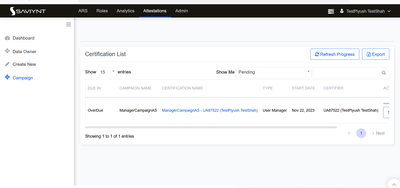- Saviynt Forums
- Enterprise Identity Cloud Discussions
- Identity Governance & Administration
- Create campaign button not visible in the campaign...
- Subscribe to RSS Feed
- Mark Topic as New
- Mark Topic as Read
- Float this Topic for Current User
- Bookmark
- Subscribe
- Mute
- Printer Friendly Page
Create campaign button not visible in the campaign page
- Mark as New
- Bookmark
- Subscribe
- Mute
- Subscribe to RSS Feed
- Permalink
- Notify a Moderator
12/03/2023 09:25 PM
Hi,
I have created a SAV Role which is having some limited access. I am working on giving the sav role access related to campaign.
I have giving the sav role all access related to campaign and attestation, but still i am not able to see the create campaign and scheduled campaign buttons in the campaign page.
I also have a Admin sav role which has all the accesses, using which i am able view these buttons.
I have referred the below link and tried all the access related to campaign mentioned here
I have attached the access related to campaign and attestation added to the sav role.
- Labels:
-
Attestation Campaign
- Mark as New
- Bookmark
- Subscribe
- Mute
- Subscribe to RSS Feed
- Permalink
- Notify a Moderator
12/03/2023 09:49 PM
@KT can you refer this and let me know if it helps :
Access Map for Campaign SAV Roles (saviyntcloud.com)
Manish Kumar
If the response answered your query, please Accept As Solution and Kudos
.
- Mark as New
- Bookmark
- Subscribe
- Mute
- Subscribe to RSS Feed
- Permalink
- Notify a Moderator
12/03/2023 11:28 PM
Hi @Manu269,
Thanks for the response, i have already added the access mentioned in the document under create campaign section, but it still does not show the buttons.
- Mark as New
- Bookmark
- Subscribe
- Mute
- Subscribe to RSS Feed
- Permalink
- Notify a Moderator
12/03/2023 09:52 PM
Can you share screenshot how its looking now under campaign menu
Regards,
Rushikesh Vartak
If you find the response useful, kindly consider selecting Accept As Solution and clicking on the kudos button.
- Mark as New
- Bookmark
- Subscribe
- Mute
- Subscribe to RSS Feed
- Permalink
- Notify a Moderator
12/03/2023 11:32 PM
- Is it possible to delete a launched campaign ? in Identity Governance & Administration
- Campaign Emails Not being triggered V23.5 in Identity Governance & Administration
- Export Campaign Details in Identity Governance & Administration
- Renaming certification options in Employment Verification Campaign in Identity Governance & Administration
- Campaign data in Saviynt for review in Identity Governance & Administration