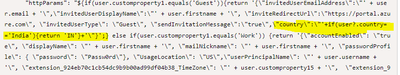- Saviynt Forums
- Enterprise Identity Cloud Discussions
- Identity Governance & Administration
- Create account JSON issue in REST Connector
- Subscribe to RSS Feed
- Mark Topic as New
- Mark Topic as Read
- Float this Topic for Current User
- Bookmark
- Subscribe
- Mute
- Printer Friendly Page
Create account JSON issue in REST Connector
- Mark as New
- Bookmark
- Subscribe
- Mute
- Subscribe to RSS Feed
- Permalink
- Notify a Moderator
02/23/2024 03:21 AM
Hi Everyone,
Issue: Guest/external users are creating in Saviynt through invitation form. Post invitation acceptance, Guest user's profiles will be creating in saviynt. These guest users have country name.
For one application, when we are trying creating new account for these guest users, but application API will accept only countrycode(like IN,AU,US..) and it will not accept the country name for country attribute in target.
Is there any way to pass country code in create account JSON based on guest user's country name.?
Ex: If guest user have India as country in Saviynt then we need to push country code "IN" in create account JSON during task execution.
- Mark as New
- Bookmark
- Subscribe
- Mute
- Subscribe to RSS Feed
- Permalink
- Notify a Moderator
02/23/2024 03:50 AM
Hi @Rajesh_IAM
Yes. This is possible. you can use if/else conditions in your create Account JSON.
Naveen Sakleshpur
If this reply answered your question, please click the Accept As Solution button to help future users who may have a similar problem.
- Mark as New
- Bookmark
- Subscribe
- Mute
- Subscribe to RSS Feed
- Permalink
- Notify a Moderator
02/23/2024 03:53 AM
@naveenss Thank you for your response.
Can you give me sample syntax.? But guest user's profile have country name then how is it possible to generate country code during create account task execution.?
- Mark as New
- Bookmark
- Subscribe
- Mute
- Subscribe to RSS Feed
- Permalink
- Notify a Moderator
02/23/2024 04:02 AM
@Rajesh_IAM I'm sharing the sample JSON with if/else for country. Please make modifications to your JSON based on the requirement.
{
"accountIdPath": "${(user.customproperty1=='Guest')?'call1.message.invitedUser.id': 'call1.message.id'}",
"dateFormat": "yyyy-MM-dd'T'HH:mm:ssXXX",
"responseColsToPropsMap": {
"customproperty31": "${(user.customproperty1=='Guest')?'call1.message.inviteRedeemUrl~#~char': ''}",
"customproperty1": "${(user.customproperty1=='Guest')?'call1.message.invitedUserType~#~char': ''}",
"displayName": "${(user.customproperty1=='Guest')?'call1.message.invitedUserDisplayName~#~char': 'call1.message.displayName~#~char'}",
"name": "${(user.customproperty1=='Guest')?'call2.message.userPrincipalName~#~char': 'call1.message.userPrincipalName~#~char'}"
},
"call": [
{
"name": "call1",
"connection": "userAuth",
"url": "${(user.customproperty1=='Guest')?'https://graph.microsoft.com/v1.0/invitations':'https://graph.microsoft.com/v1.0/users'}",
"httpMethod": "${(user.customproperty1=='Guest')?'POST':'POST'}",
"httpParams": "${if(user.customproperty1.equals('Guest')){return '{\"invitedUserEmailAddress\":\"' + user.email + '\",\"invitedUserDisplayName\":\"' + user.firstname + '\", \"inviteRedirectUrl\":\"https://portal.azure.com\", \"invitedUserType\": \"Guest\", \"sendInvitationMessage\":\"true\",\"country\":\"'+if(user?.country=='India'){return 'IN'}+'\"}';} else if(user.customproperty1.equals('Work')) {return '{\"accountEnabled\": \"true\", \"displayName\": \"' + user.firstname + '\", \"mailNickname\": \"' + user.firstname + '\", \"passwordProfile\": { \"password\": \"Passw0rd\"}, \"UsageLocation\": \"US\",\"userPrincipalName\": \"' + user.username + '\", \"extension_924eb70c1cb54dc9b9b00ad99df04b38_TimeZone\": \"' + user.customproperty15 + '\", \"extension_924eb70c1cb54dc9b9b00ad99df04b38_Profile\":\"' + user.customproperty16 + '\"}';}else {return '{\"displayName\": \"' + user.firstname + '\",\"identities\": [{\"signInType\": \"' + user.username + '\",\"issuer\": \"saviyntliveb2c.onmicrosoft.com\",\"issuerAssignedId\": \"' + user.username + '\"},{\"signInType\": \"emailAddress\",\"issuer\": \"saviyntliveb2c.onmicrosoft.com\",\"issuerAssignedId\": \"' + user.email + '\"}],\"passwordProfile\" : {\"password\": \"Saviynt@12345\",\"forceChangePasswordNextSignIn\": false},\"passwordPolicies\":\"DisablePasswordExpiration\", \"extension_924eb70c1cb54dc9b9b00ad99df04b38_TimeZone\": \"' + user.customproperty15 + '\", \"extension_924eb70c1cb54dc9b9b00ad99df04b38_Profile\":\"' + user.customproperty16 + '\"}';}}",
"httpHeaders": {
"Authorization": "${access_token}",
"Content-Type": "application/json"
},
"httpContentType": "application/json",
"successResponses": {
"statusCode": [
200,
201,
204,
205
]
},
"unsuccessResponses": {
"error.code": [
"Request_BadRequest",
"Authentication_MissingOrMalformed",
"Request_ResourceNotFound",
"Authorization_RequestDenied",
"Authentication_Unauthorized",
"BadRequest"
]
}
},
{
"name": "call2",
"connection": "userAuth",
"url": "${(user.customproperty1=='Guest')?'https://graph.microsoft.com/v1.0/users/${response.call1.message.invitedUser.id}': 'https://graph.microsoft.com/v1.0/users'}",
"httpMethod": "GET",
"httpParams": "",
"httpHeaders": {
"Authorization": "${access_token}"
},
"httpContentType": "application/json",
"successResponses": {
"statusCode": [
200,
201,
204,
205
]
},
"unsuccessResponses": {
"error.code": [
"Request_BadRequest",
"Authentication_MissingOrMalformed",
"Request_ResourceNotFound",
"Authorization_RequestDenied",
"Authentication_Unauthorized",
"BadRequest"
]
}
}
]
}Let me know if this helps!
Naveen Sakleshpur
If this reply answered your question, please click the Accept As Solution button to help future users who may have a similar problem.
- Mark as New
- Bookmark
- Subscribe
- Mute
- Subscribe to RSS Feed
- Permalink
- Notify a Moderator
02/23/2024 04:17 AM
Hi @naveenss I could see country name (India & IN ) hardcoded in this sample JSON. However user may select any country as per their location, in this case, how come we get exact country code for that country name?
- Mark as New
- Bookmark
- Subscribe
- Mute
- Subscribe to RSS Feed
- Permalink
- Notify a Moderator
02/25/2024 11:18 AM
Let user input the Country using dynamic attribute. Use dynamic attribute in json and implement the logic
Regards,
Rushikesh Vartak
If you find the response useful, kindly consider selecting Accept As Solution and clicking on the kudos button.
- Mark as New
- Bookmark
- Subscribe
- Mute
- Subscribe to RSS Feed
- Permalink
- Notify a Moderator
02/23/2024 04:23 AM
HI @Rajesh_IAM ,
You can have another attribute that will store country code and you can do this via Sav4Sav connector. Use that attribute in createAccountJson.
You can also write if else conditions in createAccount JSON itself but it will make your JSON complex.
Thanks,
Amit
If this answers your query, Please ACCEPT SOLUTION and give KUDOS.
- Mark as New
- Bookmark
- Subscribe
- Mute
- Subscribe to RSS Feed
- Permalink
- Notify a Moderator
02/23/2024 05:14 AM
Hi @AmitM Thank you for your response.
You can have another attribute that will store country code and you can do this via Sav4Sav connector. Use that attribute in createAccountJson >> Can you tell me how can I store country code via Sav4Sav connector.?
- Mark as New
- Bookmark
- Subscribe
- Mute
- Subscribe to RSS Feed
- Permalink
- Notify a Moderator
02/23/2024 05:38 AM - edited 02/23/2024 05:39 AM
You can have all country codes and name mapping stored in dataset and use that to find the respective code from name
- Saviynt-CyberArk Rest Integration Error in Identity Governance & Administration
- Create account json throws error when email is passes as null in proxy address in Identity Governance & Administration
- SAP ECC - Termination and lock/unlock in Identity Governance & Administration
- Rest - Connection JSON in Identity Governance & Administration
- Application Connector Invalid access token provided in Identity Governance & Administration