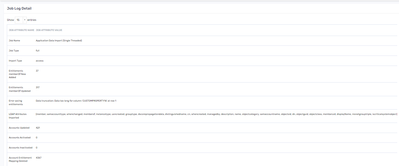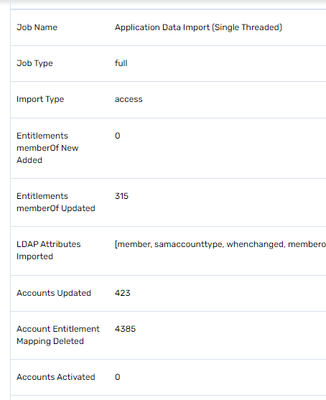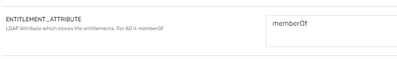- Saviynt Forums
- Enterprise Identity Cloud Discussions
- Identity Governance & Administration
- Re: Active Directory access import failing with be...
- Subscribe to RSS Feed
- Mark Topic as New
- Mark Topic as Read
- Float this Topic for Current User
- Bookmark
- Subscribe
- Mute
- Printer Friendly Page
Active Directory access import failing with below error
- Mark as New
- Bookmark
- Subscribe
- Mute
- Subscribe to RSS Feed
- Permalink
- Notify a Moderator
07/20/2023 05:39 AM
Hi Team,
I ran application data import job to import entitlement form AD. All entitlements imported into saviynt successfully but job is failing with will error
Failed to import one or more object types. Check the Job Log Details page for more information.
i found this error in logs:
2023-07-20T17:48:42+05:30-userms-Uncaught exception thrown|org.apache.catalina.connector.ClientAbortException: java.io.IOException: Broken pipe| at org.apache.catalina.connector.OutputBuffer.realWriteBytes(OutputBuffer.java:353) ~[tomcat-embed-core-9.0.54.jar!/:na]| at org.apache.catalina.connector.OutputBuffer.flushByteBuffer(OutputBuffer.java:783) ~[tomcat-embed-core-9.0.54.jar!/:na]| at org.apache.catalina.connector.OutputBuffer.append(OutputBuffer.java:688) ~[tomcat-embed-core-9.0.54.jar!/:na]| at org.apache.catalina.connector.OutputBuffer.writeBytes(OutputBuffer.java:388) ~[tomcat-embed-core-9.0.54.jar!/:na]| at org.apache.catalina.connector.OutputBuffer.write(OutputBuffer.java:366) ~[tomcat-embed-core-9.0.54.jar!/:na]| at org.apache.catalina.connector.CoyoteOutputStream.write(CoyoteOutputStream.java:96) ~[tomcat-embed-core-9.0.54.jar!/:na]|Caused by: java.io.IOException: Broken pipe| at java.base/sun.nio.ch.FileDispatcherImpl.write0(Native Method) ~[na:na]| at java.base/sun.nio.ch.SocketDispatcher.write(SocketDispatcher.java:47) ~[na:na]| at java.base/sun.nio.ch.IOUtil.writeFromNativeBuffer(IOUtil.java:113) ~[na:na]| at java.base/sun.nio.ch.IOUtil.write(IOUtil.java:79) ~[na:na]| at java.base/sun.nio.ch.IOUtil.write(IOUtil.java:50) ~[na:na]| at java.base/sun.nio.ch.SocketChannelImpl.write(SocketChannelImpl.java:462) ~[na:na]|
Any idea on this?
Sumathi Somala
If this reply answered your question, please Accept As Solution and give Kudos.
- Labels:
-
Connectors
- Mark as New
- Bookmark
- Subscribe
- Mute
- Subscribe to RSS Feed
- Permalink
- Notify a Moderator
07/20/2023 05:45 AM
Hi @SumathiSomala ,
What is the total number of entitlements you are trying to import from target? Also, was this import working before successfully?
Naveen Sakleshpur
If this reply answered your question, please click the Accept As Solution button to help future users who may have a similar problem.
- Mark as New
- Bookmark
- Subscribe
- Mute
- Subscribe to RSS Feed
- Permalink
- Notify a Moderator
07/20/2023 05:50 AM
Hi @naveenss ,
Thanks for the reply.
Total 318 entries.
was this import working before successfully?
No,Failed in first attempt only.
Sumathi Somala
If this reply answered your question, please Accept As Solution and give Kudos.
- Mark as New
- Bookmark
- Subscribe
- Mute
- Subscribe to RSS Feed
- Permalink
- Notify a Moderator
07/20/2023 05:59 AM
Can you confirm if account import and user import from AD was running at the same time? Also, are you seeing this error in every consecutive runs? Can you once try running the account import job when none of the other jobs are running in the system?
Naveen Sakleshpur
If this reply answered your question, please click the Accept As Solution button to help future users who may have a similar problem.
- Mark as New
- Bookmark
- Subscribe
- Mute
- Subscribe to RSS Feed
- Permalink
- Notify a Moderator
07/20/2023 06:13 AM
Account import job was successful.
Access import job is failing.
Sumathi Somala
If this reply answered your question, please Accept As Solution and give Kudos.
- Mark as New
- Bookmark
- Subscribe
- Mute
- Subscribe to RSS Feed
- Permalink
- Notify a Moderator
07/21/2023 08:01 AM
Hi @naveenss
Can you confirm if account import and user import from AD was running at the same time? --User Import and Access import job is successful, we have run then one after the other.
Also, are you seeing this error in every consecutive runs?- Yes
Can you once try running the account import job when none of the other jobs are running in the system?---- we have done that but still the same.
- Mark as New
- Bookmark
- Subscribe
- Mute
- Subscribe to RSS Feed
- Permalink
- Notify a Moderator
07/21/2023 09:34 AM
What’s your reconciliation field configured in ACCOUNT_ATTRIBUTE. Also which attribute from AD mapped to accountID?
Pandharinath Mahalle(Paddy)
If this reply helps your question, please consider selecting Accept As Solution and hit Kudos 🙂
- Mark as New
- Bookmark
- Subscribe
- Mute
- Subscribe to RSS Feed
- Permalink
- Notify a Moderator
07/23/2023 08:21 PM
What’s your reconciliation field configured in ACCOUNT_ATTRIBUTE. Also which attribute from AD mapped to accountID?
cuustomPropErty17:distinguishedName_char,
RECONCILATION_FIELD:customPropeRty17
accountid::objectGUID#Binary
Sumathi Somala
If this reply answered your question, please Accept As Solution and give Kudos.
- Mark as New
- Bookmark
- Subscribe
- Mute
- Subscribe to RSS Feed
- Permalink
- Notify a Moderator
07/23/2023 08:23 PM
can you please share the full json for account and group mapping?
Naveen Sakleshpur
If this reply answered your question, please click the Accept As Solution button to help future users who may have a similar problem.
- Mark as New
- Bookmark
- Subscribe
- Mute
- Subscribe to RSS Feed
- Permalink
- Notify a Moderator
07/23/2023 09:07 PM
Hi @SumathiSomala ,
Make sure to keep recon field value and value store in account id is same.
Can you change reconciliation_field mapping with with accountID since you mapped accountID with objectguid like below:
RECONCILIATION_FIELD:ACCOUNTID,
ACCOUNTID::objectGUID#Binary
Then run, full account import and full access import in the sequence.
Pandharinath Mahalle(Paddy)
If this reply helps your question, please consider selecting Accept As Solution and hit Kudos 🙂
- Mark as New
- Bookmark
- Subscribe
- Mute
- Subscribe to RSS Feed
- Permalink
- Notify a Moderator
07/21/2023 11:03 AM
Can you paste screenshot of your job? Want to make sure that config is correct in the job.
Devang Gandhi
If this reply answered your question, please Accept As Solution and give Kudos to help others who may have a similar problem.
- Mark as New
- Bookmark
- Subscribe
- Mute
- Subscribe to RSS Feed
- Permalink
- Notify a Moderator
07/23/2023 08:24 PM
Hi @dgandhi ,
Attached the screenshot of job
Sumathi Somala
If this reply answered your question, please Accept As Solution and give Kudos.
- Mark as New
- Bookmark
- Subscribe
- Mute
- Subscribe to RSS Feed
- Permalink
- Notify a Moderator
07/23/2023 08:59 PM
Can you also run the import as a "Application Data Import (Multi Threaded)" job type? Currently I see this to be a single threaded.
Naveen Sakleshpur
If this reply answered your question, please click the Accept As Solution button to help future users who may have a similar problem.
- Mark as New
- Bookmark
- Subscribe
- Mute
- Subscribe to RSS Feed
- Permalink
- Notify a Moderator
07/23/2023 09:05 PM
Please restart server and try again
Regards,
Rushikesh Vartak
If you find this response useful, kindly consider selecting 'Accept As Solution' and clicking on the 'Kudos' button.
- Mark as New
- Bookmark
- Subscribe
- Mute
- Subscribe to RSS Feed
- Permalink
- Notify a Moderator
07/26/2023 02:45 AM
Hi All
We have established AD connector to pull users, accounts and access. The connection is working fine for user and Account import. when we have run the job(Application Data Import (Single Threaded) ) to fetch the accounts, entitlements related to the accounts are also been fetched to saviynt.
But when we are running job to fetch the only access the job is getting failed and throwing broken pipe exception
Please find below
group import Json1:
{"entitlementTypeName":"memberOf","performGroupAccountLinking":"true",
"importnestedmembershipoutofscope":"true","incrementalTimeField":"when
Changed","groupObjectClass":"(objectclass=group)","mapping":"memberHas
h:member_char,customproperty1:sAMAccountType_char,customproperty16:mem
berOf_char,customproperty2:instanceType_char,
customproperty3:uSNCreated_char,customproperty4:groupType_char,customp
roperty5:dSCorePropagationData_char,customproperty12:dn_char,
customproperty13:cn_char,lastscandate:whenCreated_date,customproperty1
5:managedBy_char,entitlement_glossary:description_char,customproperty9
:name_char,
customproperty10:objectCategory_char,customproperty11:sAMAccountName_c
har,customproperty14:objectClass_char,status:isCriticalSystemObject_ch
ar,
entitlement_value:distinguishedName_char,entitlement_id:distinguishedN
ame_char,customproperty17:distinguishedName_char,updatedate:whenChange
d_date, RECONCILATION_FIELD:customproperty17"}
GroupImportJson2:
{
"importGroupHierarchy": "true",
"entitlementTypeName":"groups",
"performGroupAccountLinking":"false",
"incrementalTimeField":"whenChanged",
"advanceGroupFilter":
{"memberOf":
{"OU=Network Shares,OU=SDPB Groups,DC=SDPB,DC=LOCAL":
["(&(objectClass=group)(displayName=Executives-ReadOnly))"],
"OU=Security Groups,OU=SDPB Groups,DC=SDPB,DC=LOCAL":
["(&(objectClass=group)(displayName=AppSupport))"],
"OU=SharePoint Groups,OU=SDPB Groups,DC=SDPB,DC=LOCAL":
["(&(objectClass=group) (displayName=SP-Facilities.Visitor))"]
}
},
"mapping":"memberHash:member_char,customProperty1:sAMAccountType_char,
customProperty2:instanceType_char,customProperty3:uSNCreated_char,
customProperty4:groupType_char,customProperty5:dSCorePropagationData_char,
customProperty12:dn_char,customProperty13:cn_char,lastscandate:whenCreated_date,
customProperty15:managedBy_char,entitlement_glossary:description_char,
description:description_char,customProperty9:name_char,customProperty10:objectCategory_char,
customProperty11:sAMAccountName_char,entitlement_value:distinguishedName_char,entitlementid:distinguishedName_char,
customProperty14:objectClass_char,updatedate:whenChanged_date,customPropErty17:distinguishedName_char,
RECONCILATION_FIELD:customPropeRty17,customProperty18:objectGUID_Binary",
"activeGroupPossibleValues": ["active","a","l","TRUE"]
}
Your inputs are appreciated.
- Mark as New
- Bookmark
- Subscribe
- Mute
- Subscribe to RSS Feed
- Permalink
- Notify a Moderator
07/26/2023 02:56 AM - edited 07/26/2023 02:57 AM
Hi @jayendraraju ,
Can you try with below groupImportMapping JSON
{
"entitlementTypeName": "memberOf",
"performGroupAccountLinking": "true",
"importGroupHierarchy": "true",
"incrementalTimeField": "whenChanged",
"groupObjectClass": "(objectclass=group)",
"mapping": "memberHash:member_char,customproperty1:sAMAccountType_char,customproperty16:memberOf_char,customproperty2:instanceType_char,customproperty3:uSNCreated_char,customproperty4:groupType_char,customproperty5:dSCorePropagationData_char,customproperty12:dn_char,customproperty13:cn_char,lastscandate:whenCreated_date,customproperty15:managedBy_char,entitlement_glossary:description_char,customproperty9:name_char,customproperty10:objectCategory_char,customproperty11:sAMAccountName_char,customproperty14:objectClass_char,status:isCriticalSystemObject_char,entitlement_value:distinguishedName_char,entitlement_id:distinguishedName_char,customproperty17:distinguishedName_char,updatedate:whenChanged_date, RECONCILATION_FIELD:customproperty17",
"activeGroupPossibleValues": [
"active",
"TRUE"
]
}
Pandharinath Mahalle(Paddy)
If this reply helps your question, please consider selecting Accept As Solution and hit Kudos 🙂
- Mark as New
- Bookmark
- Subscribe
- Mute
- Subscribe to RSS Feed
- Permalink
- Notify a Moderator
07/26/2023 05:39 AM
Hi @pmahalle
Thanks for the json.
Json is able to pull the accesses but job is getting failed.
Attached screenshots for your reference, please suggest.
- Mark as New
- Bookmark
- Subscribe
- Mute
- Subscribe to RSS Feed
- Permalink
- Notify a Moderator
07/26/2023 06:00 AM - edited 07/26/2023 06:02 AM
Hi @jayendraraju ,
Seems like value size of memberof attribute for one or more groups in target AD having more than 255 characters and that's why it's failing, as standard size of entitlement customproperty16 db field is 255 chars. Anyhow you mapped memberof with CP16, which is not required so you can remove that or map to CP1-CP5 which are longtext. Try below:
{
"entitlementTypeName": "memberOf",
"performGroupAccountLinking": "true",
"importGroupHierarchy": "true",
"incrementalTimeField": "whenChanged",
"groupObjectClass": "(objectclass=group)",
"mapping": "memberHash:member_char,customproperty1:sAMAccountType_char,customproperty2:instanceType_char,customproperty3:uSNCreated_char,customproperty4:groupType_char,customproperty5:dSCorePropagationData_char,customproperty12:dn_char,customproperty13:cn_char,lastscandate:whenCreated_date,customproperty15:managedBy_char,entitlement_glossary:description_char,customproperty9:name_char,customproperty10:objectCategory_char,customproperty11:sAMAccountName_char,customproperty14:objectClass_char,status:isCriticalSystemObject_char,entitlement_value:distinguishedName_char,entitlement_id:distinguishedName_char,customproperty17:distinguishedName_char,updatedate:whenChanged_date, RECONCILATION_FIELD:customproperty17",
"activeGroupPossibleValues": [
"active",
"TRUE"
]
}
Pandharinath Mahalle(Paddy)
If this reply helps your question, please consider selecting Accept As Solution and hit Kudos 🙂
- Mark as New
- Bookmark
- Subscribe
- Mute
- Subscribe to RSS Feed
- Permalink
- Notify a Moderator
07/28/2023 04:01 AM
Hi @pmahalle ,
The job status successful but entitlements which were correlated with accounts are deleted and in accounts entitlement hierarchy is not visible.
The same is happening when we run the account import job as well.
- Mark as New
- Bookmark
- Subscribe
- Mute
- Subscribe to RSS Feed
- Permalink
- Notify a Moderator
07/28/2023 04:31 AM
Hi @jayendraraju ,
1. Make sure "performGroupAccountLinking": "true". in groupimportmapping.
2. ENTITLEMENT_ATTRIBUTE should be memberOf
Also, is there any objectfilter you are using?
Pandharinath Mahalle(Paddy)
If this reply helps your question, please consider selecting Accept As Solution and hit Kudos 🙂
- Account import failing with this error Cannot get property 'processingType' on null object in Identity Governance & Administration
- Guide for AD group management using ADSI connector in Identity Governance & Administration
- Rest Connector - Accounts import is failing groovy.lang.MissingMethodException in Identity Governance & Administration
- Entitlement owner update using custom query in Identity Governance & Administration
- HOW TO EXTRACT THE CSV AND SEND IT TO SFTP FROM SAVIYNT in Identity Governance & Administration