This website uses cookies. By clicking Accept, you consent to the use of cookies. Click Here to learn more about how we use cookies.
Turn on suggestions
Auto-suggest helps you quickly narrow down your search results by suggesting possible matches as you type.
Showing results for
- Saviynt Forums
- Knowledge Base
- Community Knowledge Base
- [REST CONNECTOR] Call name to be used for Add Acce...
Options
- Subscribe to RSS Feed
- Mark as New
- Mark as Read
- Bookmark
- Subscribe
- Printer Friendly Page
- Notify a Moderator
No ratings
Saviynt Employee
Options
- Subscribe to RSS Feed
- Mark as New
- Mark as Read
- Bookmark
- Subscribe
- Printer Friendly Page
- Notify a Moderator
on 03/22/2023 09:25 AM
Use Case / Problem Statement
Add access JSON for REST Connector is not working as expected causing the requested access failing to be provisioned at the target system.Pre-requisites
- Connection should be successful to the target application.
- The JSON format should be valid. It can be validated in JSON validator (external tool) for e.g. JSON Validator
- Add {"showLogs":true} against ConfigJSON param in your connection to print additional logs.
Applicable Version(s)
All
Solution
For Add access, in the call name of JSON we have to define the Entitlement Type value. In order to find this, navigate to your Endpoint>Entitlement Type> Click on View detail icon and use the values mentioned under Entitlement Name field.
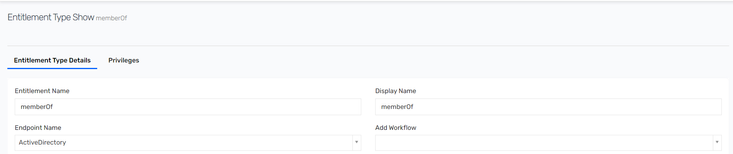
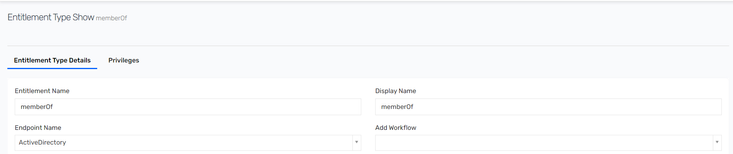
Comments
All-Star
- Mark as Read
- Mark as New
- Bookmark
- Permalink
- Notify a Moderator
05/21/2023
03:44 PM
Entitlement type Name or display name
Saviynt Employee
- Mark as Read
- Mark as New
- Bookmark
- Permalink
- Notify a Moderator
05/23/2023
08:23 AM
@rushikeshvartak It is Entitlement Name.
New Contributor
- Mark as Read
- Mark as New
- Bookmark
- Permalink
- Notify a Moderator
03/20/2024
11:31 AM
If entitlement type has space in between and we have to make 2 calls for that entitlement type. So how to map responsefromfirst call to second.
Entitlement type: "Group Unit"
mapping response:
1. response.GroupUnit1.message.locationIds--- this is not working.
2. response.Group Unit1.message.locationIds--- this is not working
New Contributor
- Mark as Read
- Mark as New
- Bookmark
- Permalink
- Notify a Moderator
03/20/2024
11:31 AM
@SB or @rushikeshvartak , Please provide the solution.
