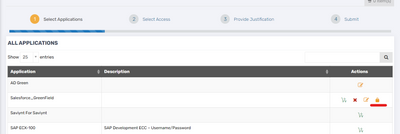- Saviynt Forums
- Enterprise Identity Cloud Discussions
- Application Access Governance
- Freeze/Unfreeze user account on Salesforce from Sa...
- Subscribe to RSS Feed
- Mark Topic as New
- Mark Topic as Read
- Float this Topic for Current User
- Bookmark
- Subscribe
- Mute
- Printer Friendly Page
Freeze/Unfreeze user account on Salesforce from Saviynt
- Mark as New
- Bookmark
- Subscribe
- Mute
- Subscribe to RSS Feed
- Permalink
- Notify a Moderator
07/25/2022 01:43 AM
I am looking for a way to Freeze and Unfreeze a user account on Salesforce target system from Saviynt.
We made a succesful connection and were able to create accounts on Salesforce.
We were also able to assign privileges from Saviynt only.
We were also able to disable account and remove those privileges from Saviynt only.
The above things were done using technical rules, as well as using request.
Now we are looking for a way to Freeze/Unfreeze Salesforce accounts from Saviynt.
Is there a way to do so? If yes, please help us by Sharing that.
Thanks
- Mark as New
- Bookmark
- Subscribe
- Mute
- Subscribe to RSS Feed
- Permalink
- Notify a Moderator
08/09/2022 12:50 AM
Hi @haardik_verma ,
Our OOTB Salesforce connector supports Freeze/Unfreezing Salesforce Accounts. In Saviynt, this would translate to the account being locked/unlocked and hence has to be driven by the same mechanism.
On the connector, if you specify Freeze/Unfreeze on ACCOUNT_FIELD_QUERY, it maps the value to account's customproperty22 (Pre 2020.x) . In later versions, you can update the mapping to any CP in the FIELD_MAPPING JSON.
Once the above configs are enabled, you need to set STATUS_THRESHOLD_CONFIG and configure 'lockedStatusColumn' and its values there.
Then in order to enable locking/unlocking from ARS, set the Endpoint Configuration 'State and Status Fields' parameters.
Salesforce Connector Documentation : https://saviynt.freshdesk.com/support/solutions/articles/43000614765-salesforce-connector-guide
Regards,
Sahaj Ranajee
Sr. Product Specialist
- Mark as New
- Bookmark
- Subscribe
- Mute
- Subscribe to RSS Feed
- Permalink
- Notify a Moderator
04/19/2023 01:29 AM
Adding values like Freeze/Unfreeze or Freeze or Unfreeze in ACCOUNT_FIELD_QUERY was causing error in import jobs. All the accounts were showing as suspended from import service even when they were active in salesforce.
But removing it worked.
*************************************************************************************************************
Configurations done for freeze/unfreeze to work from Saviynt is
1) Added "Lock" and "Unlock" in State and Status Fields in Endpoint page
2) Added the below in STATUS_THRESHOLD_CONFIG
"lockedStatusColumn": "customproperty22",
"lockedStatusMapping": {"Locked": ["1"],"Unlocked": ["0"]}
*************************************************************************************************************
Steps to Freeze/Unfreeze from ARS
1) Request Access for Other or Request Access
2) Select user
3) In the 2nd step, you will see the Lock Icon. You can select that to take action
4) Approvals will be followed as per request access workflow.
5) "Lock Account" or "Unlock Account" type tasks are created
6) Make sure to add Lock account and Unlock account in Wsretry job.
*************************************************************************************************************
@sahajranajee Can you please confirm if ARS is the only place from where we can Freeze/Unfreeze? I did not find any Lock/Unlock/Freeze/Unfreeze actions in Technical/UserUpdate Rules or Allowed actions of Analytics. How can we automate Freezing of users from Saviynt?
Suppose if we want to freeze all users based on their last login date or something? Please suggest
Thanks
- Mark as New
- Bookmark
- Subscribe
- Mute
- Subscribe to RSS Feed
- Permalink
- Notify a Moderator
04/26/2023
02:41 AM
- last edited on
04/26/2023
08:18 AM
by
![]() Dave
Dave
Hi,
I was able to freeze user accounts during termination by using an account update task in the user update rule. In the MODIFYACCOUNTJSON section, I set "isFrozen__c" to "${user.statuskey == 0 ? true : false}". This means that if the user's status is 0, then "isFrozen__c" is set to true (which freezes the account), otherwise it is set to false.
However, I am experiencing an issue with the Account Lock task. I configured it the same way as you described, and I can see that the tasks are being created properly. However, the tasks remain in status NEW and cannot be completed, even after several attempts.
Do you know what might be causing the issue and preventing the task from completing successfully?"
I hope this helps!
[This post has been edited by a Moderator to correct information as the author's request.]
- How to Create different tile for All All application with AD in Identity Governance & Administration
- Configuration Files in Identity Governance & Administration
- Application Access Request for apps with entitlement in AD in Identity Governance & Administration
- Enterprise Role [Tied with Entitlement1] assigned to User but account dont have entitlement assigned in Identity Governance & Administration
- Generate authentication token for SSO Enabled Saviynt in Identity Governance & Administration