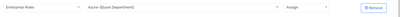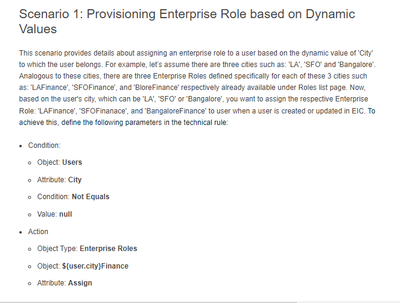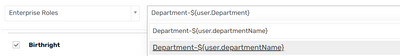- Saviynt Forums
- Enterprise Identity Cloud Discussions
- Identity Governance & Administration
- Unable to update dynamic variable - in action fiel...
- Subscribe to RSS Feed
- Mark Topic as New
- Mark Topic as Read
- Float this Topic for Current User
- Bookmark
- Subscribe
- Mute
- Printer Friendly Page
- Mark as New
- Bookmark
- Subscribe
- Mute
- Subscribe to RSS Feed
- Permalink
- Notify a Moderator
09/15/2022 05:16 AM
we have created different roles with department and based on department if updated we need the access to be provisioned- we want to update "Department-$(user.departmentname)" in object field but when we give object type as enterprise roles its only looking for existing roles, do we have to pre-define this dynamic variable anywhere before using it in technical rules? it just shows as searching.
Solved! Go to Solution.
- Labels:
-
Admin
- Mark as New
- Bookmark
- Subscribe
- Mute
- Subscribe to RSS Feed
- Permalink
- Notify a Moderator
09/15/2022 05:38 AM - edited 09/15/2022 07:38 AM
Please try below
Regards,
Rushikesh Vartak
If you find the response useful, kindly consider selecting Accept As Solution and clicking on the kudos button.
- Mark as New
- Bookmark
- Subscribe
- Mute
- Subscribe to RSS Feed
- Permalink
- Notify a Moderator
09/15/2022 06:46 AM
so we cant use object as Department-$(user.departmentname) in technical rules?
as given in FD document-
https://saviynt.freshdesk.com/support/solutions/articles/43000431680-creating-technical-rules
basically I want to provision Enterprise role based on dynamic values,
- Mark as New
- Bookmark
- Subscribe
- Mute
- Subscribe to RSS Feed
- Permalink
- Notify a Moderator
09/15/2022 07:06 AM - edited 09/15/2022 07:07 AM
Hello @nomaaaaaan,
From what I understand, you want to Provision an Enterprise Role based on a user's department.
Couple of points :
1) Your Technical Rule should have the reference as Department-${user.departmentname} not Department-$(user.departmentname)
2) Configure your rules as mentioned above, it will not return any specific values but should allow you to save what you have typed in.
Avinash Chhetri
- Mark as New
- Bookmark
- Subscribe
- Mute
- Subscribe to RSS Feed
- Permalink
- Notify a Moderator
09/15/2022 07:49 AM
Hi Avinash,
Yes that's right, but when I input the object it doesn't get saved, it keeps searching and nothing happens, any inputs?
- Mark as New
- Bookmark
- Subscribe
- Mute
- Subscribe to RSS Feed
- Permalink
- Notify a Moderator
09/15/2022 07:55 AM
Are you still using parentheses, thats what I see in your latest screenshot.
Can you try with curly brackets ?
Avinash Chhetri
- Mark as New
- Bookmark
- Subscribe
- Mute
- Subscribe to RSS Feed
- Permalink
- Notify a Moderator
09/15/2022 07:41 AM
Department-${user.departmentName}
Regards,
Rushikesh Vartak
If you find the response useful, kindly consider selecting Accept As Solution and clicking on the kudos button.
- Mark as New
- Bookmark
- Subscribe
- Mute
- Subscribe to RSS Feed
- Permalink
- Notify a Moderator
09/15/2022 08:25 AM
thank you Avinash and Rushikesh, this works.
- REST PS Connector - Unable to pass single quotes as value in Identity Governance & Administration
- How to get the account type? in Identity Governance & Administration
- WinPS Connector unable to use dynamic variables in CreateAcct Script in Identity Governance & Administration
- Privileged Account Creation in AD in Identity Governance & Administration
- Error where using entitlement.i din groovy script in Identity Governance & Administration