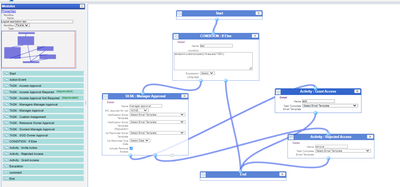- Saviynt Forums
- Enterprise Identity Cloud Discussions
- Identity Governance & Administration
- "Workflow logical application workflow could not b...
- Subscribe to RSS Feed
- Mark Topic as New
- Mark Topic as Read
- Float this Topic for Current User
- Bookmark
- Subscribe
- Mute
- Printer Friendly Page
- Mark as New
- Bookmark
- Subscribe
- Mute
- Subscribe to RSS Feed
- Permalink
- Notify a Moderator
01/10/2024 01:58 AM
Hi Team ,
We are creating the workflow for the AD logical application ,while creating the workflow we are using the if else condition.When we approve the workflow its throwing the error "Workflow logical application workflow could not be loaded" .
We have used the below parameter as suggested in saviynt documentation.Still it's throwing the same error.
(endpoints.customproperty45 eq '2') or (endpoints.customproperty45 eq '3')
((endpoints.endpointname.contains('sample_string') eq true) or endpoints.customproperty1 eq 'Yes')
In the above example, replace sample_string with the original value.
entitlement.name.contains(entitlement.customproperty1) eq true
Solved! Go to Solution.
- Mark as New
- Bookmark
- Subscribe
- Mute
- Subscribe to RSS Feed
- Permalink
- Notify a Moderator
01/10/2024 08:18 PM
Change wf name and try saving
Regards,
Rushikesh Vartak
If you find the response useful, kindly consider selecting Accept As Solution and clicking on the kudos button.
- Mark as New
- Bookmark
- Subscribe
- Mute
- Subscribe to RSS Feed
- Permalink
- Notify a Moderator
01/10/2024 09:04 PM
@Prashant there is no issue with the WF created.
I validated the same.
Can you try recreating the same and verify.
Manish Kumar
If the response answered your query, please Accept As Solution and Kudos
.
- Mark as New
- Bookmark
- Subscribe
- Mute
- Subscribe to RSS Feed
- Permalink
- Notify a Moderator
01/11/2024 04:06 AM
Hi Team,
The issue is resolved now and below are the findings to resolve such issues in future.
Actually there is issue with the if else condition workflow .The reject point of if else condition is pointing to the end process but ideally in saviynt it should either point to add or reject access or should not point to end process directly.
- Import Pagination attributes in ImportAccountEntJSON in Identity Governance & Administration
- NEO - Labels for Application Access Request in Identity Governance & Administration
- ADD Access task is not woking in Identity Governance & Administration
- How to Create different tile for All All application with AD in Identity Governance & Administration
- Can we fetch all user accounts and orphan accounts for a particular application using a single query in Identity Governance & Administration