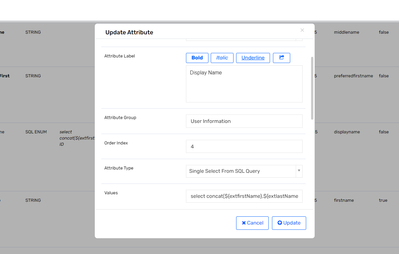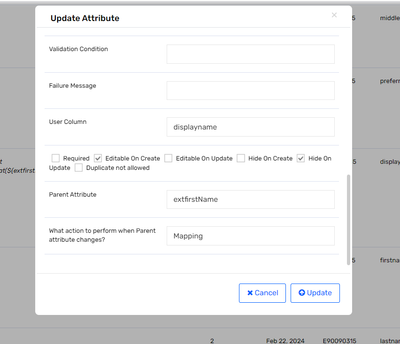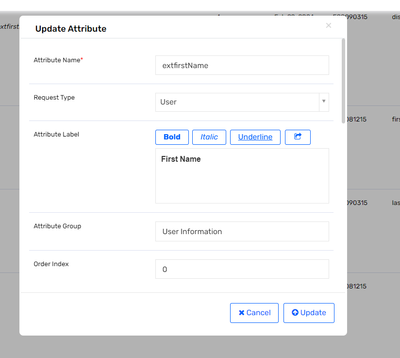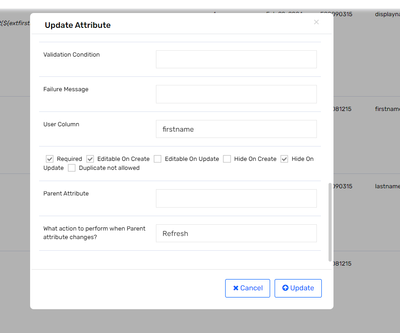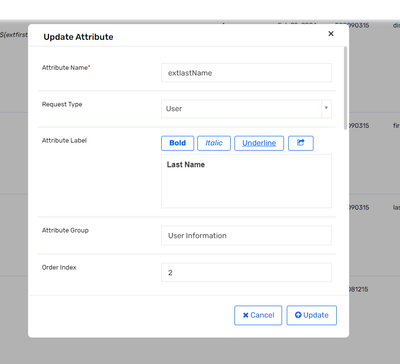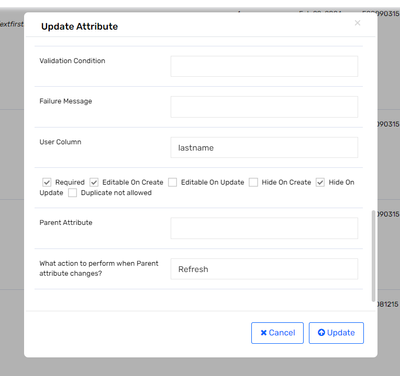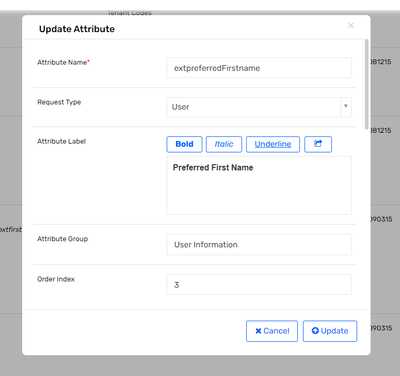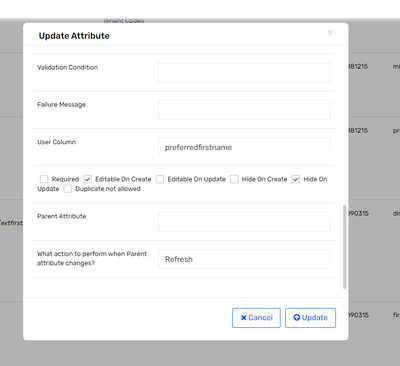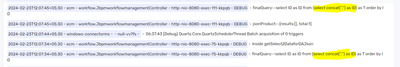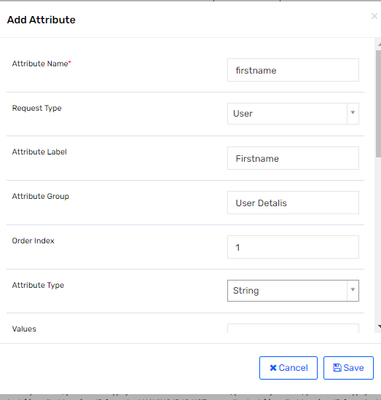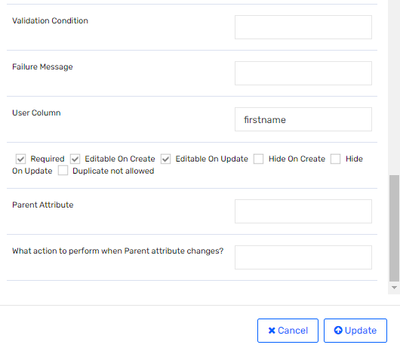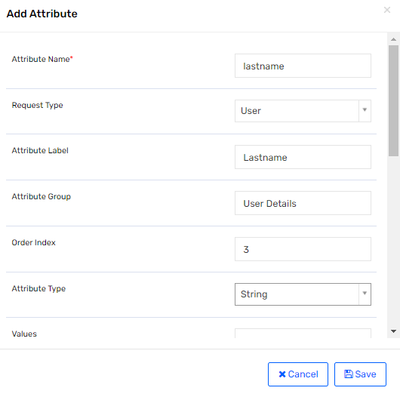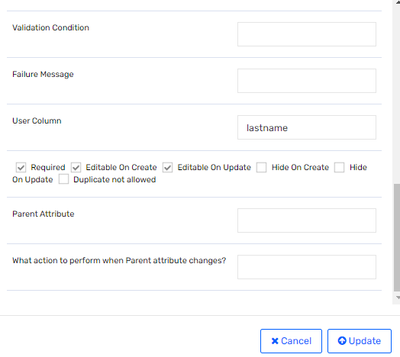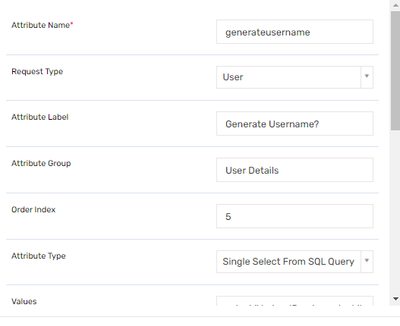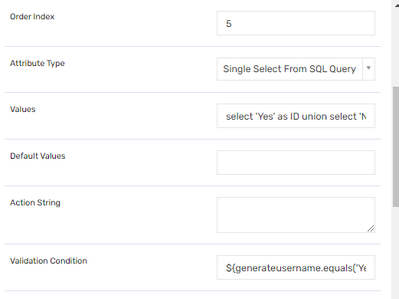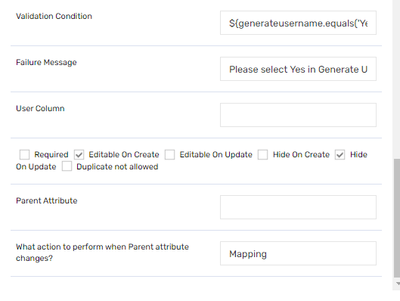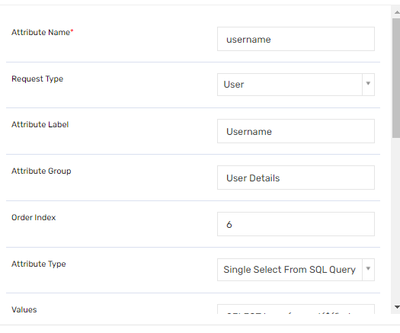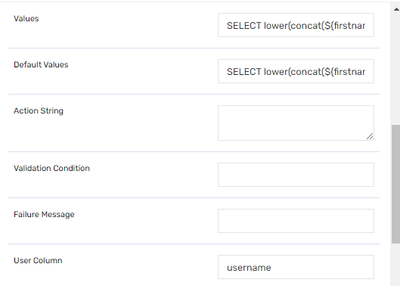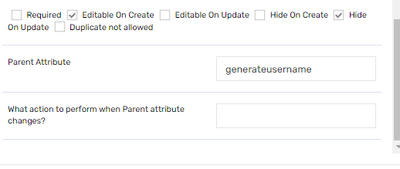- Saviynt Forums
- Enterprise Identity Cloud Discussions
- Identity Governance & Administration
- Create User form - Populating an attribute value b...
- Subscribe to RSS Feed
- Mark Topic as New
- Mark Topic as Read
- Float this Topic for Current User
- Bookmark
- Subscribe
- Mute
- Printer Friendly Page
- Mark as New
- Bookmark
- Subscribe
- Mute
- Subscribe to RSS Feed
- Permalink
- Notify a Moderator
02/22/2024 04:05 AM
Hi,
I have a use case where I need to concatenate the values from 2 fields on the create user request form and populate it in a 3rd field.
There are 3 fields (dynamic attributes) - "extfirstName", "extlastName" & "extpreferredFirstname". These are of type String and the requestor can type any value in these fields.
There is a 3rd field - "extdisplayName" whose value should be the concatenation of the values entered in extfirstName, extpreferredFirstname & extlastName.
If user enters extpreferredFirstname then extdisplayName should be extpreferredFirstname+extlastName.
And If user don't enter the extpreferredFirstname then extdisplayName should be extfirstName+extlastName.
I have tried the below approache but it is not working:
select concat(${if(binding.variables.containsKey('extpreferredFirstname')) {extpreferredFirstname} else {firstname}},' ',${if(binding.variables.containsKey('extmiddleName')) {extmiddleName} else {' '}},${if(binding.variables.containsKey('extlastName'} {extlastName} else {''}} ) as ID
Can anyone identify what the issue might be with the above mentioned approach? Also, is there some other setting that needs to be configured while establishing such a relationship between dynamic attributes?
Thanks,
Sujata
Solved! Go to Solution.
- Labels:
-
New Feature Request
- Mark as New
- Bookmark
- Subscribe
- Mute
- Subscribe to RSS Feed
- Permalink
- Notify a Moderator
02/22/2024 05:02 AM
Hi @sxm1067 ,
Refer to the below forum post
Naveen Sakleshpur
If this reply answered your question, please click the Accept As Solution button to help future users who may have a similar problem.
- Mark as New
- Bookmark
- Subscribe
- Mute
- Subscribe to RSS Feed
- Permalink
- Notify a Moderator
02/22/2024 08:13 AM
Hi,
I tried to implement the solution but it is not working as expected -
Below is the create user form populated with this config -
Please let me know If I miss anything.
Regards,
Sujata
- Mark as New
- Bookmark
- Subscribe
- Mute
- Subscribe to RSS Feed
- Permalink
- Notify a Moderator
02/22/2024 08:36 PM
Does Refresh mentioned on Preferred Display name DA
Regards,
Rushikesh Vartak
If you find the response useful, kindly consider selecting Accept As Solution and clicking on the kudos button.
- Mark as New
- Bookmark
- Subscribe
- Mute
- Subscribe to RSS Feed
- Permalink
- Notify a Moderator
02/22/2024 10:22 PM
Yes, Refresh mentioned on extpreferredFirstname.
- Mark as New
- Bookmark
- Subscribe
- Mute
- Subscribe to RSS Feed
- Permalink
- Notify a Moderator
02/22/2024 10:30 PM
Can you check logs when you input fn & ln
Regards,
Rushikesh Vartak
If you find the response useful, kindly consider selecting Accept As Solution and clicking on the kudos button.
- Mark as New
- Bookmark
- Subscribe
- Mute
- Subscribe to RSS Feed
- Permalink
- Notify a Moderator
02/22/2024 10:40 PM
Hi Rushikesh,
In the logs I can see the concat query is not fetching the dynamic attributes (firstname and lastname) -
select concat(${extfirstName},${extlastName}) as ID
Regards,
Sujata
- Mark as New
- Bookmark
- Subscribe
- Mute
- Subscribe to RSS Feed
- Permalink
- Notify a Moderator
02/22/2024 10:44 PM
Define a dynamic attribute to calculate username on basis of first and last name of the user:
We can use a SQL type of dynamic attribute to access the string given as input for first and last name of the user. Since we need to trigger an update in the username dynamic attribute to calculate the value of the username, we need an extra attribute which will trigger a refresh action on the username dynamic attribute. Please find below the example on how to achieve this.
Sample dynamic attributes which are used to calculate username
- Define two string type of dynamic attributes to take inputs for first and last name
- Define another attribute to drive the refresh of the username dynamic attribute – This could be of type Single Select SQL with values as Yes and No
Query: select 'Yes' as ID union select 'No' as ID
Validation Condition: ${generateusername.equals('Yes')}
- Define a dynamic attribute of type SQL single select to generate username
Query: SELECT lower(concat(${firstname},'.',${lastname}, if(count(username)=0,'',convert(count(username),UNSIGNED)))) as ID FROM users WHERE username like concat(${firstname},'.',${lastname},'%') HAVING ID IS NOT NULL and 'Yes'=${generateusername} and ${firstname}!='' and ${lastname}!='' and ${createformtype} != 'Visitor' union all select ${emailaddress} as ID from dual HAVING ID IS NOT NULL and 'Yes'=${generateusername} and ${createformtype} = 'Visitor' and ${emailaddress} != '' LIMIT 1;
Notes:
- ${firstname}, ${lastname}, ${createformtype}, ${emailaddress}, ${generateusername} are all various dynamic attributes in the user creation form
Regards,
Rushikesh Vartak
If you find the response useful, kindly consider selecting Accept As Solution and clicking on the kudos button.
- Mark as New
- Bookmark
- Subscribe
- Mute
- Subscribe to RSS Feed
- Permalink
- Notify a Moderator
02/23/2024 09:04 PM
Hi,
This solution works, thanks for the help.
Regards,
Sujata
- Manager Attribute not populating during account creation in Identity Governance & Administration
- Auto populating date attribute based on another attribute in Create user form in Identity Governance & Administration
- Values are not populating in Identity Governance & Administration
- Retain AD Account Mail attribute value for specific users in Identity Governance & Administration