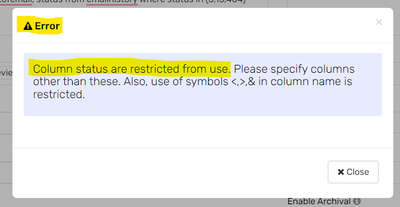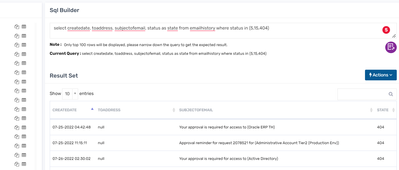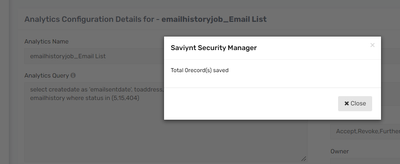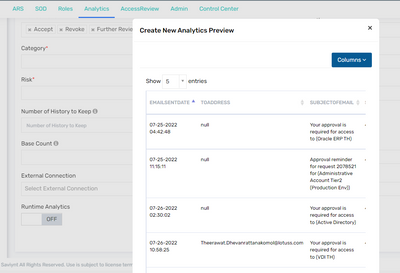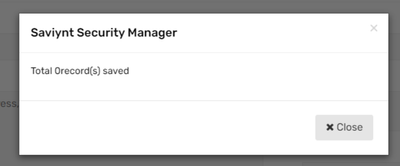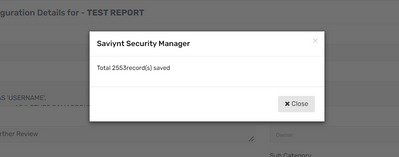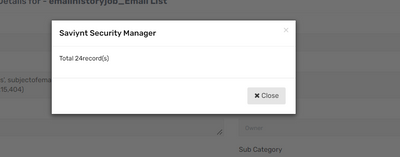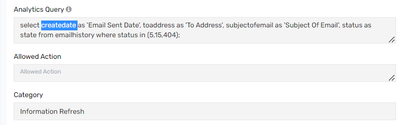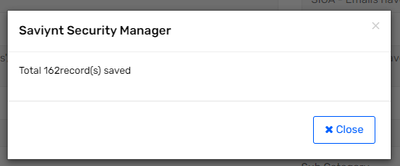- Saviynt Forums
- Enterprise Identity Cloud Discussions
- Identity Governance & Administration
- Analytics- emailhistory job -error while generatin...
- Subscribe to RSS Feed
- Mark Topic as New
- Mark Topic as Read
- Float this Topic for Current User
- Bookmark
- Subscribe
- Mute
- Printer Friendly Page
- Mark as New
- Bookmark
- Subscribe
- Mute
- Subscribe to RSS Feed
- Permalink
- Notify a Moderator
07/26/2022 12:44 AM
Hi Team,
I'm using the below query to get the status of the mail sent.
select createdate, toaddress, subjectofemail, status from emailhistory where status in (5,15,404)
In SQL Builder(Data analyzer) = I'm getting the record.
But when I'm trying to implement it in Analytics I'm getting the below message, which is not allowing me to generate a report
error
Column status are restricted from use. Please specify columns other than these. Also, use of symbols <,>,& in column name is restricted.
Solved! Go to Solution.
- Mark as New
- Bookmark
- Subscribe
- Mute
- Subscribe to RSS Feed
- Permalink
- Notify a Moderator
07/26/2022 02:04 AM
Mentioned columns are restricted to use.
select createdate, toaddress, subjectofemail, status as state from emailhistory where status in (5,15,404)
Regards,
Rushikesh Vartak
If you find the response useful, kindly consider selecting Accept As Solution and clicking on the kudos button.
- Mark as New
- Bookmark
- Subscribe
- Mute
- Subscribe to RSS Feed
- Permalink
- Notify a Moderator
07/26/2022 02:28 AM
Hi Rushikesh
Thank you for your help, I'm able to create the analytics now.
But when I'm running this report it is giving me zero records
whereas in SQL Builder I can see some records are present
- Mark as New
- Bookmark
- Subscribe
- Mute
- Subscribe to RSS Feed
- Permalink
- Notify a Moderator
07/26/2022 02:32 AM
select createdate as 'emailsentdate', toaddress, subjectofemail, status as state from emailhistory where status in (5,15,404)
Regards,
Rushikesh Vartak
If you find the response useful, kindly consider selecting Accept As Solution and clicking on the kudos button.
- Mark as New
- Bookmark
- Subscribe
- Mute
- Subscribe to RSS Feed
- Permalink
- Notify a Moderator
07/26/2022 04:40 AM
Hi Rushikesh
The purpose of my query is to identify, which emails have not been sent yet
select createdate as 'emailsentdate', toaddress, subjectofemail, status as state from emailhistory where status in (5,15,404)
By using the above query as well, I'm getting zero records.
- Mark as New
- Bookmark
- Subscribe
- Mute
- Subscribe to RSS Feed
- Permalink
- Notify a Moderator
07/26/2022 05:01 AM
Does ES Analytics Service is working?
Check Result in Preview
Regards,
Rushikesh Vartak
If you find the response useful, kindly consider selecting Accept As Solution and clicking on the kudos button.
- Mark as New
- Bookmark
- Subscribe
- Mute
- Subscribe to RSS Feed
- Permalink
- Notify a Moderator
07/26/2022 05:24 AM
Hi Rushikesh
In Preview, I also can see the result but after I created that report and try to run it again to have record,It is showing zero record
Query returned no records
- Mark as New
- Bookmark
- Subscribe
- Mute
- Subscribe to RSS Feed
- Permalink
- Notify a Moderator
07/26/2022 05:35 AM
Does other report working ?
is your ES Analytics Service is UP?
Regards,
Rushikesh Vartak
If you find the response useful, kindly consider selecting Accept As Solution and clicking on the kudos button.
- Mark as New
- Bookmark
- Subscribe
- Mute
- Subscribe to RSS Feed
- Permalink
- Notify a Moderator
07/26/2022 06:16 AM
Hi Rushikesh
Other reports are fine, I'm able to create a new report with records
One test report result
Could you please help me with the steps, how I can verify whether ES Analytics Service is UP or not?
- Mark as New
- Bookmark
- Subscribe
- Mute
- Subscribe to RSS Feed
- Permalink
- Notify a Moderator
07/27/2022 08:15 AM
Since you have createdate column in report its throwing error
Regards,
Rushikesh Vartak
If you find the response useful, kindly consider selecting Accept As Solution and clicking on the kudos button.
- Mark as New
- Bookmark
- Subscribe
- Mute
- Subscribe to RSS Feed
- Permalink
- Notify a Moderator
07/27/2022 07:10 AM
Hi @Puspanjali ,
Please check logs when you click on run. You should be seeing errors. If you are able to run other analytics, then your ES is working.
Regards,
Sahaj Ranajee
Sr. Product Specialist
- Mark as New
- Bookmark
- Subscribe
- Mute
- Subscribe to RSS Feed
- Permalink
- Notify a Moderator
07/27/2022 09:43 PM
Hi Rushikesh and Sahaj Ranajee
Thank you both for your support.
I'm able to export the report now.
- Mark as New
- Bookmark
- Subscribe
- Mute
- Subscribe to RSS Feed
- Permalink
- Notify a Moderator
07/28/2022 07:52 AM
Hello @Puspanjali,
Could you let us all know what was the issue with the reports and how did you fix it ? It will help other members of this community.
Avinash Chhetri
- Mark as New
- Bookmark
- Subscribe
- Mute
- Subscribe to RSS Feed
- Permalink
- Notify a Moderator
07/27/2022 10:11 PM
Hello team,
We tried validating the same in SSM v5.5 SP3.11, We don't see any issue if we are accommodating the createdate at first instance. Not sure if this is identified issue in lower version?
Manish Kumar
If the response answered your query, please Accept As Solution and Kudos
.
- Analytic Report Generation Date in Identity Governance & Administration
- Update User Attribute Via REST Conenctor in Saviynt in Identity Governance & Administration
- Analytics to generate a report for recon job data in Identity Governance & Administration
- Analytics to Delete Previous Generated files in Identity Governance & Administration
- Modifying 'Accept' Action in Actionable Report & Generating Analytic Report for Conflict Items in Identity Governance & Administration