This website uses cookies. By clicking Accept, you consent to the use of cookies. Click Here to learn more about how we use cookies.
Turn on suggestions
Auto-suggest helps you quickly narrow down your search results by suggesting possible matches as you type.
Showing results for
- Saviynt Forums
- Knowledge Base
- Saviynt Knowledge Base
- How to set Organization attribute on User Profile ...
Options
- Subscribe to RSS Feed
- Mark as New
- Mark as Read
- Bookmark
- Subscribe
- Printer Friendly Page
- Notify a Moderator
No ratings
Saviynt Employee
Options
- Subscribe to RSS Feed
- Mark as New
- Mark as Read
- Bookmark
- Subscribe
- Printer Friendly Page
- Notify a Moderator
on 06/18/2023 07:11 PM
Use Case
Set/Update Organization attribute on User Profile using csv upload.Pre-requisites
NoneApplicable Version(s)
All EIC versions v2020.x and AboveSolution
If you are looking to set the Organization field on the user profile while trying to import users using CSV upload method, you need to ensure that you are passing the Organization value under Customer column in the csv file.
Additionally, to upload users to organization you need to ensure that the user trying to perform upload operation, should have the relevant organization listed under 'Show Users in Request Access based on Organizations' under the SAV Role assigned to them. By default, you can set it to All if you do not have any restrictions. This is applicable for EIC versions only.
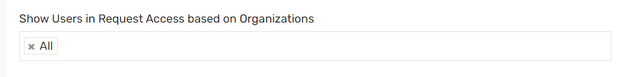
In 5.5 SP3.x versions, This was handled from Identity Repository -> Organizations -> Users tab. You could add Users to Organizations by clicking on the Actions button, under which you should be able to see Upload Users option.
References
None
Labels:
Comments
All-Star
- Mark as Read
- Mark as New
- Bookmark
- Permalink
- Notify a Moderator
02/20/2024
07:55 PM
@prasannta for the users which are part of organization, how can we raise a request?
When I logg in into EIC via organization users i could see all the app ent and roles.
ANyhow while creating the org i have just added a subset of them.
