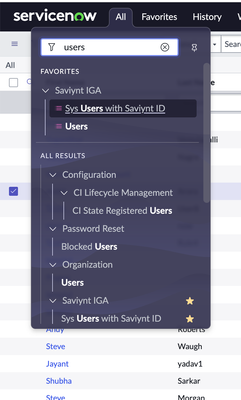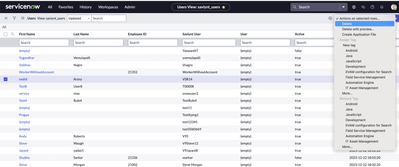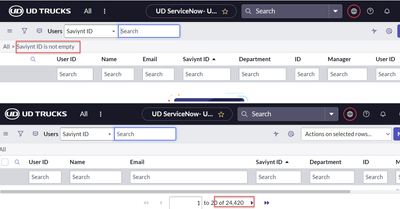- Saviynt Forums
- Knowledge Base
- Saviynt Knowledge Base
- How to re-evaluate user link properties for Servic...
- Subscribe to RSS Feed
- Mark as New
- Mark as Read
- Bookmark
- Subscribe
- Printer Friendly Page
- Notify a Moderator
- Subscribe to RSS Feed
- Mark as New
- Mark as Read
- Bookmark
- Subscribe
- Printer Friendly Page
- Notify a Moderator
06/21/2023 01:56 PM - edited 06/21/2023 06:08 PM
Use Case
Saviynt Users were linked to old/inactive ServiceNow users because of incorrect User Link Properties. The User Link Properties are now updated. However, the links are not getting updated.There are 2 users in ServiceNow with the same email ID, but different User IDs.
SNOWuser1 - SNOW UserID testuser@saviynt.com and email testuser@saviynt.com
SNOWuser2 - SNOW UserID testuser@scorp.com and email testuser@saviynt.com
With an initial User Link Properties set-up, the SavUser got mapped to SNOWuser1. However, even after updating the User Link Properties to ignore email, the mappings are not getting updated.
Pre-requisites
Ensure the mappings are correctApplicable Version(s)
N/ASolution
The reason the linking was not updating in spite of deleting the Saviynt record is because there are 2 columns added to "sys_users" table - x_saviy_iga_saviynt_id and x_saviy_iga_saviynt_user_active that store the mapped Saviynt user's ID. Once a SNOW user is mapped, the full-import job doesn't look to do the mapping again.
Hence the following steps are required to clear the mappings and reimport the correct linkage:
Create a new on-demand job under SaviyntIGA->Scheduled Jobs to "Automatically run a script of your choosing"
Use the below script :
var user = new GlideRecord('sys_user');
user.addEncodedQuery('x_saviy_iga_saviynt_idISNOTEMPTY');
user.query();
gs.info("***INFO: Deleting saviynt column for these records: " + user.getRowCount());
while(user.next())
{
user.x_saviy_iga_saviynt_id='';
user.x_saviy_iga_saviynt_user_active='';
user.update();
}
Run the job to clear the mappings. Give it a few minutes to complete as there are no logs for this job (it's a temporary piece of code).
Delete the Saviynt users that have the incorrect mapping issue.
Re-run the full user import job.
- Mark as Read
- Mark as New
- Bookmark
- Permalink
- Notify a Moderator
Hello @saikanumuri
In your above mentioned steps, what is step2? Where and how to delete the Saviynt user? Please elaborate more.
Thank you.
- Mark as Read
- Mark as New
- Bookmark
- Permalink
- Notify a Moderator
Hi @Rosemary
You should be able to delete the users that were imported from Saviynt by navigating to All -> SaviyntIGA -> Users.
- Mark as Read
- Mark as New
- Bookmark
- Permalink
- Notify a Moderator
Hello @saikanumuri
Thank you for providing the screendumps, now I see where to delete the user.
I have tried to execute the below script, it has removed mapping for all users, is this expected behavior? Actually I just want to remove the mapping for some specific user, not for all. What would be the correct script?
var user = new GlideRecord('sys_user');
user.addEncodedQuery('x_saviy_iga_saviynt_idISNOTEMPTY');
user.query();
gs.info("***INFO: Deleting saviynt column for these records: " + user.getRowCount());
while(user.next())
{
user.x_saviy_iga_saviynt_id='';
user.x_saviy_iga_saviynt_user_active='';
user.update();
}
- Mark as Read
- Mark as New
- Bookmark
- Permalink
- Notify a Moderator
Hello @saikanumuri
Another issue is: even after we rerun the full user import job - "SAVIYNT_IGA: Full Import - Users", the Saviynt userID mapping didn't happen for any of the user. Currently, no SNOW user is connecting to no Saviynt user.
Please help: how to retrigger the mapping?