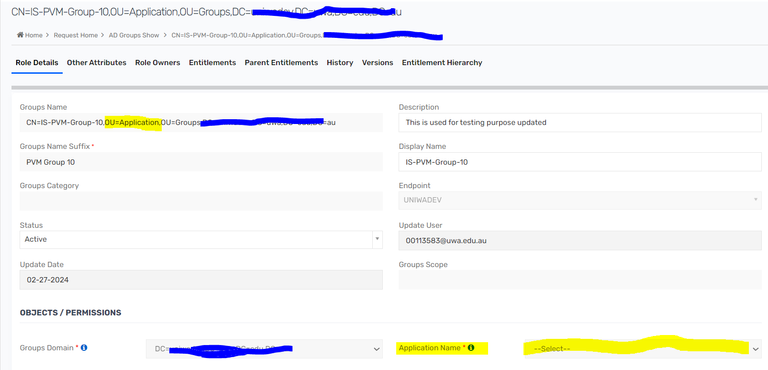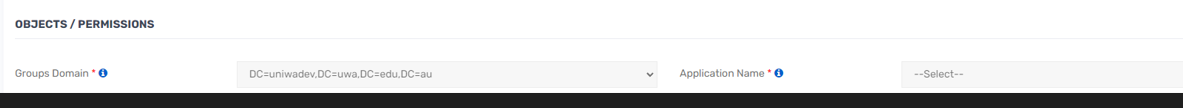- Saviynt Forums
- Knowledge Base
- Saviynt Knowledge Base
- Add new OU in the Application Name on Group Creati...
- Subscribe to RSS Feed
- Mark as New
- Mark as Read
- Bookmark
- Subscribe
- Printer Friendly Page
- Notify a Moderator
- Subscribe to RSS Feed
- Mark as New
- Mark as Read
- Bookmark
- Subscribe
- Printer Friendly Page
- Notify a Moderator
on 06/26/2023 11:38 AM
Use Case
Customer wanted to add the new OU in the application name on the AD Group creation through the ‘Create New Role’ tile in the ARS page.
OU=Cloud,OU=Groups,DC=cad,DC=net
Pre-requisites
Need to have access to gsp file ( objectandpermission )Applicable Version(s)
v5.5 sp.xSolution
We can add the new OU details in the .gsp file from the following path in objectandpermission.gsp file. Please update the /opt/apache/apache-tomcat-8.5.29/webapps/ecm/web-inf/grails-app/views/roles/adgroup/objectandpermission.gsp file with new OU.
The following line needs to be added in the objectandpermission.gsp to add the new OU in the create new AD group page in the ARS.
"<!--<Adding OU groups"">-->
<option value=""OU=Cloud,OU=Groups,DC=rccad,DC=net"" ${rolesInstance?.customproperty24=='OU=Cloud,OU=Groups,DC=cad,DC=net'?'selected':''} >Cloud</option>
Note: For EIC versions, if the gsp is not seeing from UI, you can add the gsp file in the external config file to display the gsp which is required.
- Mark as Read
- Mark as New
- Bookmark
- Permalink
- Notify a Moderator
I have implemented similar changes on client environement.
I could see new application names on create group form however when I check manage AD group form then application name field is not getting populated correctly?
Any additional changes are required to populate application name on manage AD group form?
Thanks,
Poonam
- Mark as Read
- Mark as New
- Bookmark
- Permalink
- Notify a Moderator
What do you mean its not coming correctly? is it coming blank instead of showing in the App name ( custom ).
Thanks
Darshan
- Mark as Read
- Mark as New
- Bookmark
- Permalink
- Notify a Moderator
Yes, Value is not populating with custom application name, instead it shows as 'Select'
Thanks,
Poonam