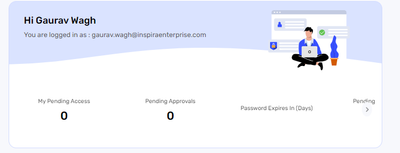- Saviynt Forums
- Enterprise Identity Cloud Discussions
- Identity Governance & Administration
- Re: UI changes on Home page v24.1
- Subscribe to RSS Feed
- Mark Topic as New
- Mark Topic as Read
- Float this Topic for Current User
- Bookmark
- Subscribe
- Mute
- Printer Friendly Page
UI changes on Home page v24.1
- Mark as New
- Bookmark
- Subscribe
- Mute
- Subscribe to RSS Feed
- Permalink
- Notify a Moderator
04/18/2024 09:32 PM
Hi Team,
I want to change below home page images with custom images. in v23 we had options but in the v24.1 I am not able to see it.
Regards,
Gaurav
- Mark as New
- Bookmark
- Subscribe
- Mute
- Subscribe to RSS Feed
- Permalink
- Notify a Moderator
04/18/2024 09:36 PM
Did you enabled NEO or you are using modern.
NEO does not support image changes
Regards,
Rushikesh Vartak
If you find the response useful, kindly consider selecting Accept As Solution and clicking on the kudos button.
- Mark as New
- Bookmark
- Subscribe
- Mute
- Subscribe to RSS Feed
- Permalink
- Notify a Moderator
04/18/2024 09:39 PM
I just disable the below setting in global configuration.
- Mark as New
- Bookmark
- Subscribe
- Mute
- Subscribe to RSS Feed
- Permalink
- Notify a Moderator
04/18/2024 09:52 PM
Regards,
Rushikesh Vartak
If you find the response useful, kindly consider selecting Accept As Solution and clicking on the kudos button.
- Mark as New
- Bookmark
- Subscribe
- Mute
- Subscribe to RSS Feed
- Permalink
- Notify a Moderator
04/18/2024 10:05 PM
I think you have enabled unified navigation - Please disable same
Regards,
Rushikesh Vartak
If you find the response useful, kindly consider selecting Accept As Solution and clicking on the kudos button.
- Mark as New
- Bookmark
- Subscribe
- Mute
- Subscribe to RSS Feed
- Permalink
- Notify a Moderator
04/20/2024 01:40 AM
Yes After disabling this we can see the option but I uploaded bckgrnd images as well but still its not reflected I cleared cache and tried on diff browser as well but still same issue. Did restart as well.
- Mark as New
- Bookmark
- Subscribe
- Mute
- Subscribe to RSS Feed
- Permalink
- Notify a Moderator
04/20/2024 09:44 AM
- Did it got uploaded successfully?
- Did you uploaded in required format and size?
- download the file and validate if its uploaded successfully
Regards,
Rushikesh Vartak
If you find the response useful, kindly consider selecting Accept As Solution and clicking on the kudos button.
- Mark as New
- Bookmark
- Subscribe
- Mute
- Subscribe to RSS Feed
- Permalink
- Notify a Moderator
05/07/2024 01:34 AM
Hello @gwagh ,
Go to Admin > Settings > User Interface Branding Configuration >
1) Background : To change the background image ( the blue behind your username)
2) ManIllustration : To Change the little logo on the right ( the sitting man with a laptop)
Please note that the images that you will upload must have the name Background ; ManIllustration and their extensions must be .SVG
After uploading clear your browser cache and relogin
Best Regards,
- Deprecation of OAuth IdP API /oauth/idp for SAP Successfactor Connection JSON in Identity Governance & Administration
- Re-branding from Saviynt to brand in Identity Governance & Administration
- System Requirements for Saviynt App installation in IIS server in Identity Governance & Administration
- Need to insert multi-line text in customproperty of an entitlement in Identity Governance & Administration
- How to Enable Preventive SOD on ARS Page in Identity Governance & Administration