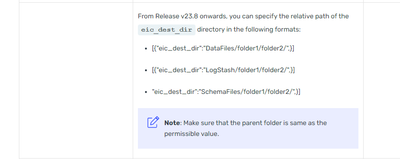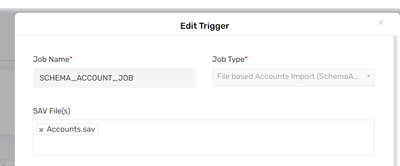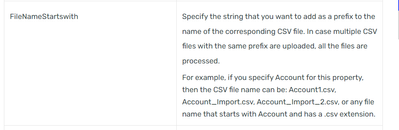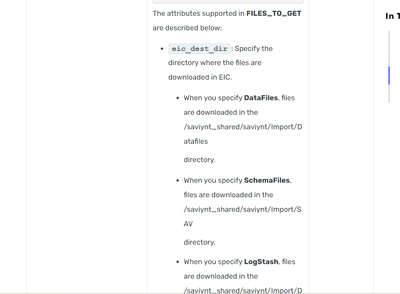- Saviynt Forums
- Enterprise Identity Cloud Discussions
- Identity Governance & Administration
- SFTP Connector Config Questions
- Subscribe to RSS Feed
- Mark Topic as New
- Mark Topic as Read
- Float this Topic for Current User
- Bookmark
- Subscribe
- Mute
- Printer Friendly Page
SFTP Connector Config Questions
- Mark as New
- Bookmark
- Subscribe
- Mute
- Subscribe to RSS Feed
- Permalink
- Notify a Moderator
01/22/2024 01:11 AM
Hello Team,
We are planning to use SFTP Connector for our 1 disconnected app integration.
As a part of Configuring the Integration for File Transfer (saviyntcloud.com)
There is a section as below :
I am looking forward to understand below items :
1. How these folders are being created in DataFile or schema directory?
2. How can we view the same as an administrator in Saviynt File Directory folder?
3. When we create the schema import job how can we specify this path for account / entitlement import?
Please assist.
Manish Kumar
If the response answered your query, please Accept As Solution and Kudos
.
- Labels:
-
Connectors
-
Need Information
- Mark as New
- Bookmark
- Subscribe
- Mute
- Subscribe to RSS Feed
- Permalink
- Notify a Moderator
01/23/2024 08:43 PM
1. How these folders are being created in DataFile or schema directory?
datafiles & schemafiles are already existing folder for sub folder - code will create folders
2. How can we view the same as an administrator in Saviynt File Directory folder?
You need to raise support ticket
3. When we create the schema import job how can we specify this path for account / entitlement import?
Schema ?
Regards,
Rushikesh Vartak
If you find the response useful, kindly consider selecting Accept As Solution and clicking on the kudos button.
- Mark as New
- Bookmark
- Subscribe
- Mute
- Subscribe to RSS Feed
- Permalink
- Notify a Moderator
01/23/2024 11:42 PM
Since this SFTP connector would be only responsible for pulling the file.
Now I need to import the account,ent and assocaited mapping, how can i configure the job to pull the data from these relevant folder
Manish Kumar
If the response answered your query, please Accept As Solution and Kudos
.
- Mark as New
- Bookmark
- Subscribe
- Mute
- Subscribe to RSS Feed
- Permalink
- Notify a Moderator
01/24/2024 05:32 AM
You can specify in JSON
Regards,
Rushikesh Vartak
If you find the response useful, kindly consider selecting Accept As Solution and clicking on the kudos button.
- Mark as New
- Bookmark
- Subscribe
- Mute
- Subscribe to RSS Feed
- Permalink
- Notify a Moderator
01/31/2024 01:28 AM
@rushikeshvartak my point here is once the file is pulled from SFTP to saviynt Datafiles folder, now to refer that file as part of account import how can we provide the relative path of folder?
datafiles & schemafiles are already existing folder for sub folder - code will create folders -- > Code sample to view?
Manish Kumar
If the response answered your query, please Accept As Solution and Kudos
.
- Mark as New
- Bookmark
- Subscribe
- Mute
- Subscribe to RSS Feed
- Permalink
- Notify a Moderator
02/02/2024 04:14 AM
Hi @Manu269 ,
We are checking on your request and we will keep you posted.
- Mark as New
- Bookmark
- Subscribe
- Mute
- Subscribe to RSS Feed
- Permalink
- Notify a Moderator
02/07/2024 04:39 AM
Hi @Manu269,
The sole accessible pathway available for utilization pertains to the Saviynt Datafiles folder, with specific location details undisclosed.
For additional insights into the file sample, please consult the following documentation:
[Uploading Roles using Schema Upload](https://docs.saviyntcloud.com/bundle/EIC-Admin-v24x/page/Content/Chapter02-Identity-Repository/Uploa...)
Reference files:
- rolesUSERS.sav
- role_ents.csv
- Mark as New
- Bookmark
- Subscribe
- Mute
- Subscribe to RSS Feed
- Permalink
- Notify a Moderator
02/07/2024 08:36 PM
@DixshantValecha many thanks for the information.
I have already read the post for schema based import, my point here is bit more specific.
Case:
1. As per SFTP connector we can define the path where the files need to be stored at Datafiles folder.
2. Now lets say the directory structure is created as DataFiles/folder1/folder2
3. As a part of SchemaUserJob I need to specify the .SAV file name. Since this will be a director structure now, how can i reference that file name here?
4. Also, in the .SAV file it just talks about the FileNameStartswith instead of location. How my job would specify the location?
Manish Kumar
If the response answered your query, please Accept As Solution and Kudos
.
- Mark as New
- Bookmark
- Subscribe
- Mute
- Subscribe to RSS Feed
- Permalink
- Notify a Moderator
03/06/2024 01:58 AM
Hi,
Please find detailed information on the subject matter in the document provided below:
[Link to the document](https://docs.saviyntcloud.com/bundle/EIC-Admin-v24x/page/Content/Chapter02-Identity-Repository/Uploa...)
Additionally, for further details on related points, please refer to the following document:
[Link to the document](https://docs.saviyntcloud.com/bundle/AmazonS3-Certified-v24x/page/Content/Configuring-the-Integratio...)
These documents offer comprehensive insights into the respective topics and will provide you with a thorough understanding of the subject matter. Should you require any further assistance, please do not hesitate to reach out.
- Box OOTB Connector Operations in Identity Governance & Administration
- Role default approver in Identity Governance & Administration
- User visibility and Data separation between multiple projects in Identity Governance & Administration
- Credential-less access for SSO enabled web applications in Privileged Access Management
- General Availability of EIC 24.4 in Releases and Upgrades