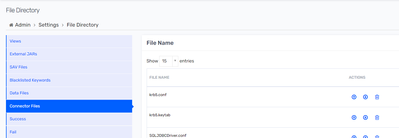- Saviynt Forums
- Enterprise Identity Cloud Discussions
- Identity Governance & Administration
- Database kerberos/windows authentication
- Subscribe to RSS Feed
- Mark Topic as New
- Mark Topic as Read
- Float this Topic for Current User
- Bookmark
- Subscribe
- Mute
- Printer Friendly Page
Database kerberos/windows authentication
- Mark as New
- Bookmark
- Subscribe
- Mute
- Subscribe to RSS Feed
- Permalink
- Notify a Moderator
04/18/2024 10:32 AM
Hi I am trying to set up kerberos/windows authentication for a DB connection to a MySql server. I am reading through the documentation and there are a handful of operations and files that look to have to be done on the saviynt server. Is that correct? Or are we supposed to be able to modify these files through the admin gui in someway? I am not seeing how to perform the various operations outlined here: https://docs.saviyntcloud.com/bundle/Database-v23x/page/Content/Appendix.htm
Is a support ticket needed for some of these? Not seeing it stated as such in the docs.
- Labels:
-
Connectors
-
Need Information
-
Other
- Mark as New
- Bookmark
- Subscribe
- Mute
- Subscribe to RSS Feed
- Permalink
- Notify a Moderator
04/18/2024 11:50 AM
@jralexander137 : I haven't personally done this kind of integration but looking at the document and files they are touching, I believe you may need to work with support to get it done. Especially startup.sh script is not something available in GUI
Regards,
Saathvik
If this reply answered your question, please Accept As Solution and give Kudos to help others facing similar issue.
- Mark as New
- Bookmark
- Subscribe
- Mute
- Subscribe to RSS Feed
- Permalink
- Notify a Moderator
04/18/2024 11:54 AM
Yeah thats what I am thinking. Seems super odd to have to do all that for a DB connection. Hopefully someone from Saviynt proper can comment and confirm.
- Mark as New
- Bookmark
- Subscribe
- Mute
- Subscribe to RSS Feed
- Permalink
- Notify a Moderator
04/18/2024 12:04 PM
All configuration files can be uploaded from UI under file directory no dependency of saviynt server
Regards,
Rushikesh Vartak
If you find the response useful, kindly consider selecting Accept As Solution and clicking on the kudos button.
- Mark as New
- Bookmark
- Subscribe
- Mute
- Subscribe to RSS Feed
- Permalink
- Notify a Moderator
04/18/2024 01:04 PM
Thats not what the documentation implies at all though? For instance, how am I supposed to do these modifications:
Add the following properties to the Catalina startup.sh file:
export JAVA_OPTS="$JAVA_OPTS -
java.security.krb5.conf=/datadrive/sharedappdrive/saviynt/Kerbros/krb5.conf -
java.security.auth.login.config=/datadrive/sharedappdrive/saviynt/Kerbros/SQLJDBCDriver.conf"
And another example:
Place the keytab file on the server running EIC and mention the path in the SQLJDBCDriver.conf file. For example, if the keytab file is placed in $SAVIYNT_HOME\SQLServerAuth, then mention $SAVIYNT_HOME\SQLServerAuth\krb5.keytab in the SQLJDBCDriver.conf file.
- Mark as New
- Bookmark
- Subscribe
- Mute
- Subscribe to RSS Feed
- Permalink
- Notify a Moderator
04/18/2024 01:22 PM
That’s automatically taken care in code
Regards,
Rushikesh Vartak
If you find the response useful, kindly consider selecting Accept As Solution and clicking on the kudos button.
- Mark as New
- Bookmark
- Subscribe
- Mute
- Subscribe to RSS Feed
- Permalink
- Notify a Moderator
04/18/2024 01:30 PM
Gotcha, thanks for the clarification. Is there a better doc to reference than the one I linked in my post that outlines the updated steps? Its confusing as to what needs to be done when the doc is saying to modify some files and put them in specific places but some, or all? of that is being obsfucated? Curious as to how this is all supposed to work if we have multiple DB connections? Do we need to name files a certain way to associate them to a given connection?
- Mark as New
- Bookmark
- Subscribe
- Mute
- Subscribe to RSS Feed
- Permalink
- Notify a Moderator
04/18/2024 03:26 PM
Currently you can have only single domain account for all Kerberos based account and use same file name. I have added feedback to document to get updated
Regards,
Rushikesh Vartak
If you find the response useful, kindly consider selecting Accept As Solution and clicking on the kudos button.
- SMTP Mail Settings in Identity Governance & Administration
- SFTP Authentication Process with Saviynt EIC in Identity Governance & Administration
- appstore integration in Identity Governance & Administration
- Preprocessor not generating the right displayname in Identity Governance & Administration
- "Error in Download using Username Password Method" using SFTP in Identity Governance & Administration