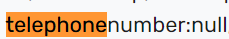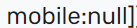- Saviynt Forums
- Enterprise Identity Cloud Discussions
- Identity Governance & Administration
- can't update AD account
- Subscribe to RSS Feed
- Mark Topic as New
- Mark Topic as Read
- Float this Topic for Current User
- Bookmark
- Subscribe
- Mute
- Printer Friendly Page
can't update AD account
- Mark as New
- Bookmark
- Subscribe
- Mute
- Subscribe to RSS Feed
- Permalink
- Notify a Moderator
03/06/2024 08:36 AM
Hello,
I have run a create update account task on the AD connector, however when the provisioning job executes I get this error:
I checked the attributes indexed in the error:
- user does not have telephonenumber
- the user doesn't have a mobile
- the value entered for the extensionattribute6 is correct
Can anyone help me please?
Regards
- Labels:
-
Connectors
-
Defect or Issue
-
Task Management
- Mark as New
- Bookmark
- Subscribe
- Mute
- Subscribe to RSS Feed
- Permalink
- Notify a Moderator
03/06/2024 08:52 AM - edited 03/06/2024 09:02 AM
Hi @saoual , try adding null check
"telephoneNumber": "${if(user?.phonenumber!=null){user?.phonenumber}else{''}}",
"mobile": "${if(user?.customproperty5!=null){user?.customproperty5}else{''}}",
Thanks,
Amit
If this answers your query, Please ACCEPT SOLUTION and give KUDOS.
- Mark as New
- Bookmark
- Subscribe
- Mute
- Subscribe to RSS Feed
- Permalink
- Notify a Moderator
03/06/2024 09:00 AM
Hi AmitM,
I've already done this and got the same error
- Mark as New
- Bookmark
- Subscribe
- Mute
- Subscribe to RSS Feed
- Permalink
- Notify a Moderator
03/06/2024 09:04 AM
Good to know you did that already though it was not mentioned in your post 🙂
Can you try to update same via powershell or manually using the Same service account as Saviynt connector?
If you get the same error , you might need to ask AD team to elevate permissions.
Thanks,
Amit
- Mark as New
- Bookmark
- Subscribe
- Mute
- Subscribe to RSS Feed
- Permalink
- Notify a Moderator
04/11/2024 07:55 AM
@AmitM were you able to resolve the issue?
- Mark as New
- Bookmark
- Subscribe
- Mute
- Subscribe to RSS Feed
- Permalink
- Notify a Moderator
04/11/2024 08:16 PM
Please share json
Regards,
Rushikesh Vartak
If you find the response useful, kindly consider selecting Accept As Solution and clicking on the kudos button.
- Mark as New
- Bookmark
- Subscribe
- Mute
- Subscribe to RSS Feed
- Permalink
- Notify a Moderator
04/11/2024 08:35 PM
{
"objects": [
{
"objectClasses": [
"user",
"top",
"Person",
"OrganizationalPerson"
],
"attributes": {
"postalCode": "${if(user?.customproperty15!=null && user?.customproperty15!=''){user?.customproperty15}else{''}}",
"st": "${if(user?.state!=null && user?.state!=''){user?.state}else{''}}",
"l": "${if(user?.city!=null && user?.city!=''){user?.city}else{''}}",
"streetAddress": "${if(user?.street!=null && user?.street!=''){user?.street}else{''}}",
"company": "${if(user?.customproperty4!=null && user?.customproperty4!=''){user?.customproperty4}else{''}}",
"manager": "${managerAccount==null?'':managerAccount.accountID.replace('\\,', '\\\\,')}",
"sn": "${if(user?.lastname!=null && user?.lastname!=''){user?.lastname}else{''}}",
"givenName": "${if(user?.preferedFirstName!=null && user?.preferedFirstName!=''){user?.preferedFirstName}else{user?.firstname}}",
"displayName": "${cn}",
"cn": "${cn?.replace(',', '\\\\,')?.replace('/','\\/')}",
"sAMAccountName": "${user?.username}",
"userPrincipalName": "${user?.username + '@' + 'addev.client.com'}",
"middleName": "${if(user?.middlename!=null && user?.middlename!=''){user?.middlename.charAt(0)}else{''}}",
"initials": "${if(user?.middlename!=null && user?.middlename!=''){user?.middlename.charAt(0)}else{''}}",
"telephoneNumber": "${if(user?.phonenumber!=null && user?.phonenumber!=''){user?.phonenumber}else{''}}",
"physicalDeliveryOfficeName": "${if(user?.locationdesc!=null && user?.locationdesc!=''){user?.locationdesc}else{''}}",
"department": "${if(user?.departmentname!=null && user?.departmentname!=''){user?.departmentname}else{''}}",
"title": "${if(user?.title!=null && user?.title!=''){user?.title}else{''}}",
"co": "${if(user?.country!=null && user?.country!=''){user?.country}else{''}}",
"employeeID": "${user?.username}",
"msExchExtensionAttribute17": "${if(user?.customproperty6!=null && user?.customproperty6!=''){user?.customproperty6}else{''}}",
"msExchExtensionAttribute16": "${if(user?.customproperty7!=null && user?.customproperty7!=''){user?.customproperty7}else{''}}",
"msExchExtensionAttribute18": "${if(user?.customproperty8!=null && user?.customproperty8!=''){user?.customproperty8}else{''}}",
"businessCategory": "${if(user?.customproperty1!=null && user?.customproperty1!=''){if(user.customproperty1.equalsIgnoreCase('ITAR')){'True'}else{'False'}}else{''}}",
"extensionattribute7": "${if(user?.customproperty2!=null && user?.customproperty2!=''){user?.customproperty2}else{''}}",
"extensionattribute9": "${if(user?.customproperty14!=null && user?.customproperty14!=''){user?.customproperty14}else{''}}",
"extensionattribute11": "${if(user?.departmentname!=null && user?.departmentname!=''){user?.departmentname}else{''}}",
"extensionattribute8": "${if(user?.customproperty13!=null && user?.customproperty13!=''){user?.customproperty13}else{''}}",
"userAccountControl": "512",
"pwdLastSet": "0"
},
"baseDn": "OU=Provisioned Users,DC=addev,DC=client,DC=com",
"password": "${password}"
}
]
}
- Mark as New
- Bookmark
- Subscribe
- Mute
- Subscribe to RSS Feed
- Permalink
- Notify a Moderator
04/11/2024 08:36 PM
I can easily reproduce the issue via Postman also so I doubt it's JSON issue. Here are ADSI logs
2024-04-11 10:44:42.0368 [10] DEBUG ADSIConnector.Common.ADOperations.CreateUpdateOperations update cn key and Value is [vf2\, ds]
2024-04-11 10:44:42.0368 [10] DEBUG ADSIConnector.Common.ADOperations.CreateUpdateOperations update sAMAccountName key and Value is [A0785629]
2024-04-11 10:44:42.0368 [10] DEBUG ADSIConnector.Common.ADOperations.CreateUpdateOperations update extensionattribute7 key and Value is [Americas]
2024-04-11 10:44:42.0368 [10] DEBUG ADSIConnector.Common.ADOperations.CreateUpdateOperations update extensionattribute9 key and Value is [8534]
2024-04-11 10:44:42.0368 [10] DEBUG ADSIConnector.Common.ADOperations.CreateUpdateOperations update extensionattribute11 key and Value is [IT]
2024-04-11 10:44:42.0368 [10] DEBUG ADSIConnector.Common.ADOperations.CreateUpdateOperations update extensionattribute8 key and Value is [00123]
2024-04-11 10:44:42.0368 [10] DEBUG ADSIConnector.Common.ADOperations.CreateUpdateOperations update userAccountControl key and Value is [512]
2024-04-11 10:44:42.0368 [10] DEBUG ADSIConnector.Common.ADOperations.CreateUpdateOperations update pwdLastSet key and Value is [0]
2024-04-11 10:44:42.0368 [10] DEBUG ADSIConnector.Common.ADOperations.CreateUpdateOperations update baseDn key and Value is [OU=Provisioned Users,DC=addev,DC=etn,DC=com]
2024-04-11 10:44:42.0368 [10] DEBUG ADSIConnector.Common.ADOperations.CreateUpdateOperations Additional object classes updated for - vf2, ds
2024-04-11 10:44:42.0368 [10] ERROR ADSIConnector.Common.Helpers.ResponseHelper Please check the data sent to extensionattribute7,extensionattribute9,extensionattribute11,extensionattribute8.
- Mark as New
- Bookmark
- Subscribe
- Mute
- Subscribe to RSS Feed
- Permalink
- Notify a Moderator
04/11/2024 08:42 PM
Do you mean not working from postman also
Regards,
Rushikesh Vartak
If you find the response useful, kindly consider selecting Accept As Solution and clicking on the kudos button.
- Mark as New
- Bookmark
- Subscribe
- Mute
- Subscribe to RSS Feed
- Permalink
- Notify a Moderator
04/11/2024 09:03 PM
Correct, not working from postman also where I can directly pass the data as string and non-null values. I see the logs that I shared.
- Mark as New
- Bookmark
- Subscribe
- Mute
- Subscribe to RSS Feed
- Permalink
- Notify a Moderator
04/11/2024 09:36 PM
It should work from postman
Regards,
Rushikesh Vartak
If you find the response useful, kindly consider selecting Accept As Solution and clicking on the kudos button.
- Mark as New
- Bookmark
- Subscribe
- Mute
- Subscribe to RSS Feed
- Permalink
- Notify a Moderator
04/12/2024 06:16 AM
But it’s not.
- Mark as New
- Bookmark
- Subscribe
- Mute
- Subscribe to RSS Feed
- Permalink
- Notify a Moderator
04/12/2024 06:22 AM
Work with app team to fix postman issue first
Regards,
Rushikesh Vartak
If you find the response useful, kindly consider selecting Accept As Solution and clicking on the kudos button.
- Mark as New
- Bookmark
- Subscribe
- Mute
- Subscribe to RSS Feed
- Permalink
- Notify a Moderator
04/12/2024 06:25 AM
I can populate these attributes via powershell or ldap browser using the same service account so what should I tell App team?
- Mark as New
- Bookmark
- Subscribe
- Mute
- Subscribe to RSS Feed
- Permalink
- Notify a Moderator
04/12/2024 08:28 AM
I have attached the response.txt here for Postman call to create a user and you ll see following in Postman response - "message": "Please check the data sent to extensionattribute7,extensionattribute9,extensionattribute11,extensionattribute8.",
"messageCodes": "OBJ_INFO_MSG_00005". We see similar message on ADSI logs - 2024-04-11 10:44:42.0368 [10] ERROR ADSIConnector.Common.Helpers.ResponseHelper Please check the data sent to extensionattribute7,extensionattribute9,extensionattribute11,extensionattribute8.
This I went to PowerShell with the same Admin user on same ADSI box and update extensionattribute7,extensionattribute9,extensionattribute11,extensionattribute8 for the same user, for which Powershell logs are attached and I am able to do that. So if I go to AD team, not sure what to ask them.
- Mark as New
- Bookmark
- Subscribe
- Mute
- Subscribe to RSS Feed
- Permalink
- Notify a Moderator
04/12/2024 08:22 PM
Reduce number of attributes and find which attribute is causing issue
Regards,
Rushikesh Vartak
If you find the response useful, kindly consider selecting Accept As Solution and clicking on the kudos button.
- Mark as New
- Bookmark
- Subscribe
- Mute
- Subscribe to RSS Feed
- Permalink
- Notify a Moderator
04/13/2024 05:17 AM
I have tried that technique, and all extensionattribute are causing that.
- Mark as New
- Bookmark
- Subscribe
- Mute
- Subscribe to RSS Feed
- Permalink
- Notify a Moderator
04/13/2024 12:52 PM
Then attribute name must be wrong
Regards,
Rushikesh Vartak
If you find the response useful, kindly consider selecting Accept As Solution and clicking on the kudos button.
- Mark as New
- Bookmark
- Subscribe
- Mute
- Subscribe to RSS Feed
- Permalink
- Notify a Moderator
04/13/2024 01:04 PM
That’s the very first thing that I validated.
- Mark as New
- Bookmark
- Subscribe
- Mute
- Subscribe to RSS Feed
- Permalink
- Notify a Moderator
04/14/2024 10:18 AM
Use a as capital
extensionAttribute9
Regards,
Rushikesh Vartak
If you find the response useful, kindly consider selecting Accept As Solution and clicking on the kudos button.
- Mark as New
- Bookmark
- Subscribe
- Mute
- Subscribe to RSS Feed
- Permalink
- Notify a Moderator
04/14/2024 10:42 AM
Already tried.
- UPDATE ACCESS ENDDATE DOESNT WORK in Identity Governance & Administration
- Enhacned Query for convert Customquery to EQ in Identity Governance & Administration
- Union in analytics query in Identity Governance & Administration
- Can we fetch all user accounts and orphan accounts for a particular application using a single query in Identity Governance & Administration
- Analytics query to fetch accounts under a particular Entitlement in Identity Governance & Administration