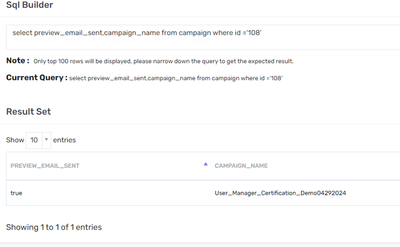- Saviynt Forums
- Enterprise Identity Cloud Discussions
- Identity Governance & Administration
- Campaign Emails Not being triggered V23.5
- Subscribe to RSS Feed
- Mark Topic as New
- Mark Topic as Read
- Float this Topic for Current User
- Bookmark
- Subscribe
- Mute
- Printer Friendly Page
- Mark as New
- Bookmark
- Subscribe
- Mute
- Subscribe to RSS Feed
- Permalink
- Notify a Moderator
04/25/2024 01:42 AM
Hi Everyone,
We have configured number of email templates of campaigns and none of the email are being triggered. For troubleshooting, we tried to validate in the Data Analyzer via this query:
Setting preview value to null: update campaign set PREVIEW_EMAIL_SENT = NULL where id = '123;
Checking for mail sent: select * from campaign where id ='123'
We also have configured different types of jobs and none of them are working.
We have also validated the SMTP configuration but expect for certification, all the email related to access request,role request, etc are being triggered.
Could you please suggest any troubleshooting ways that this can be handled?
Regards,
Solved! Go to Solution.
- Mark as New
- Bookmark
- Subscribe
- Mute
- Subscribe to RSS Feed
- Permalink
- Notify a Moderator
04/25/2024 09:12 AM
Did you run campaign reminder job?
Devang Gandhi
If this reply answered your question, please Accept As Solution and give Kudos to help others who may have a similar problem.
- Mark as New
- Bookmark
- Subscribe
- Mute
- Subscribe to RSS Feed
- Permalink
- Notify a Moderator
04/26/2024 01:20 AM
Hi @dgandhi / @rushikeshvartak , i have configured reminder jobs as well as other campaign jobs needed to be run to fetch the emails. Please see a preview template below which is being used:
<html> <body>Hi ${users?.username},<br /><br />This is a preview email to review the access of users as a part of the Role Owner Certification - ${campaign?.campaignName}.<br /> <br />To certify or revoke access: <br /> <br /> <br /> 1.Click <a href="https://xyzorg.saviyntcloud.com/ECM/campaign/list?">here</a> and log in with your ID to get started.<br /> <br /> 2.Select the campaign name - ${campaign?.campaignName} by clicking on it. <br /> <br />3.Select the certification name - ${certification?.cert_name} by clicking on it.<br><br /> 4.When you are done certifying or revoking the access, ensure you click on the <b>Finish Access Review</b> button.<br /><br /><br />Thanks, <br /> <br /> Certification Team<br /> <br /> Email: certteam@xyz.com<br /> Phone # 1234567890</body> </html>
Please know that SMTP configurations are up and running and no issues have been detected.
Thanks.
- Mark as New
- Bookmark
- Subscribe
- Mute
- Subscribe to RSS Feed
- Permalink
- Notify a Moderator
04/26/2024 07:05 AM
Configuration looks correct. Can you capture and share the logs which you get when you run the reminder job in Saviynt.
Devang Gandhi
If this reply answered your question, please Accept As Solution and give Kudos to help others who may have a similar problem.
- Mark as New
- Bookmark
- Subscribe
- Mute
- Subscribe to RSS Feed
- Permalink
- Notify a Moderator
04/26/2024 08:31 AM
Share logs
Regards,
Rushikesh Vartak
If you find the response useful, kindly consider selecting Accept As Solution and clicking on the kudos button.
- Mark as New
- Bookmark
- Subscribe
- Mute
- Subscribe to RSS Feed
- Permalink
- Notify a Moderator
04/25/2024 07:51 PM
It seems you are using dynamic variables which are not supported. Please use static email body and try.
Please share logs and email template sample
Regards,
Rushikesh Vartak
If you find the response useful, kindly consider selecting Accept As Solution and clicking on the kudos button.
- Mark as New
- Bookmark
- Subscribe
- Mute
- Subscribe to RSS Feed
- Permalink
- Notify a Moderator
04/29/2024 04:12 AM
Hi @rushikeshvartak / @dgandhi ,
I ran the job and below are the details of the logs:
2024-04-29T08:59:58.18174524Z stdout F 2024-04-29 08:59:58,181 [quartzScheduler_Worker-3]
ERROR campaigns.CampaignService - Send preiview Notification email fails with Campaign-com.saviynt.ecm.campaign.domain.Campaign : 108
groovy.lang.MissingPropertyException: No such property: certification for class: SimpleTemplateScript40
Although, the template is tested and is working fine for the others but not getting triggered for certifications specially.
- Mark as New
- Bookmark
- Subscribe
- Mute
- Subscribe to RSS Feed
- Permalink
- Notify a Moderator
04/29/2024 05:45 AM
You have use certification variable in email template which is not exposed . Please remove same.
Regards,
Rushikesh Vartak
If you find the response useful, kindly consider selecting Accept As Solution and clicking on the kudos button.
- Mark as New
- Bookmark
- Subscribe
- Mute
- Subscribe to RSS Feed
- Permalink
- Notify a Moderator
04/29/2024 06:31 AM
Hi@rushikeshvartak , thansk for the response.
Did you mean i should use attestations binding variables?
Thanks
- Mark as New
- Bookmark
- Subscribe
- Mute
- Subscribe to RSS Feed
- Permalink
- Notify a Moderator
04/29/2024 11:54 AM
Certification object is not exposed in preview email template.
To get what variables are present to use in the email template, check using the below expression. By putting it in the email body, it will print all variable names with values, and then accordingly, you can use it:
${this.binding.variables.each {k,v -> println "$k = $v" + "" + "br" + ">"}}
Regards,
Rushikesh Vartak
If you find the response useful, kindly consider selecting Accept As Solution and clicking on the kudos button.
- Mark as New
- Bookmark
- Subscribe
- Mute
- Subscribe to RSS Feed
- Permalink
- Notify a Moderator
04/30/2024 06:44 AM
Hi @rushikeshvartak / @dgandhi ,
Thanks for your responses.
This issue has been fixed, connected with Saviynt Team to resolve this.
Resolution: Some binding variables were not exposed so upon removing those, it worked.
Thanks.
Kundan
- Mark as New
- Bookmark
- Subscribe
- Mute
- Subscribe to RSS Feed
- Permalink
- Notify a Moderator
04/30/2024 07:16 AM
Can you please paste working email template config so it will benefit everyone?
Devang Gandhi
If this reply answered your question, please Accept As Solution and give Kudos to help others who may have a similar problem.
- Mark as New
- Bookmark
- Subscribe
- Mute
- Subscribe to RSS Feed
- Permalink
- Notify a Moderator
04/30/2024 07:30 AM - edited 04/30/2024 07:33 AM
Hi @dgandhi ,
Here you go:
Preview:
<html> <body> Hi ${campaign?.campaignOwner?.username},<br/> <br/> This is a preview email to review the access of users as a part of the <b>User Manager Certification</b> launch.<br/><br/>Thanks,<br/><br/><b>Saviynt Access Management,</b><br/><br/> <b>Email:</b> xyz@xyz.com<br/><b>Phone:</b> # 123-456-7890 <br/><br/><img src="your deployed email logo" alt="alternatetext"><br/></body></html>
Launch:
<html><body>Hi ${campaign?.campaignOwner?.username},<br/><br/>Campaign has been launched for <b>Popular User Manager</b> designed to certify users to effectively manage users and their accesses within organization's Saviynt platform.<br/><br/> Key details of the certification program:<br/><br/> <b>Tenure:</b> ${campaign?.startDate.format('yyyy-MM-dd')}} - ${campaign?.endDate.format('yyyy-MM-dd')}}<br/><br><b>Campaign Name:</b>${campaign?.campaignName}<br/><br/><br/> For More Details: Click <a href="https://XYZ.saviyntcloud.com/ECM/campaign/list?">here</a> and log in with your ID to get started.<br/><br/><br/>Thanks,<br/><br/><b>Saviynt Access Management,</b><br/><br/><b>Email:</b>xyz@xyz.com.com<br/><b>Phone:</b> # 123-456-7890<br/><br/><img src="your deployed email logo" alt="alternatetext"><br/></body></html>
Regards,
Kundan
- Assigning two email templates after Grant Access in a Roles Add Workflow is not getting triggered. in Identity Governance & Administration
- Unable to display all the Campaign application names On Email notification in Identity Governance & Administration
- Change Service Account Validity Date if Certifier Certifies the Account in Identity Governance & Administration
- Missing lines in the certification in 24.3 in Identity Governance & Administration
- To Trigger email notification when change in employee class of the user in Identity Governance & Administration