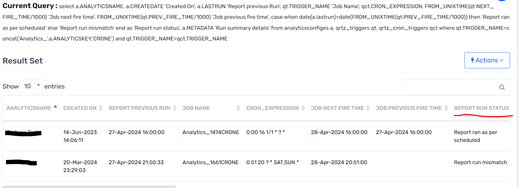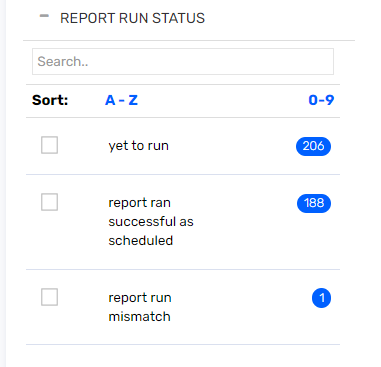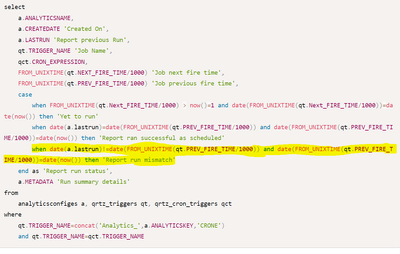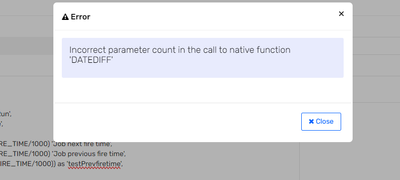- Saviynt Forums
- Enterprise Identity Cloud Discussions
- Data Access Governance
- want to create report to identify all reports that...
- Subscribe to RSS Feed
- Mark Topic as New
- Mark Topic as Read
- Float this Topic for Current User
- Bookmark
- Subscribe
- Mute
- Printer Friendly Page
- Mark as New
- Bookmark
- Subscribe
- Mute
- Subscribe to RSS Feed
- Permalink
- Notify a Moderator
04/25/2024 09:46 AM
want to create report to identify all reports that was not ran but should have ran.
Solved! Go to Solution.
- Labels:
-
New Feature Request
- Mark as New
- Bookmark
- Subscribe
- Mute
- Subscribe to RSS Feed
- Permalink
- Notify a Moderator
04/25/2024 10:38 PM
Modify query as per requirement
SELECT TRIGGER_NAME AS 'Job Trigger Name', JOB_GROUP, TRIGGER_STATE, FROM_UNIXTIME(t.NEXT_FIRE_TIME / 1000) AS 'Next Trigger Date', WEEK(FROM_UNIXTIME(t.NEXT_FIRE_TIME / 1000)) AS 'Next Trigger Week', COUNT(*) AS 'Trigger Count' FROM qrtz_triggers t WHERE t.NEXT_FIRE_TIME != 4070945700000 AND FROM_UNIXTIME(t.NEXT_FIRE_TIME / 1000) > SYSDATE() GROUP BY TRIGGER_NAME ,JOB_GROUP,TRIGGER_STATE, 'NextTrigger Date' , 'Next Trigger Week';
Regards,
Rushikesh Vartak
If you find the response useful, kindly consider selecting Accept As Solution and clicking on the kudos button.
- Mark as New
- Bookmark
- Subscribe
- Mute
- Subscribe to RSS Feed
- Permalink
- Notify a Moderator
04/28/2024 05:22 AM - edited 04/28/2024 06:09 AM
Hi @WeAreVoid ,
Please use the below query for your use case:
select
a.ANALYTICSNAME,
a.CREATEDATE 'Created On',
a.LASTRUN 'Report previous Run',
qt.TRIGGER_NAME 'Job Name',
qct.CRON_EXPRESSION,
FROM_UNIXTIME(qt.NEXT_FIRE_TIME/1000) 'Job next fire time',
FROM_UNIXTIME(qt.PREV_FIRE_TIME/1000) 'Job previous fire time',
case
when FROM_UNIXTIME(qt.Next_FIRE_TIME/1000) > now()=1 and date(FROM_UNIXTIME(qt.Next_FIRE_TIME/1000))=date(now()) then 'Yet to run'
when date(a.lastrun)=date(FROM_UNIXTIME(qt.PREV_FIRE_TIME/1000)) and date(FROM_UNIXTIME(qt.PREV_FIRE_TIME/1000))=date(now()) then 'Report ran successful as scheduled'
when date(a.lastrun)!=date(FROM_UNIXTIME(qt.PREV_FIRE_TIME/1000)) and date(FROM_UNIXTIME(qt.PREV_FIRE_TIME/1000))=date(now()) then 'Report run mismatch'
end as 'Report run status',
a.METADATA 'Run summary details'
from
analyticsconfiges a, qrtz_triggers qt, qrtz_cron_triggers qct
where
qt.TRIGGER_NAME=concat('Analytics_',a.ANALYTICSKEY,'CRONE')
and qt.TRIGGER_NAME=qct.TRIGGER_NAME
Preview of the results:
Add more filters in where clause to get precise report
If you find the above response useful, Kindly Mark it as Accept As Solution and hit Kudos
Prem Mahadikar
- Mark as New
- Bookmark
- Subscribe
- Mute
- Subscribe to RSS Feed
- Permalink
- Notify a Moderator
04/28/2024 07:40 AM
What if report ran report data
Regards,
Rushikesh Vartak
If you find the response useful, kindly consider selecting Accept As Solution and clicking on the kudos button.
- Mark as New
- Bookmark
- Subscribe
- Mute
- Subscribe to RSS Feed
- Permalink
- Notify a Moderator
04/30/2024 01:44 AM
what is the different b\w previous fire time and last run.
and is that query fetching all the report in Database or repots those scheduled to run today only or anything else?
because i can see there are 653 records found. out of
but for 258 report job run status is blank.
- Mark as New
- Bookmark
- Subscribe
- Mute
- Subscribe to RSS Feed
- Permalink
- Notify a Moderator
04/30/2024 02:19 AM
- What is the difference b\w previous fire time and last run?
- lastrun is the column from analyticsconfiges table which contains previous run of the report. This can include manual run of the reports and not just scheduled.
- Previousfiretime column is from qrtz_triggers table which contains only scheduled reports previous run time
- Is that query fetching all the report in Database or repots those scheduled to run today only or anything else?
- The query fetches all and only scheduled reports as per your original request
The query was created having few reference data in my system. Please add or remove filters and adjust case statements to get precise report. Please use it as reference! Your report results are in the three tables - analyticsconfiges, qrtz_triggers, qrtz_cron_triggers mentioned above in the query.
Prem Mahadikar
- Mark as New
- Bookmark
- Subscribe
- Mute
- Subscribe to RSS Feed
- Permalink
- Notify a Moderator
05/04/2024 05:59 AM
Hi I want to modify highlighted line in query. i want to check reports for last 24 hours.
date(a.lastrun)!=date(FROM_UNIXTIME(qt.PREV_FIRE_TIME/1000)) and DATEDIFF(hour,date(FROM_UNIXTIME(qt.PREV_FIRE_TIME/1000)),date(now())) < 25
but getting error
could you please check if i am passing the parameter in right way.
- Query to generate reports for users associated with particular role along with account details in Third Party Access Governance
- Analytics Report API return data in JSON format but not in CSV in Identity Governance & Administration
- Campaign Query Report in Identity Governance & Administration
- Need info: GCP Account import mapping for Custom Property 1 and others in Identity Governance & Administration
- NEO - Labels for Application Access Request in Identity Governance & Administration