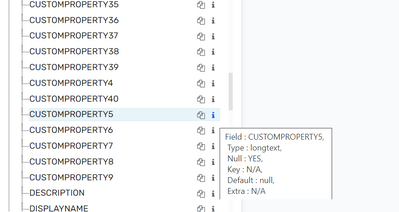- Saviynt Forums
- Enterprise Identity Cloud Discussions
- Third Party Access Governance
- AzureAd Import Access Error
- Subscribe to RSS Feed
- Mark Topic as New
- Mark Topic as Read
- Float this Topic for Current User
- Bookmark
- Subscribe
- Mute
- Printer Friendly Page
AzureAd Import Access Error
- Mark as New
- Bookmark
- Subscribe
- Mute
- Subscribe to RSS Feed
- Permalink
- Notify a Moderator
02/15/2023 11:06 PM
- Labels:
-
Defect or Issue
- Mark as New
- Bookmark
- Subscribe
- Mute
- Subscribe to RSS Feed
- Permalink
- Notify a Moderator
02/21/2023 02:38 PM
Hi,
have you removed customproperty6 from Entitlement Attribute JSON at the connector level and tried?
Raise an FD ticket since this looks like an issue with Datatype of customproperty6.
- Mark as New
- Bookmark
- Subscribe
- Mute
- Subscribe to RSS Feed
- Permalink
- Notify a Moderator
02/21/2023 03:21 PM - edited 02/21/2023 03:22 PM
This is happening because the CP6 attribute can only hold 256 characters. AAD has a default mapping also defined in code and the data imported from AAD is more than 256 for 1 of the Entitlements attributes. This issue is fixed in the latest release and you can check with the Support team/CSM to get the fix.
Alternatively you can try to map CP6 with any other field which does not have large data.
Regards,
Sahil
- Mark as New
- Bookmark
- Subscribe
- Mute
- Subscribe to RSS Feed
- Permalink
- Notify a Moderator
03/02/2023 03:06 AM
Hi Sahil,
we are using 23.0 latest version, still we have this same issue. for an alternative option do I need to change the CP6 value to some other CP for all the entitlement types which are in entitlement_attribute json?
Thanks
Sheba
- Mark as New
- Bookmark
- Subscribe
- Mute
- Subscribe to RSS Feed
- Permalink
- Notify a Moderator
03/03/2023 08:45 AM
You will need to update CP6 for all entitlements type to another unless you are aware which type has a value larger than 256 character.
CP1 to 5 are of longtext type for now and you can check for your environment specific from Data Analyzer as well.
- Navigate to Admin>Admin Function>Data Analyzer.
- Expand entitlement_values and hover to the i icon corresponding to the column you want to check
Regards,
Sahil
- Mark as New
- Bookmark
- Subscribe
- Mute
- Subscribe to RSS Feed
- Permalink
- Notify a Moderator
05/04/2023 07:37 AM
Hi @SB ,
Is the best way to get this done to open a FD request or can we get this done ourselves through SQL update? We are having the exact same issue...
Thanks!
Francois
- Mark as New
- Bookmark
- Subscribe
- Mute
- Subscribe to RSS Feed
- Permalink
- Notify a Moderator
05/04/2023 08:44 AM
You can change the mapping of the attribute from UI itself under ENTITLEMENT_ATTRIBUTE param.
Regards,
Sahil
- Mark as New
- Bookmark
- Subscribe
- Mute
- Subscribe to RSS Feed
- Permalink
- Notify a Moderator
05/04/2023 11:03 AM
Thank you, I had thought of this option. Is there any plans on fixing those cp fields lenght in a future release? It feels strange to have to adapt ootb configuration for such a reason
- Mark as New
- Bookmark
- Subscribe
- Mute
- Subscribe to RSS Feed
- Permalink
- Notify a Moderator
09/19/2023 11:16 AM
- Mark as New
- Bookmark
- Subscribe
- Mute
- Subscribe to RSS Feed
- Permalink
- Notify a Moderator
09/20/2023 09:49 AM
Hi @DaanishJawed ,
The ootb Saviynt-provided mapping for an onboarded application does not match the definition of the data available in the target application.
Is this really an enhancement or is it a good candidate for a support ticket?
Thanks!
- Mark as New
- Bookmark
- Subscribe
- Mute
- Subscribe to RSS Feed
- Permalink
- Notify a Moderator
09/21/2023 05:36 PM
- Error while creating Azure Account in Identity Governance & Administration
- Filtering FireFighter IDs from SAP Tables Filtering in Identity Governance & Administration
- Rest Account Import failing with "processAccountEntitlementsByAccToEntMappings try3" in Identity Governance & Administration
- AD Access import removing group membership in Identity Governance & Administration
- Azure AD Remove Access Not working in Application Access Governance