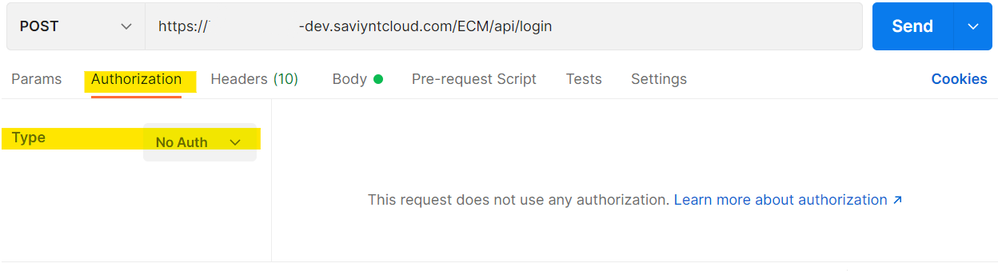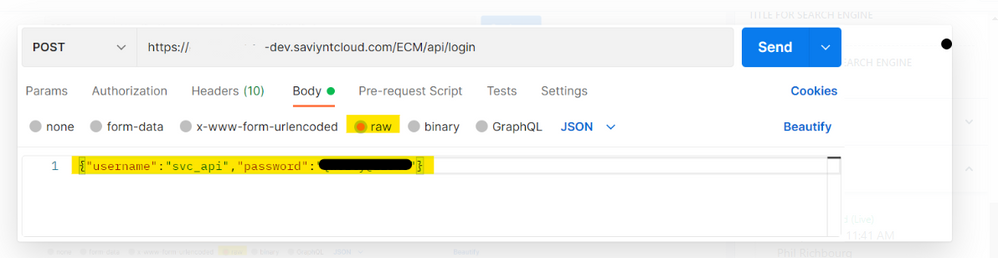- Saviynt Forums
- Knowledge Base
- Saviynt Knowledge Base
- How to troubleshoot 401 unauthorized error from po...
- Subscribe to RSS Feed
- Mark as New
- Mark as Read
- Bookmark
- Subscribe
- Printer Friendly Page
- Notify a Moderator
- Subscribe to RSS Feed
- Mark as New
- Mark as Read
- Bookmark
- Subscribe
- Printer Friendly Page
- Notify a Moderator
on
03/30/2023
10:28 AM
- edited on
06/12/2023
03:34 PM
by
![]() Dave
Dave
Use Case
Pre-requisites
The service account has a SAV role which has access to the required webservice urls
Applicable Version(s)
5.5.x, 2020.X and above.Solution
Need to follow these steps, in order, when creating the Service Account/User:
1. Create User
2. Set localauthenabled=1 (true)
3. Change password via 'Admin Function' to desired password
4. Set passwordexpired=0 (false)
Note: localauthenabled must be true before the password is changed/reset. After the password is changed you can then set localauthenabled back to 0, as it is not required for API login.
When accessing the API:
1. Verify the password for the user/service account is correct
2. Ensure the user that we are using for API has the proper SAV role assigned and the access for API calls are added in that SAV role.
3. Use below steps to verify the call
- Enter the url value as (POST METHOD) - https://<companyname>.saviyntcloud.com/ECM/api/login
- Under Authorization tab, select type as No Auth
3. Select ‘Body’ tab and then ‘Raw’. Enter the user name and password value in format
{"username":"svc_api","password":"xxxxxxx"}
References
Link of postman collection for reference
https://documenter.getpostman.com/view/1797923/RWaLwo21#intro
- Mark as Read
- Mark as New
- Bookmark
- Permalink
- Notify a Moderator
I do not see localauthenabled column in v23.4. Any alternate solution for the new version?
- Mark as Read
- Mark as New
- Bookmark
- Permalink
- Notify a Moderator
Can you explain what localauthenabled has to do with this if "it is not required for API login"? The account we created already has a working password. Why does it need to be reset? Why are the WebService SAV roles not enough to allow use of the REST APIs? If an additional setting is needed (making the SAV roles pointless) to allow use of the REST APIs shouldn't that be done via an account option and not a hidden DB column? Or is this all just a work around for a bug in the product?
- Mark as Read
- Mark as New
- Bookmark
- Permalink
- Notify a Moderator
Thank you for contacting Saviynt Forums. We appreciate your inquiry, and our team is currently investigating the matter. We will provide you with a prompt response and address your concerns accordingly. If you have any additional information to share, please feel free to provide it. Thank you for your patience and understanding.
- Mark as Read
- Mark as New
- Bookmark
- Permalink
- Notify a Moderator
Hi @rushikeshvartak @DixshantValecha ,
We are using version 23.4 and we do not see any column in the user schema as 'LOCALAUTHENABLED'.
Can you please help us how to enable 'Saviynt for Saviynt' via REST connector in SSO enabled environment?
Currently, we are stuck at the authentication level for this connection and receiving 401 error.
Thanks,
Yatish
- Mark as Read
- Mark as New
- Bookmark
- Permalink
- Notify a Moderator
Could you kindly share details regarding the method you are currently employing to check the schema for the 'LOCALAUTHENABLED' . This will assist us in gaining a clearer understanding of your existing approach and allow us to provide you with precise guidance.
Additionally, as an alternative option, you can leverage analytics capabilities to verify the 'localauthenabled' attribute. You may execute the following query:
SELECT localauthenabled FROM users WHERE username='admin'
Please validate and let us know if further assistance is needed on this.
- Mark as Read
- Mark as New
- Bookmark
- Permalink
- Notify a Moderator
Thanks a lot, Nidheesh Baskaruni (nidheesh.baskaruni@saviynt.com) for resolving the issue on priority.
Your help was much needed and really appreciated.
- Mark as Read
- Mark as New
- Bookmark
- Permalink
- Notify a Moderator
Can you please let us know how this was resolved ? we are in a same situation.
-Lionel
- Mark as Read
- Mark as New
- Bookmark
- Permalink
- Notify a Moderator
Hi Lionel,
3 reasons for the problem-
1- The account which you are trying to use is not having ROLE_ADMIN.
Resolution - Please assign the account ROLE_ADMIN SAV role.
2- The account which you have created has not yet been set up for his security QA and reset his password.
Resolution - Login as the account first time in UI and setup its security QA and reset password.
3- Account's LOCALAUTHENABLED is not set and PASSWORD is expired.
Resolution- You can make EXPIREDPASSWORD to false using custom query. As LOCALAUTHENABLED is disabled to be changed from UI, you need to reach out to Support or Professional services
4- Mine is SSO enabled environment. If your's also then you need to take help from Support or Professional services as you can not set security QA and reset password of your newly created service account to be used in Sav for Sav integration.
Hope it helps.
Thanks,
Yatish
- Mark as Read
- Mark as New
- Bookmark
- Permalink
- Notify a Moderator
Thank you for the detailed response. Yes, we do not see LOCALAUTHENABLED in the data analyzer. Did the professional services / support helped in changing it or it was done through custom query Job?
-Lionel
- Mark as Read
- Mark as New
- Bookmark
- Permalink
- Notify a Moderator
From the custom query job also it was not working, he tried.
he used analytics to enable LOCALAUTH but unfortunately, I am not aware, how to do it.
If you find please let me know.
- Mark as Read
- Mark as New
- Bookmark
- Permalink
- Notify a Moderator
Sure will do. Thanks again.
Regards,
Lionel
- Mark as Read
- Mark as New
- Bookmark
- Permalink
- Notify a Moderator
- Mark as Read
- Mark as New
- Bookmark
- Permalink
- Notify a Moderator
@DixshantValecha - LocalAuthEnabled Flag is not required for API Logins. Can you reverify the fact?
- Mark as Read
- Mark as New
- Bookmark
- Permalink
- Notify a Moderator
Hi @Rajesh-R I will update this forum post thanks.
- Mark as Read
- Mark as New
- Bookmark
- Permalink
- Notify a Moderator
I am having this issue. I created a service account, set the password, used postman to set passwordExpired to false and I am still getting a 401 when trying to authenticate via postman. localAuthEnabled is false. Any suggestions?