Click HERE to see how Saviynt Intelligence is transforming the industry.
|
Click HERE to see how Saviynt Intelligence is transforming the industry. |
on 09/05/2023 01:02 AM
How to send the encrypted email from SSM for credentials notification to End-user
All
Saviynt doesn’t support encrypted messages directly for end users. However Encrypted messages can be sent by using O365 as an SMTP relay in SSM along with online Exchange.
Email Message flow:

Steps:

 4. The user can authenticate themselves by OTP or by their email provider login
4. The user can authenticate themselves by OTP or by their email provider login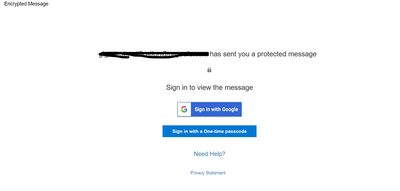
Parameters to be considered:
The throttling limits for the SMTP Authentication protocol are:
Exceeding these limits will cause the following issues:
Exceeding the per-minute limit causes email delivery delays, any excess in message submission will be throttled and successively carried over to the following minutes.
Exceeding the per-day limit causes the following error message:
554 5.2.0 STOREDRV.Submission.Exception:SubmissionQuotaExceededException.
Remediation/Mitigation
The email history job should be run as single-threaded instead of multiple-threaded. This will delay the processing time so there is a chance of sending only 30 messages per minute.
This can be achieved by configuring the global config of SSM.

If still, the issue persists, then SSM provides the option put the thread to sleep for some time after every email trigger.
In the external config can specify the sleep time of the thread as below
email.delay.seconds=2