- Saviynt Forums
- Knowledge Base
- Saviynt Knowledge Base
- How to Mask Password in REST Connector JSON by def...
- Subscribe to RSS Feed
- Mark as New
- Mark as Read
- Bookmark
- Subscribe
- Printer Friendly Page
- Notify a Moderator
- Subscribe to RSS Feed
- Mark as New
- Mark as Read
- Bookmark
- Subscribe
- Printer Friendly Page
- Notify a Moderator
03/19/2023 09:32 AM - edited 04/02/2024 01:58 AM
Use Case
Provisioning AD User Mailboxes in Microsoft Exchange Server using an OOTB REST connector and securely storing the password used in PowerShell script using a custom attribute.If the system integrators(SI) choose to go with the OOTB winconnector, the connector has an attribute called 'PSSCRIPT_PASSWORD' which will allow you to securely encrypt the password required to be passed in the PowerShell script which can then be referenced within the PowerShell script as '${PSSCRIPT_PASSWORD}' either in the createAccountJSON or updateAccountJSON or where ever you are passing the PowerShell script in the JSON.
This article provides you clarity on how you can achieve the same using the REST connector as opposed to passing the password that is required in the PowerShell script in plaintext.
Pre-requisites
For this specific use case, a Windows Server must be configured and PowerShell script must be tested successfully directly from the Windows Server itself. Please see Understanding the Integration between EIC and Windows Server for more details.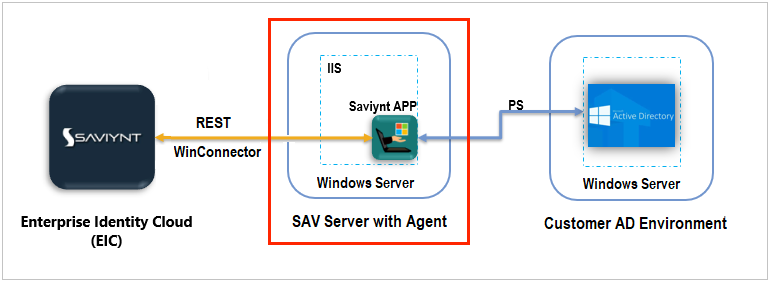
Applicable Version(s)
AllSolution
The REST connector does not have an attribute called 'PSSCRIPT_PASSWORD' as in the WinConnector. Alternatively, to add to our REST connector's versatility, it provides you with an option to define a custom attribute in the connection params section, and assign the password to it. This variable can then be referred to in the PowerShell Script of createAccountJSON, UpdateAccountJSON, etc instead of providing the password in plaintext. Since the value in the ConnectionParams is always masked, the PowerShell script's password is also masked. Sample below...Defining custom attribute(PS_Password) in the Connection JSON.
{
"authentications": {
"acctAuth": {
"authType": "Basic",
"url": "<URL>",
"httpMethod": "POST",
"httpParams": {},
"httpHeaders": {},
"httpContentType": "text/html",
"properties": {
"userName": "<<USERNAME>>/token",
"password": "<<PASSWORD>>"
},
"expiryError": "ExpiredAuthenticationToken",
"authError": [
"InvalidAuthenticationToken",
"AuthenticationFailed"
],
"timeOutError": "Read timed out",
"PS_Password": "<password>",
"errorPath": "error.code",
"maxRefreshTryCount": 5,
"tokenResponsePath": "access_token",
"tokenType": "Basic",
"accessToken": "Basic <<TOKEN>>",
"apiRateLimitConfig": {
"retryAfterCalls": 100,
"retryWaitSeconds": 60
}
}
}
}
Example:
"accountIdPath": "accountName",
"responseColsToPropsMap": {},
"call": [{
"name": "call1",
"connection": "userAuth",
"url": "https://hostname.com/SaviyntApp/PS/ExecutePSScript",
"httpMethod": "POST",
"httpParams": "{\"Script\":\"\\$sAMAccName = '${user.username}';\\$pass = convertto-securestring -AsPlainText -Force -String '${connection.PS_Password}';\\$mycred = new-object -typename System.Management.Automation.PSCredential -argumentlist 'dev\\\\\\\\svc_sampletext_dev',\\$pass;invoke-command -ConfigurationName Microsoft.Exchange -ConnectionUri 'https://outlook.xxxxx.xxxx.xx/powershell' -Credential \\$mycred -Authentication Basic -SessionOption (New-PSSessionOption -SkipCACheck -SkipCNCheck -SkipRevocationCheck) -scriptblock {Enable-Mailbox -Identity \\$Using:sAMAccName -Database 'testDB'}\"}",
"httpHeaders": {
"Authorization": "${access_token}"
},
"httpContentType": "application/json",
"SuccessResponses": {
"": [
"Success"
]
},
"unsuccessResponses": {
"responseMessage": [
"\"Failed\"",
"\"Powershell script taking too long Sample input: Invoke-Command -ComputerName \\\"COMPNAME\\\" -ScriptBlock {command to execute} -Credential $Cred\""
]
}
}]
}
References
- Mark as Read
- Mark as New
- Bookmark
- Permalink
- Notify a Moderator
Hi @timchengappa does this also work for REST Import JSONs? We are currently on v24.3 and I have an application for which I must store the sensitive information in the connection JSON and refer it in the ImportAccount JSON. However its not working.
If I hardcode the value, the import is working fine.
- Mark as Read
- Mark as New
- Bookmark
- Permalink
- Notify a Moderator
Hi @naveenss
Could you please share the importaccountJSON and also can you please check if it is giving any error in the logs. If yes-please share the error message.
Regards,
Dhruv Sharma
- Mark as Read
- Mark as New
- Bookmark
- Permalink
- Notify a Moderator
Hi @Dhruv_S thanks for checking. I opened another forum post for this. The connection binding variable wasn't working inside the "ssl" parameter in the ImportAcctEntJSON. Hence, I took different route. The complete solution is added below
