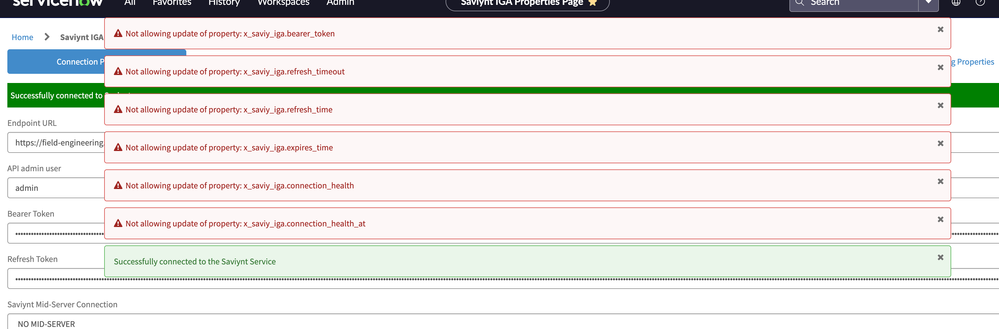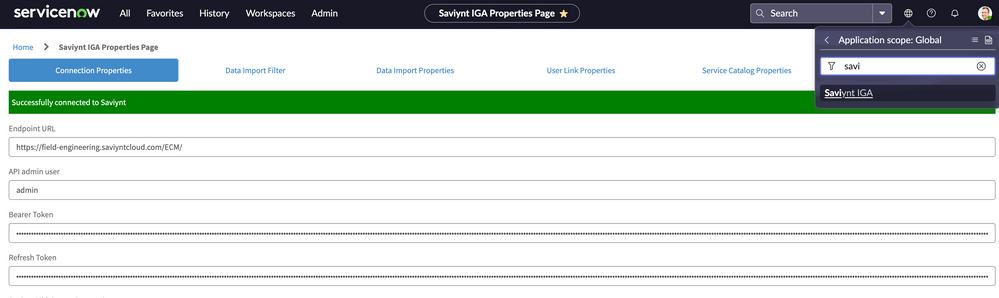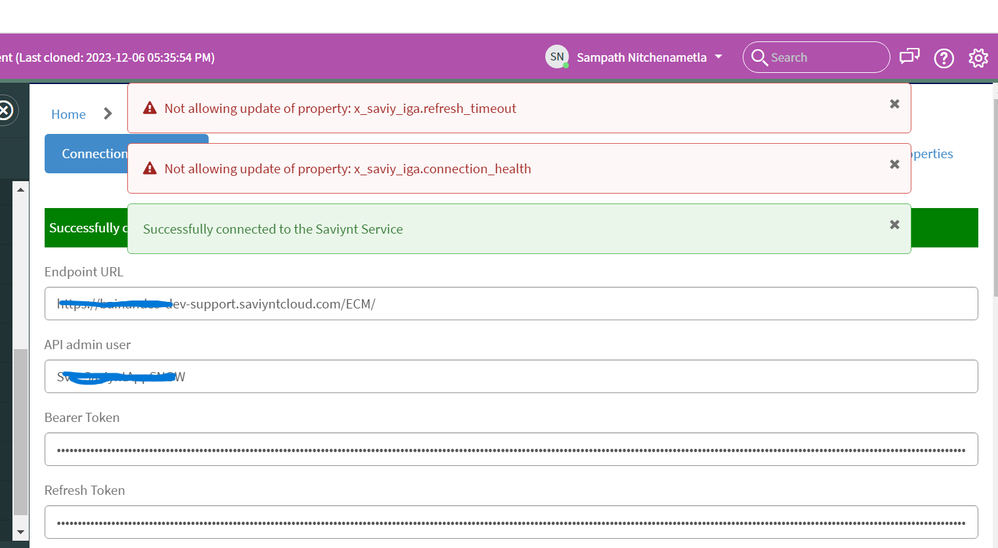- Saviynt Forums
- Knowledge Base
- Community Knowledge Base
- Saviynt servicenow app errors on test connection
- Subscribe to RSS Feed
- Mark as New
- Mark as Read
- Bookmark
- Subscribe
- Printer Friendly Page
- Notify a Moderator
- Subscribe to RSS Feed
- Mark as New
- Mark as Read
- Bookmark
- Subscribe
- Printer Friendly Page
- Notify a Moderator
on 01/25/2023 01:37 PM
The Problem Statement:
We are configuring the Saviynt IGA app in Service now and when running a test or saving the connection configuration, errors are generated but we receive a successfully connected to the ‘Saviynt Service’ message.
Error - Not allowing update of property ‘X_saviy_iga’ for the following:
bearer_token
refresh_timeout
expires_time
connection_health
connection_health_at
connection_config_complete
steps: Saviynt IGA > System Properties > Connection Properties> Save or Test Connection
The Solution:
To fix the error messages thrown, the application scope needs to be changed from 'Global' to 'Saviynt IGA' in the application scope option on right top corner.
Regards,
Pruthvi
Technical Lead,FE
- Mark as Read
- Mark as New
- Bookmark
- Permalink
- Notify a Moderator
- Mark as Read
- Mark as New
- Bookmark
- Permalink
- Notify a Moderator
Hi @pruthvi_t I am facing similar issue for my integration, But i do not see an option to change the application scope as you mentioned. can you please let me know what else could be wrong here.
Also, another question i have configured connection by providing access and refresh tokesn generated from postman using saviynt apis. however, the connection gets expired after the refresh token expires. how did you manage this in your integration?
- Mark as Read
- Mark as New
- Bookmark
- Permalink
- Notify a Moderator
Every application will have an option to set the application scope. If it is global and not set to saviynt then you'd face the errors as mentioned in the KB.
Kindly check the permissions you have on the app to change application scope.
- Mark as Read
- Mark as New
- Bookmark
- Permalink
- Notify a Moderator
Hi @pruthvi_t Thanks for the response, can you please let us know what level of access is required to manage the SaviyntApp for serviceNow. because we have been given access based on saviynt admin role which was created as part of saviynt app installation in servicenow.
Do you know if it need ServiceNow admin level access to handle. Also we have same thing under jobs where we need to select run as user. can you please let us know if any custom access serviceNow team need to setup to manage this.
Thanks
Sampath