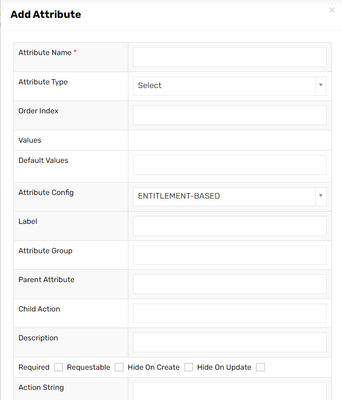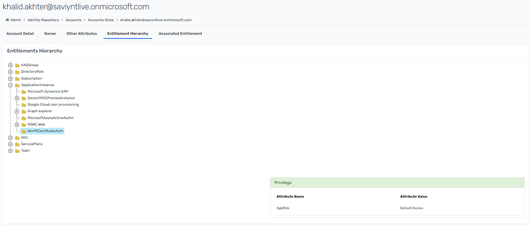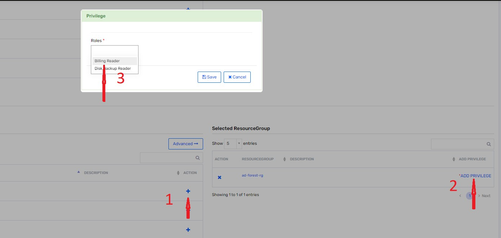- Saviynt Forums
- Enterprise Identity Cloud Discussions
- Privileged Access Management
- Use of Privileges in Entitlement Type
- Subscribe to RSS Feed
- Mark Topic as New
- Mark Topic as Read
- Float this Topic for Current User
- Bookmark
- Subscribe
- Mute
- Printer Friendly Page
- Mark as New
- Bookmark
- Subscribe
- Mute
- Subscribe to RSS Feed
- Permalink
- Notify a Moderator
05/30/2023 11:51 PM
Hi,
We are trying to understand the uses of the "Privileges" in the "Entitlement Type" Page.
What are the uses of this?
In the Privileges tab, if I add an attribute, it looks like the dynamic attribute
Can someone please share some common use-cases for this?
Solved! Go to Solution.
- Labels:
-
Need Information
- Mark as New
- Bookmark
- Subscribe
- Mute
- Subscribe to RSS Feed
- Permalink
- Notify a Moderator
06/08/2023 10:27 AM
@haardik_verma Thanks for posting your question. Please check the section "Updating Entitlement Type" in the following article. Details about Privileges is there right after the table.
https://docs.saviyntcloud.com/bundle/EIC-Admin-v23x/page/Content/Chapter02-Identity-Repository/Viewi...
Thanks,
Nagesh K
- Mark as New
- Bookmark
- Subscribe
- Mute
- Subscribe to RSS Feed
- Permalink
- Notify a Moderator
06/08/2023 09:21 PM
Hi @NageshK ,
Thanks for sharing this. I think these documentations about privileges were added recently, or I might have missed it.
Can you please share any real life example use case of using privileges. Something more complex than the read-write example in the documentation.
- Mark as New
- Bookmark
- Subscribe
- Mute
- Subscribe to RSS Feed
- Permalink
- Notify a Moderator
06/09/2023 02:49 AM - edited 06/09/2023 02:50 AM
This attribute is used majorly in those connectors which provide import/provisioning of fine-grained permission for entitlements such as Azure AD (ApplicationInstance), Azure (VM,ResourceGroup etc), CyberArk SCIM(Safe).
To view the fine-grained permission assigned to an entitlement for an account, You will need to click on the entitlement. It will open a box named Privilege with Permission Name and value. Refer to the below snippet for the same.
Privilege attribute will also be shown during the provisioning scenario while request any entitlement type having a Privilege attribute. There will be another button will be shown next to the selected entitlement which can be seen in the below screenshot. It will assign the requested entitlement along with the privilege value if supported by the target application after running the WSretry job.
Please let me know in case any query on this.
- Mark as New
- Bookmark
- Subscribe
- Mute
- Subscribe to RSS Feed
- Permalink
- Notify a Moderator
06/09/2023 04:22 AM
Thanks a lot @khalidakhter
This will be really helpful.
- SQL for completed requests of a specific entitlement type under a condition in Identity Governance & Administration
- Campaign data in Saviynt for review in Identity Governance & Administration
- Trigger Chain Job doesn't work in Identity Governance & Administration
- Unable to map the Multi-Level Hierarchical Entitlements via REST Connector in Identity Governance & Administration
- Import AD Entitlement Owners via CSV in Identity Governance & Administration