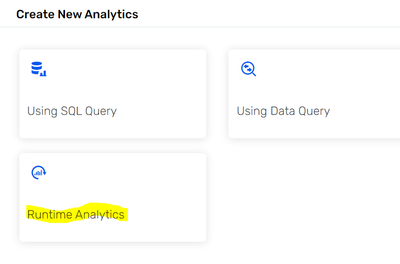- Saviynt Forums
- Enterprise Identity Cloud Discussions
- Privileged Access Management
- Unable to create V2 Runtime analytical report in V...
- Subscribe to RSS Feed
- Mark Topic as New
- Mark Topic as Read
- Float this Topic for Current User
- Bookmark
- Subscribe
- Mute
- Printer Friendly Page
- Mark as New
- Bookmark
- Subscribe
- Mute
- Subscribe to RSS Feed
- Permalink
- Notify a Moderator
05/22/2023 08:00 AM
Hi Team, @NageshK
We are working on Saviynt PAM -Splunk integration.
As apart of integration activity, we wanted to create V2 runtime analytical report in Saviynt but when we are trying to create runtime analytics then it's creating V1 runtime report not V2. (Screenshot attached)
Could you please check and let us know how we can create V2 runtime analytics in V23.3.
FYI - We have checked Global Configuration---> Analytics but we are not seeing 'Show Merged View' checkbox in V23.3
Steps:
1. Click on 'Create New Analytics' and select 'Runtime Analytics'
2. As we can see following reports are created under V1 Runtime analytics
Thanks,
Umesh
Solved! Go to Solution.
- Mark as New
- Bookmark
- Subscribe
- Mute
- Subscribe to RSS Feed
- Permalink
- Notify a Moderator
05/22/2023 08:59 AM
While trying to create are you able to see analytic control as V1 or V2.
Normally with the above view it should always create v2 analytics.
Thanks
Darshan
- Mark as New
- Bookmark
- Subscribe
- Mute
- Subscribe to RSS Feed
- Permalink
- Notify a Moderator
05/22/2023 09:05 AM
Hi Darshan,
No, when we clicked on 'Intelligence---> Analytics Configuration List , we are not seeing any V1 and V2 options over page.
I know these options are available using 'Show Merged View' checkbox but this checkbox is not there in V23.3 .
Please validate same from your end in V23.3 and let us know on this.
Thanks,
Umesh
- Mark as New
- Bookmark
- Subscribe
- Mute
- Subscribe to RSS Feed
- Permalink
- Notify a Moderator
05/22/2023 09:37 AM
Hi
can you run this query in data analyzer in your env and let us know
select * from configuration where name = 'MERGED_ANALYTICS';
Thanks
Darshan
- Mark as New
- Bookmark
- Subscribe
- Mute
- Subscribe to RSS Feed
- Permalink
- Notify a Moderator
05/22/2023 10:21 AM
- Mark as New
- Bookmark
- Subscribe
- Mute
- Subscribe to RSS Feed
- Permalink
- Notify a Moderator
05/22/2023 10:28 AM - edited 05/22/2023 10:33 AM
Hi @UVP
Based on the above, The analytics should be created as V2 only, can you raise a FD ticket on this so that we can check more on this
Note: mention the forum link pls while raising the ticket
Thanks
Darshan
- Mark as New
- Bookmark
- Subscribe
- Mute
- Subscribe to RSS Feed
- Permalink
- Notify a Moderator
05/22/2023 10:28 AM - edited 05/22/2023 10:36 AM
From V23.3 and above the option of choosing b/w merged view vs unmerged view is not allowed, Basically you are forced to see only merged view, hence you are not seeing that option in global configuration.
Also runtime analytics will always be created as V1 analytics
Regards,
Saathvik
If this reply answered your question, please Accept As Solution and give Kudos to help others facing similar issue.
- Mark as New
- Bookmark
- Subscribe
- Mute
- Subscribe to RSS Feed
- Permalink
- Notify a Moderator
05/22/2023 10:33 AM
Hi @sk Then How can we create V2 runtime analytics in V23.3 because while working on Splunk integration we are getting error like 'Runtime V2 analytics not found'.
Looks like the application plugin which we configured at Splunk is looking for V2 api and it's failing.
Let us know how you're handling this in your project.
Thanks,
Umesh
- Mark as New
- Bookmark
- Subscribe
- Mute
- Subscribe to RSS Feed
- Permalink
- Notify a Moderator
05/22/2023 10:57 AM - edited 05/22/2023 10:59 AM
@UVP just to clarify my above statement Also runtime analytics will always be created as V1 analytics if you don't select Save Data otherwise it becomes V2. So try selecting Save Data with none as context option and see if that works.
For our use case it didn't work If we opted save data as it is not treating as runtime analytics.
Regards,
Saathvik
If this reply answered your question, please Accept As Solution and give Kudos to help others facing similar issue.
- Mark as New
- Bookmark
- Subscribe
- Mute
- Subscribe to RSS Feed
- Permalink
- Notify a Moderator
05/22/2023 10:34 AM
- Mark as New
- Bookmark
- Subscribe
- Mute
- Subscribe to RSS Feed
- Permalink
- Notify a Moderator
05/22/2023 10:39 AM
HI Darshan,
Let me know how to turn it on. Do I need to perform any steps to turn ON merged view?
Thanks,
Umesh
- Mark as New
- Bookmark
- Subscribe
- Mute
- Subscribe to RSS Feed
- Permalink
- Notify a Moderator
05/22/2023 10:40 AM
Its already ON , so if its still creating v1 analytics, raise a ticket and will check further.
- Mark as New
- Bookmark
- Subscribe
- Mute
- Subscribe to RSS Feed
- Permalink
- Notify a Moderator
05/22/2023 10:44 AM
Thanks Darshan for your help.
Yes, it's still creating V1 runtime analytics in our environment and I've already created freshdesk ticket #1629903 for this issue.
Thanks,
Umesh
- Mark as New
- Bookmark
- Subscribe
- Mute
- Subscribe to RSS Feed
- Permalink
- Notify a Moderator
05/22/2023 10:59 AM
@Darshanjain : I have clarified my statement
Regards,
Saathvik
If this reply answered your question, please Accept As Solution and give Kudos to help others facing similar issue.
- Mark as New
- Bookmark
- Subscribe
- Mute
- Subscribe to RSS Feed
- Permalink
- Notify a Moderator
05/23/2023 04:21 AM
Perfect.
@UVP Hope you got the solution you wanted.
If you dont select the option as savedata then it is created as V1 analytics. if you select the option as savedata then it will create as v2 and you can call the runtime analytics to run the analytics and get the data required.
Note: If you dont want to create v1 and always create in v2 then in global config you have the option, you can keep if off, so the save data is always enabled.
Thanks
Darshan
- Mark as New
- Bookmark
- Subscribe
- Mute
- Subscribe to RSS Feed
- Permalink
- Notify a Moderator
05/23/2023 08:47 AM
Thank you Darshan, After selecting 'SaveData' option we are able to create V2 runtime analytics.
- Association between Two analytics reports in Identity Governance & Administration
- Runtime Analytics Report not getting Saved. in Identity Governance & Administration
- Unable to trigger email with binding variables from analytics report in Identity Governance & Administration
- Creating a RUNTIME ANLAYTICS Report to pull all the tasks related to campaigns without AD connection in Identity Governance & Administration
- Analytic Report Generation Date in Identity Governance & Administration