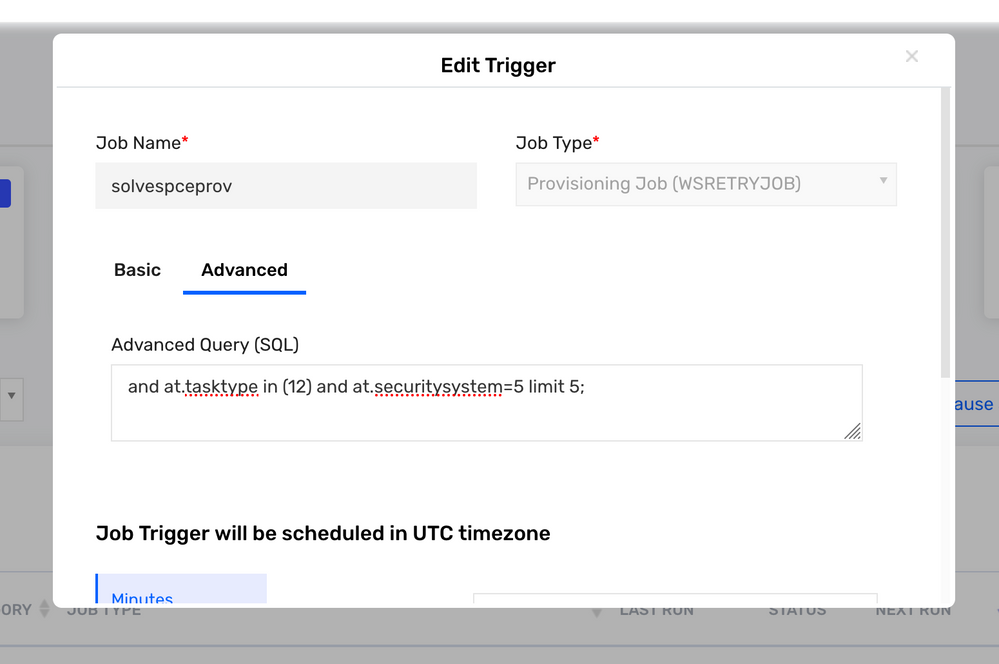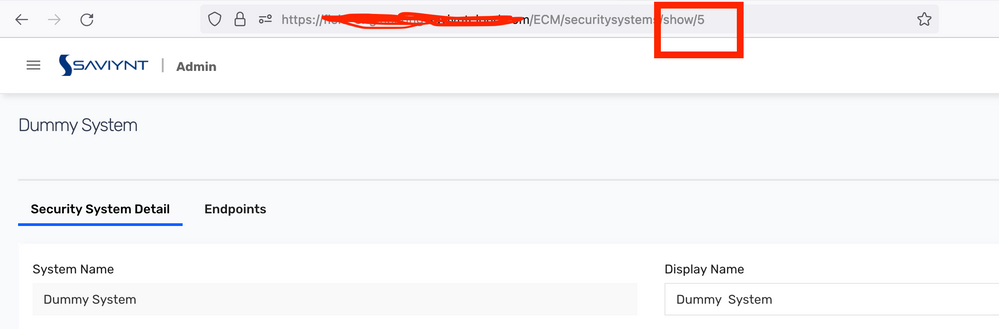- Saviynt Forums
- Enterprise Identity Cloud Discussions
- Identity Governance & Administration
- Re: WSRetry not working when updateAccount provisi...
- Subscribe to RSS Feed
- Mark Topic as New
- Mark Topic as Read
- Float this Topic for Current User
- Bookmark
- Subscribe
- Mute
- Printer Friendly Page
- Mark as New
- Bookmark
- Subscribe
- Mute
- Subscribe to RSS Feed
- Permalink
- Notify a Moderator
03/01/2023 06:55 AM
Hello, all. I'm trying to set a provisioning threshold to limit the number of updateAccount tasks processed at a time to 5. Whenever I set the limit to a number less than the number of pending tasks, the WSRETRY doesn't run due to threshold limits.
The way I read this doc, https://saviynt.freshdesk.com/support/solutions/articles/43000431562-viewing-or-updating-security-sy... I could set a "limit" for 5 tasks and it would have to run WSRETRY 20 times to handle 100 tasks.
However, on my security system the button is actually labeled "Provisioning threshold" and it does indeed act as a threshold with the error below. Is there a mechanism to limit wsretry on this security system to 5 tasks per run?
Error log:
DEBUG services.ArsTaskHelperService - Provisioning threshold exceeded for securitysystem key = 14 , task-type = 12 , provlimit = 5 , totalTasks = 6
Solved! Go to Solution.
- Mark as New
- Bookmark
- Subscribe
- Mute
- Subscribe to RSS Feed
- Permalink
- Notify a Moderator
03/01/2023 11:38 AM
Hi @KenKoch ,
At the provisioning job trigger level, can you try the below query in the advanced section?
Query -
and at.tasktype in (12) and at.securitysystem=5 limit 5;Here tasktype 12 is Update account since your use-case is around update accounts.
Security System key can be found at the Security System level.
If you do not see the advance section at job trigger level, then you need to enable the below config in externalconfig.properties file and restart the service.
upgrademultithradinginwsretry=trueI did a spot check in your environment based on your email address and the above is set to false. This will need to be set to TRUE for the current version you are on.
Thanks.
- Calculate user attributes based on manager attributes in Identity Governance & Administration
- How to set Task Threshold and send notification on task failure in Identity Governance & Administration
- How to delete provisioning threshold configurations in Identity Governance & Administration
- PII Erasure Analytics not erasing the target application associated with erased identity in Identity Governance & Administration
- Provisioning Threshold - Send Email/Report in Identity Governance & Administration