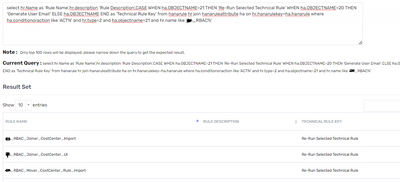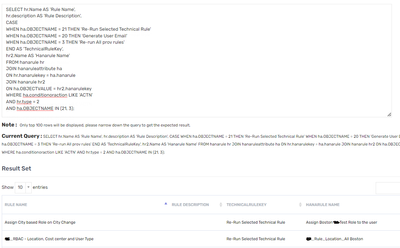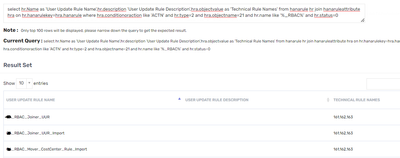- Saviynt Forums
- Enterprise Identity Cloud Discussions
- Identity Governance & Administration
- User Update Rule VS Technical Rule
- Subscribe to RSS Feed
- Mark Topic as New
- Mark Topic as Read
- Float this Topic for Current User
- Bookmark
- Subscribe
- Mute
- Printer Friendly Page
- Mark as New
- Bookmark
- Subscribe
- Mute
- Subscribe to RSS Feed
- Permalink
- Notify a Moderator
04/27/2023 05:51 AM
HI Experts,
Currently we are working on the following usecase-
Report to show all the User update rules and the list of Technical rules it has
We want the following columns in the report
Userupdate rule Name, User update rule description & Techincal Rule name
We tried the following SQL QUERY's and we are getting the Technical Rule key in the ObjectValue column (that too having more than 1 entries seperated by comma).
select hr.Name as 'Rule Name',hr.description 'Rule Description',hra.objectvalue as 'Technical Rule Key' from hanarule hr join hanaruleattribute hra on hr.hanarulekey=hra.hanarule where hra.conditionoraction like 'ACTN' and hr.type=2 and hra.objectname=21 and hr.name like 'RBAC%'
We even tried using the STRING_SPLIT but it didn't worked.
select hr.Name as 'Rule Name',hr.description 'Rule Description',STRING_SPLIT(hra.objectvalue,',') as 'Technical Rule key' from hanarule hr join hanaruleattribute hra on hr.hanarulekey=hra.hanarule where hra.conditionoraction like 'ACTN' and hr.type=2 and hra.objectname=21 and hr.name like 'RBAC%'
Could you please help us with your insights on this.
Thank you
Solved! Go to Solution.
- Labels:
-
Intelligence
-
Need Information
- Mark as New
- Bookmark
- Subscribe
- Mute
- Subscribe to RSS Feed
- Permalink
- Notify a Moderator
04/27/2023 06:57 AM
Hi,
Please find below document and query for reference:
select h.HANARULEKEY as RuleKey,h.name as RuleName,h.RULEDESCRIPTION as RuleDescription,
CASE WHEN h.TYPE=1 THEN 'Technical' WHEN h.TYPE=2 THEN 'User Update' END as RuleType,
CASE WHEN h.BIRTHRIGHT=1 THEN 'Checked' ELSE '' END as Birthright,
CASE WHEN h.REMOVEBIRTHRIGHTONFAIL=1 THEN 'Checked' ELSE '' END as RemoveBirthRightOnFail,
CASE WHEN h.INVOKEBYDETECTIVEJOB=1 THEN 'Checked' ELSE '' END as InvokeByDetectiveJob,
CASE WHEN h.EVENTSOURCE=5 THEN 'User Updated via Import' WHEN h.EVENTSOURCE=6 THEN 'User Updated via API' WHEN h.EVENTSOURCE=4 THEN 'User Updated via UI' WHEN h.EVENTSOURCE=1 THEN 'User Created via UI' ELSE h.EVENTSOURCE END as InvokeByDetectiveJob,
CASE WHEN h.status=1 THEN 'In-Active' else 'Active' END as Statuss,
h.ADVANCEDQUERY,
CASE WHEN ha.OBJECTNAME=3 THEN 'Re-Run Provisioning Rules' WHEN ha.OBJECTNAME=7 THEN 'Enable Account' WHEN ha.OBJECTNAME=-999 THEN 'Create Account' WHEN ha.OBJECTNAME=19 THEN 'Update Account' WHEN ha.OBJECTNAME=12 THEN 'Disable Account' WHEN ha.OBJECTNAME=9 THEN 'Update User' WHEN ha.OBJECTNAME=21 THEN 'Re-Run Selected Technical Rule' WHEN ha.OBJECTNAME=20 THEN 'Generate User Email' ELSE ha.OBJECTNAME END as EntitlementNameOrAction,
CASE WHEN ha.OBJECTTYPE like '%EP%' THEN (select endpointname from endpoints where concat('EP_',endpointkey) = ha.OBJECTTYPE)
WHEN ha.OBJECTTYPE REGEXP '[0-9]' THEN (select entitlementname from entitlement_types where entitlementtypekey = ha.OBJECTTYPE) ELSE ha.OBJECTTYPE END as EntitlementTypeOrEndpoint,
CASE WHEN ha.OBJECTVALUE not like '%,%' and ha.OBJECTNAME != 9 THEN (select endpointname from endpoints where endpointkey = ha.OBJECTVALUE)
WHEN ha.OBJECTVALUE like '333,323,175' THEN (select group_concat(endpointname separator ',') from endpoints where endpointkey in (333,323,175))
WHEN ha.OBJECTVALUE like '323,175' THEN (select group_concat(endpointname separator ',') from endpoints where endpointkey in (323,175))
WHEN ha.OBJECTVALUE like '264,325,290,263' THEN (select group_concat(endpointname separator ',') from endpoints where endpointkey in (264,325,290,263))
WHEN ha.OBJECTVALUE not like '%,%' and ha.OBJECTNAME = 9 THEN (select CONNECTIONNAME from externalconnection where EXTERNALCONNECTIONKEY = ha.OBJECTVALUE)
WHEN ha.OBJECTVALUE is null THEN ''
ELSE ha.OBJECTVALUE END as Endpoint
from hanarule h, hanaruleattribute ha where h.HANARULEKEY=ha.HANARULE
and ha.CONDITIONORACTION = 'ACTN'
order by HANARULEKEY
Thanks
Devang Gandhi
If this reply answered your question, please Accept As Solution and give Kudos to help others who may have a similar problem.
- Mark as New
- Bookmark
- Subscribe
- Mute
- Subscribe to RSS Feed
- Permalink
- Notify a Moderator
04/27/2023 09:30 AM
Thank you for the Response Devang, We do referred the above freshdesk link and build the following query and we do getting the response but not in the expected manner.PFA for the response.
select hr.Name as 'Rule Name',hr.description 'Rule Description',hra.objectvalue as 'Technical Rule Key' from hanarule hr join hanaruleattribute hra on hr.hanarulekey=hra.hanarule where hra.conditionoraction like 'ACTN' and hr.type=2 and hra.objectname=21 and hr.name like 'RBAC%'
You can observe the Technical Rule column having multiple ID's of Technical rules(83,84,85,86,87). we want them to show as Technical rule name instead of the Rule ID.
We need help with the SQL query or the logic to build this.
Appreciate your help, Thank you.
- Mark as New
- Bookmark
- Subscribe
- Mute
- Subscribe to RSS Feed
- Permalink
- Notify a Moderator
04/27/2023 03:14 PM
Check this:
select hr.Name as 'Rule Name',hr.description 'Rule Description',ha.OBJECTNAME=21 THEN 'Re-Run Selected Technical Rule' WHEN ha.OBJECTNAME=20 THEN 'Generate User Email' ELSE ha.OBJECTNAME END as 'Technical Rule Key' from hanarule hr join hanaruleattribute ha on hr.hanarulekey=ha.hanarule where ha.conditionoraction like 'ACTN' and hr.type=2 and ha.objectname=21 and hr.name like 'RBAC%'
Thanks
Devang Gandhi
If this reply answered your question, please Accept As Solution and give Kudos to help others who may have a similar problem.
- Mark as New
- Bookmark
- Subscribe
- Mute
- Subscribe to RSS Feed
- Permalink
- Notify a Moderator
05/02/2023 05:42 AM
Hi Devang,
The above query didn't fulfill our requirement. We need the role name inside the technical Rule but not the object types.
Thank you.
- Mark as New
- Bookmark
- Subscribe
- Mute
- Subscribe to RSS Feed
- Permalink
- Notify a Moderator
05/02/2023 05:58 AM
Hi @krishna_sk
Here you go, You can use the below query to get the Technical rules selected in user update rules
SELECT hr.Name AS 'Rule Name',
hr.description AS 'Rule Description',
CASE
WHEN ha.OBJECTNAME = 21 THEN 'Re-Run Selected Technical Rule'
WHEN ha.OBJECTNAME = 20 THEN 'Generate User Email'
WHEN ha.OBJECTNAME = 3 THEN 'Re-run All prov rules'
END AS 'TechnicalRuleKey',
hr2.Name AS 'Hanarule Name'
FROM hanarule hr
JOIN hanaruleattribute ha
ON hr.hanarulekey = ha.hanarule
JOIN hanarule hr2
ON ha.OBJECTVALUE = hr2.hanarulekey
WHERE ha.conditionoraction LIKE 'ACTN'
AND hr.type = 2
AND ha.OBJECTNAME IN (21, 3);
Note: You can modify the query as per your requirement.
Thanks
Darshan
- Mark as New
- Bookmark
- Subscribe
- Mute
- Subscribe to RSS Feed
- Permalink
- Notify a Moderator
05/03/2023 03:02 AM - edited 05/03/2023 03:21 AM
Thank you @Darshanjain for the Query.
The above query returns only one technical rule name (PFA) where we have multiple technical rules (Rulekey but not the Rulename) in a single User update rule, which are separated by comma (,).
Can you please help me with this which will list all the Rule names.
The below attachment will give you more idea on the requirment.
Thank you.
Sai Krishna
- Mark as New
- Bookmark
- Subscribe
- Mute
- Subscribe to RSS Feed
- Permalink
- Notify a Moderator
05/03/2023 09:52 AM
Okay then you may need to figure out how you can split those values accordingly, if you see the first query you will understand how to split those values and get the names. you should be able to get that sorted out.
Thanks
Darshan
- Mark as New
- Bookmark
- Subscribe
- Mute
- Subscribe to RSS Feed
- Permalink
- Notify a Moderator
05/03/2023 09:56 AM
Thank you all for your insights😊. We achieved the use case using the below query.
SELECT hr.Name AS 'User Update Rule Name',hr.RULEDESCRIPTION AS 'User Update Rule Description',(select hr1.name from hanarule hr1 where hanarulekey=
REPLACE(TRIM(SUBSTRING(SUBSTRING_INDEX(hra.objectvalue, ',', numbers.n),
LENGTH(SUBSTRING_INDEX(hra.objectvalue, ',', numbers.n - 1)) + 1)),',','')) AS 'Technical Rule Name'
FROM hanarule hr
JOIN hanaruleattribute hra ON hr.hanarulekey = hra.hanarule
JOIN (SELECT 1 n UNION ALL SELECT 2 UNION ALL SELECT 3 UNION ALL SELECT 4
UNION ALL SELECT 5 UNION ALL SELECT 6 UNION ALL SELECT 7 UNION ALL SELECT 8
UNION ALL SELECT 9 UNION ALL SELECT 10) numbers ON CHAR_LENGTH(hra.objectvalue) - CHAR_LENGTH(REPLACE(hra.objectvalue, ',', '')) + 1 >= numbers.n
WHERE hra.conditionoraction LIKE 'ACTN'
AND hr.type = 2
AND hra.objectname = 21
AND hr.name LIKE '%RBAC%'
AND hr.status=0
ORDER BY hr.Name ASC, CAST(`ObjectValue` AS UNSIGNED) ASC;
- Remove Access is not triggered for remove birthright fail access in Identity Governance & Administration
- Rehire UseCase for sav4sav REST in Identity Governance & Administration
- Task Type check for User Update Rule in Create Ticket JSON in Identity Governance & Administration
- Termination email body sending incorrectly from update user rule in Identity Governance & Administration
- Templated Role Name with Remove Birthright Access if condition fails in Identity Governance & Administration