- Saviynt Forums
- Enterprise Identity Cloud Discussions
- Identity Governance & Administration
- User Update Rule - Notify as an email - Template d...
- Subscribe to RSS Feed
- Mark Topic as New
- Mark Topic as Read
- Float this Topic for Current User
- Bookmark
- Subscribe
- Mute
- Printer Friendly Page
- Mark as New
- Bookmark
- Subscribe
- Mute
- Subscribe to RSS Feed
- Permalink
- Notify a Moderator
06/06/2023 03:15 AM - edited 06/06/2023 03:36 AM
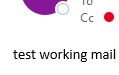
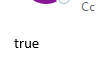
In the attachment you can find a html code example.
The same template is working during all other possible ways of notification (Endpoints, Analytics, Workflows).
Are you aware of a similar behavior or know about any case, where saviynt is checking the content of the body an displaying it with "true"?
Thanks
Solved! Go to Solution.
- Mark as New
- Bookmark
- Subscribe
- Mute
- Subscribe to RSS Feed
- Permalink
- Notify a Moderator
06/06/2023 03:21 AM
Email template supported variable can be checked below :
${this.binding.variables.each {k,v -> println "$k = $v" + "<" + "br" + ">"}}
Manish Kumar
If the response answered your query, please Accept As Solution and Kudos
.
- Mark as New
- Bookmark
- Subscribe
- Mute
- Subscribe to RSS Feed
- Permalink
- Notify a Moderator
06/06/2023 03:36 AM - edited 06/06/2023 03:36 AM
even I was not looking for the binding variables, I brought me to the idea to check the inserted variables in the template and found the issue.
We have definded the attribute ${user?employeetype} and it seems like saviynt is case sensitive in case of templates via user update rule.
The right attribute is ${user?.employeeType}
Thanks, will fix that within all templates
- Error sending email using Notify option from Certifications page in Identity Governance & Administration
- how many custom images we can upload for email template in Identity Governance & Administration
- Need help in email template creation for Advanced HTML CSS in Identity Governance & Administration
- Problems building Ownership Transfer email template in Identity Governance & Administration
- Conditional statements in Email Template <To:> line in Identity Governance & Administration
