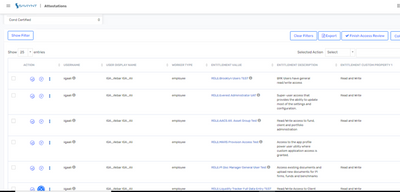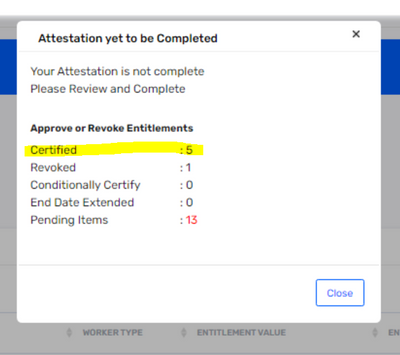- Saviynt Forums
- Enterprise Identity Cloud Discussions
- Identity Governance & Administration
- User Manager Certification - Check Mark on Accept ...
- Subscribe to RSS Feed
- Mark Topic as New
- Mark Topic as Read
- Float this Topic for Current User
- Bookmark
- Subscribe
- Mute
- Printer Friendly Page
- Mark as New
- Bookmark
- Subscribe
- Mute
- Subscribe to RSS Feed
- Permalink
- Notify a Moderator
04/28/2023 09:13 AM
In a User Manager Certification - Step 2 Access Approval, we have it configured to show Application & Enterprise Roles and Entitlements, and use the configuration 'Enable Comment on Individual Action' to force comments Yes (Approve), however when the certification is launched, if the reviewer tries to Approve the role then enters a comment, the check mark to does turn blue to indicate an action has been taken. The system recognizes the role has been approved but it is not evident to the review that the role has been approved. Has anyone faced this issue before and is there a configuration we need to change in order to get this to work?
Solved! Go to Solution.
- Mark as New
- Bookmark
- Subscribe
- Mute
- Subscribe to RSS Feed
- Permalink
- Notify a Moderator
04/28/2023 09:32 AM
Please paste screenshot for better understanding.
Thanks
Devang Gandhi
If this reply answered your question, please Accept As Solution and give Kudos to help others who may have a similar problem.
- Mark as New
- Bookmark
- Subscribe
- Mute
- Subscribe to RSS Feed
- Permalink
- Notify a Moderator
04/28/2023 10:55 AM
The Certify Action button has been selected for the first 5 lines in the certification, the comment box appeared and I entered a comment now its not showing up that the Certify button has been clicked and it should turn blue:
When I go to submit the certification, I can see that it recognizes those 5 roles have been certified, but that's not visible on the UI:
- Mark as New
- Bookmark
- Subscribe
- Mute
- Subscribe to RSS Feed
- Permalink
- Notify a Moderator
04/28/2023 12:34 PM
This doesn't seem to be a config issue. Please open Saviynt FD ticket and check with them.
Thanks
Devang Gandhi
If this reply answered your question, please Accept As Solution and give Kudos to help others who may have a similar problem.
- How to trigger Notifications for an Overdue Certifications? in Identity Governance & Administration
- Restrict Update Account for Admin AD account. in Identity Governance & Administration
- User Manager Campaign in Identity Governance & Administration
- Creating a RUNTIME ANLAYTICS Report to pull all the tasks related to campaigns without AD connection in Identity Governance & Administration
- Getting error while importing accounts from AD in Identity Governance & Administration