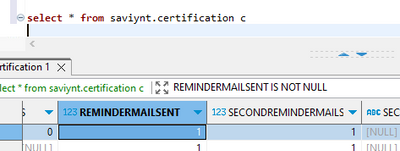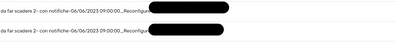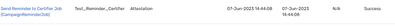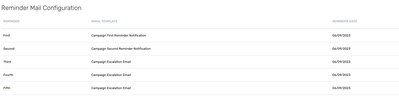- Saviynt Forums
- Enterprise Identity Cloud Discussions
- Identity Governance & Administration
- User Manager Campaign does not send some of the ma...
- Subscribe to RSS Feed
- Mark Topic as New
- Mark Topic as Read
- Float this Topic for Current User
- Bookmark
- Subscribe
- Mute
- Printer Friendly Page
- Mark as New
- Bookmark
- Subscribe
- Mute
- Subscribe to RSS Feed
- Permalink
- Notify a Moderator
05/29/2023 02:01 AM
Hello everybody,
we are implementing user manager campaign but sadly, the campaign does not send expiry e-mail templates nor reminders. Email templates are all the same and they don't have any dynamic values which can block the mail.
Do you have any ideas why this happens?
thanks!
Solved! Go to Solution.
- Mark as New
- Bookmark
- Subscribe
- Mute
- Subscribe to RSS Feed
- Permalink
- Notify a Moderator
05/29/2023 03:40 PM - edited 05/29/2023 03:41 PM
Does campaign expiry job trigger is scheduled ?
Did it worked in DEV ( considering all variables used are working )
Regards,
Rushikesh Vartak
If you find the response useful, kindly consider selecting Accept As Solution and clicking on the kudos button.
- Mark as New
- Bookmark
- Subscribe
- Mute
- Subscribe to RSS Feed
- Permalink
- Notify a Moderator
05/30/2023 12:07 AM
No, I haven't configured a job since it wasn't written on the documentation. I am currently trying on DEV.
- Mark as New
- Bookmark
- Subscribe
- Mute
- Subscribe to RSS Feed
- Permalink
- Notify a Moderator
05/30/2023 06:06 AM
Below link for reference:
Campaign Expiry
Campaigns have an end date that apply to all the certifications within a campaign. When the end date reaches and the Expire Attestation based on End Date (ATTESTATIONEXPIREDJOB) job is run for the campaign, the campaign expires and all the certifications within the campaign also expire.
Available Actions on Overdue Campaigns- Certifications of a campaign are marked overdue (displayed as OverDue) if no action is taken for the campaign till it reaches the end date. However, overdue certifications can still be actioned by certifiers until the campaign expires.
If the Expire Attestation based on End Date (ATTESTATIONEXPIREDJOB) job is run for campaigns, then the campaigns that have passed the end date and are in the overdue state are expired. After a campaign expires, certifiers cannot take any action on the certification of that campaign.
Devang Gandhi
If this reply answered your question, please Accept As Solution and give Kudos to help others who may have a similar problem.
- Mark as New
- Bookmark
- Subscribe
- Mute
- Subscribe to RSS Feed
- Permalink
- Notify a Moderator
05/29/2023 03:50 PM
Are you running Campaign reminder and Campaign expiry jobs? Once the jobs runs the system should send email notification for reminders/expiry.
Devang Gandhi
If this reply answered your question, please Accept As Solution and give Kudos to help others who may have a similar problem.
- Mark as New
- Bookmark
- Subscribe
- Mute
- Subscribe to RSS Feed
- Permalink
- Notify a Moderator
05/30/2023 12:09 AM
Should I schedule them? if yes for when? since we want to create more than one campaign and they might have different expiry dates..
- Mark as New
- Bookmark
- Subscribe
- Mute
- Subscribe to RSS Feed
- Permalink
- Notify a Moderator
05/30/2023 06:05 AM
Yes you can schedule it to run everyday and test the behavior in DEV environment.
Basically all the campaigns whose end date is less than current date will be expired after you run the job.
Devang Gandhi
If this reply answered your question, please Accept As Solution and give Kudos to help others who may have a similar problem.
- Mark as New
- Bookmark
- Subscribe
- Mute
- Subscribe to RSS Feed
- Permalink
- Notify a Moderator
05/30/2023 06:13 AM
Campaign notification job is there, but still, it doesn't send the mails, furthermore I can't see the Expire Attestation based on End Date (ATTESTATIONEXPIREDJOB) job. Is it something we create or it creates on its own as the notification job did?
- Mark as New
- Bookmark
- Subscribe
- Mute
- Subscribe to RSS Feed
- Permalink
- Notify a Moderator
05/30/2023 07:08 AM
Campaign Expiry job is OOTB and we dont need to create it , we just need to schedule the job.
If campaign reminder notifications are not send then please check logs and see what errors you get when you run the job.
Devang Gandhi
If this reply answered your question, please Accept As Solution and give Kudos to help others who may have a similar problem.
- Mark as New
- Bookmark
- Subscribe
- Mute
- Subscribe to RSS Feed
- Permalink
- Notify a Moderator
06/06/2023 08:13 AM
CampaignExpiry job works, but reminder job hasn't been created and still does not send reminders, any ideas?
- Mark as New
- Bookmark
- Subscribe
- Mute
- Subscribe to RSS Feed
- Permalink
- Notify a Moderator
06/06/2023 08:45 AM
Please create and schedule Campaign Reminder job.
Devang Gandhi
If this reply answered your question, please Accept As Solution and give Kudos to help others who may have a similar problem.
- Mark as New
- Bookmark
- Subscribe
- Mute
- Subscribe to RSS Feed
- Permalink
- Notify a Moderator
06/07/2023 02:20 AM
I did and it job goes in success, but still it doesn't send any mails.
- Mark as New
- Bookmark
- Subscribe
- Mute
- Subscribe to RSS Feed
- Permalink
- Notify a Moderator
06/07/2023 05:38 AM
Are you able to send any email from your environment? When you run the reminder job, did you check the logs, maybe there is some error in the email template and hence system is not sending. I would try with simple template in order to be sure that the functionality is working. Once simple template works, try with advance template with all binding variables.
Also make sure that certifier email id is present on the user profile in order to receive the email.
Devang Gandhi
If this reply answered your question, please Accept As Solution and give Kudos to help others who may have a similar problem.
- Mark as New
- Bookmark
- Subscribe
- Mute
- Subscribe to RSS Feed
- Permalink
- Notify a Moderator
06/07/2023 05:43 AM
I use the same template also for start campaign and expiry, and with them it works. It is a simple template indeed. Now I've checked the logs and it doesn't say anything.
- Mark as New
- Bookmark
- Subscribe
- Mute
- Subscribe to RSS Feed
- Permalink
- Notify a Moderator
06/07/2023 05:47 AM
Can you check below column for your certificate? Is it null or 1
Devang Gandhi
If this reply answered your question, please Accept As Solution and give Kudos to help others who may have a similar problem.
- Mark as New
- Bookmark
- Subscribe
- Mute
- Subscribe to RSS Feed
- Permalink
- Notify a Moderator
06/07/2023 05:57 AM
select cert_name, accountqry, remindermailsent from certification c
this is what I see..
- Mark as New
- Bookmark
- Subscribe
- Mute
- Subscribe to RSS Feed
- Permalink
- Notify a Moderator
06/07/2023 05:59 AM
what is the output of remindersent?
Devang Gandhi
If this reply answered your question, please Accept As Solution and give Kudos to help others who may have a similar problem.
- Mark as New
- Bookmark
- Subscribe
- Mute
- Subscribe to RSS Feed
- Permalink
- Notify a Moderator
06/07/2023 06:02 AM
I think you meant remindermailsent, it is blank and also accountqry which is the status is blank
- Mark as New
- Bookmark
- Subscribe
- Mute
- Subscribe to RSS Feed
- Permalink
- Notify a Moderator
06/07/2023 06:09 AM
Since the column is blank, email is not sent from Saviynt.
Devang Gandhi
If this reply answered your question, please Accept As Solution and give Kudos to help others who may have a similar problem.
- Mark as New
- Bookmark
- Subscribe
- Mute
- Subscribe to RSS Feed
- Permalink
- Notify a Moderator
06/07/2023 06:18 AM
yes, how can I send the mail?
- Mark as New
- Bookmark
- Subscribe
- Mute
- Subscribe to RSS Feed
- Permalink
- Notify a Moderator
06/07/2023 07:01 AM
Can you paste screenshot of the job that you are running and also the status of the job
Devang Gandhi
If this reply answered your question, please Accept As Solution and give Kudos to help others who may have a similar problem.
- Mark as New
- Bookmark
- Subscribe
- Mute
- Subscribe to RSS Feed
- Permalink
- Notify a Moderator
06/07/2023 07:19 AM
here you go
- Mark as New
- Bookmark
- Subscribe
- Mute
- Subscribe to RSS Feed
- Permalink
- Notify a Moderator
06/07/2023 08:03 AM
Looks correct. This will need further troubleshooting. Please open Saviynt FD ticket.
Devang Gandhi
If this reply answered your question, please Accept As Solution and give Kudos to help others who may have a similar problem.
- Mark as New
- Bookmark
- Subscribe
- Mute
- Subscribe to RSS Feed
- Permalink
- Notify a Moderator
06/07/2023 03:30 AM
If campaign reminder notifications/Mails are not send then please check logs and see what errors you get when you run the job.
- Mark as New
- Bookmark
- Subscribe
- Mute
- Subscribe to RSS Feed
- Permalink
- Notify a Moderator
06/07/2023 06:03 AM
I don't see any errors in the logs.
- Mark as New
- Bookmark
- Subscribe
- Mute
- Subscribe to RSS Feed
- Permalink
- Notify a Moderator
06/09/2023 12:58 AM
I'm facing the same issue too. Configured both the Expiry and Reminder Job and have verified that we do have some Campaigns that are expiring and waiting for reminders and yet on running the job, not receiving any emails. There is nothing in the logs too. Please let me know if you found a way to fix this.
- Mark as New
- Bookmark
- Subscribe
- Mute
- Subscribe to RSS Feed
- Permalink
- Notify a Moderator
06/09/2023 01:16 AM
How are your mail templates? do you have something dynamic in them? have you literally waited 24 hours and then run the jobs?
-My problem was I wasn't waiting 24 hours to send them.
My recommendations for you:
-create a simple campaign that lasts 7 days, only for all of the notifications. and put 1 day after creation, 2 days after creation... all of the reminders for 6 days.
- put simple email templates.(you can send it to your email, and don't put anything dynamic in the body)
-as soon as you create it schedule the reminder job one hour after creation: if you create the job at 11 am, schedule the job at 12 everyday.
give it a day and let us know! It worked for me like this!!
- Mark as New
- Bookmark
- Subscribe
- Mute
- Subscribe to RSS Feed
- Permalink
- Notify a Moderator
06/09/2023 01:24 AM
In order to test this quickly, I created a campaign which ends today (06/09/23) and all the reminders are also placed with 1 day interval, just to make sure that they are all working at one shot. Refer the screenshots. I did all this around 8 PM IST yesterday and now it's the next day (06/09) in PST/IST/UTC. So I was under an impression that it would now trigger the reminders and the expiry email but unfortunately, it didn't.
- Mark as New
- Bookmark
- Subscribe
- Mute
- Subscribe to RSS Feed
- Permalink
- Notify a Moderator
06/09/2023 01:27 AM
No you can't test it like this, 24 hours should pass because you put 1 day(24hours) after the creation.
Try like i've written above, you can do it also for 3 days to make the procedure faster, but never 1 or 2 days.
- Mark as New
- Bookmark
- Subscribe
- Mute
- Subscribe to RSS Feed
- Permalink
- Notify a Moderator
06/09/2023 01:30 AM
Got it. It is literally one day from the time we create the job and the campaigns. Let me give this a try and let you know how this goes. Thank you for your inputs.
- User Manager Campaign in Identity Governance & Administration
- Dashboard for Campaign Status in Identity Governance & Administration
- Analytics query to get the summary of User Manager Campaign in Identity Governance & Administration
- Creating a RUNTIME ANLAYTICS Report to pull all the tasks related to campaigns without AD connection in Identity Governance & Administration
- To not include BASE ACCOUNT in User Manager Campaign in Identity Governance & Administration